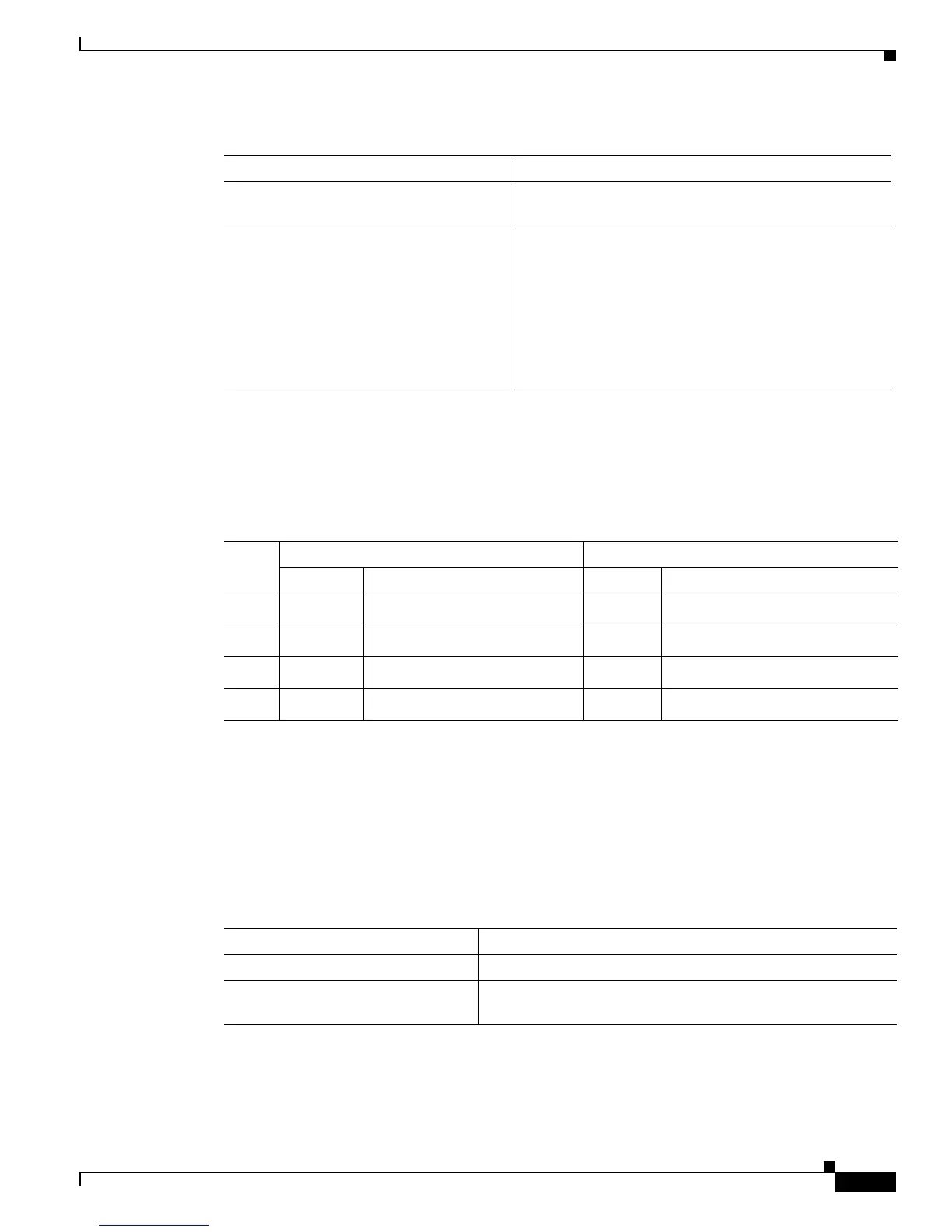5-5
Cisco Wireless ISR and HWIC Access Point Configuration Guide
OL-6415-04
Chapter 5 Configuring Encryption Types
Configure Encryption Types
Example WEP Key Setup
Table 5-2 shows an example WEP key setup that would work for the access point and an associated
device:
Because the access point’s WEP key 1 is selected as the transmit key, WEP key 1 on the other device
must have the same contents. WEP key 4 on the other device is set, but because it is not selected as the
transmit key, WEP key 4 on the access point does not need to be set at all.
Creating Cipher Suites
Beginning in privileged EXEC mode, follow these steps to create a cipher suite:
Cipher suite with TKIP and 40-bit WEP or
128-bit WEP
Cannot configure a WEP key in key slot 1 and 4
Broadcast key rotation Keys in slots 2 and 3 are overwritten by rotating
broadcast keys
Note Client devices using static WEP cannot use the
access point when you enable broadcast key
rotation. When you enable broadcast key
rotation, only wireless client devices using
802.1x authentication (such as LEAP, EAP-TLS,
or PEAP) can use the access point.
Table 5-1 WEP Key Restrictions (continued)
Security Configuration WEP Key Restriction
Ta b l e 5-2 WEP Key Setup Example
Key
Slot
Access Point Associated Device
Transmit? Key Contents Transmit? Key Contents
1 x 12345678901234567890abcdef
–
12345678901234567890abcdef
2
–
09876543210987654321fedcba x 09876543210987654321fedcba
3
–
not set
–
not set
4
–
not set
–
FEDCBA09876543211234567890
Command Purpose
Step 1
configure terminal Enter global configuration mode.
Step 2
interface dot11radio { 0 | 1 } Enter interface configuration mode for the radio interface. The
2.4-GHz radio is radio 0, and the 5-GHz radio is radio 1.
