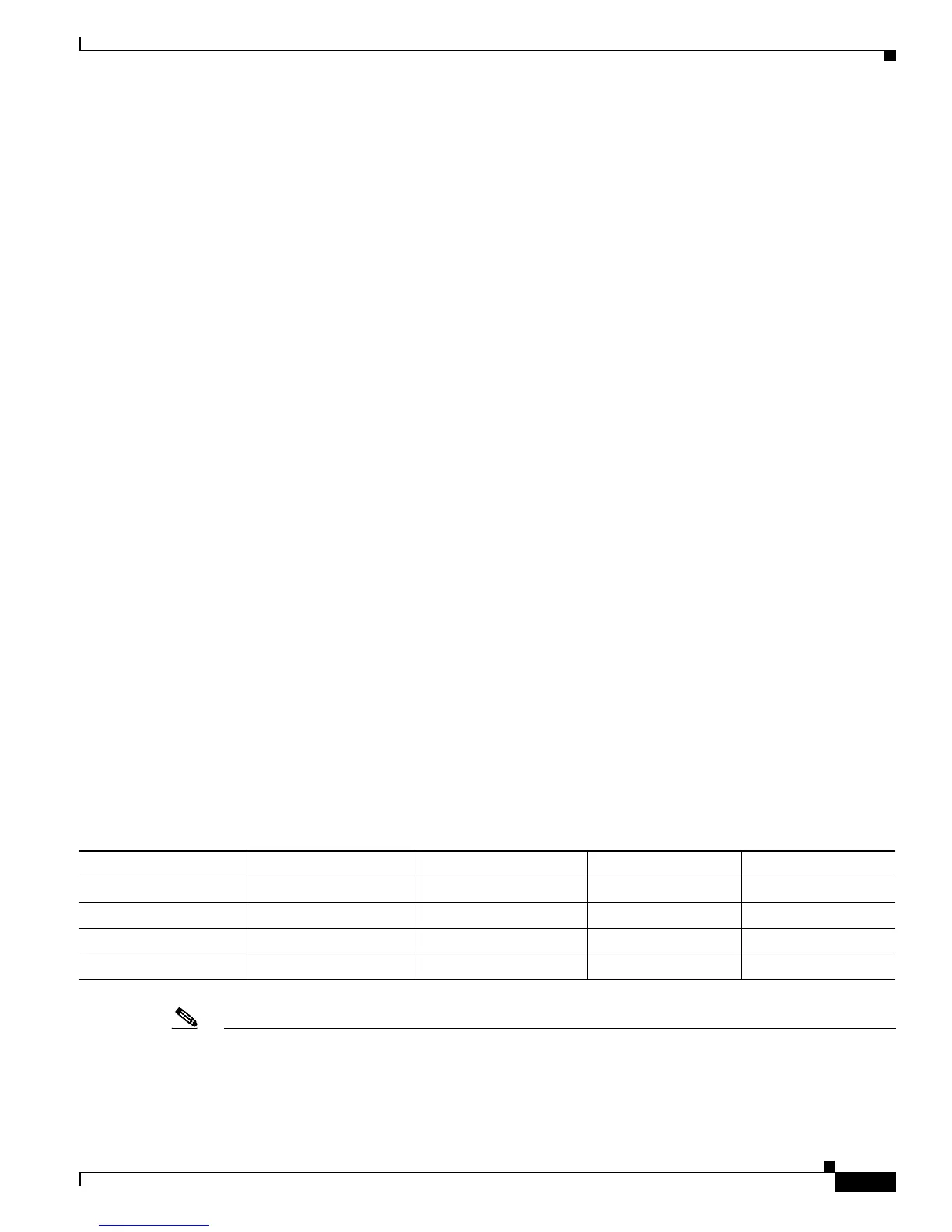9-5
Cisco Wireless ISR and HWIC Access Point Configuration Guide
OL-6415-04
Chapter 9 Configuring QoS
Configuring QoS
• Configuration Guidelines, page 9-5
• Adjusting Radio Access Categories, page 9-5
• Disabling IGMP Snooping Helper, page 9-6
Configuration Guidelines
Before configuring QoS on your access point, you should be aware of this information:
• The most important guideline in QoS deployment is to be familiar with the traffic on your wireless
LAN. If you know the applications used by wireless client devices, the applications’ sensitivity to
delay, and the amount of traffic associated with the applications, you can configure QoS to improve
performance.
• QoS does not create additional bandwidth for your wireless LAN; it helps control the allocation of
bandwidth. If you have plenty of bandwidth on your wireless LAN, you might not need to configure
QoS.
Adjusting Radio Access Categories
The access point uses the radio access categories to calculate backoff times for each packet. As a rule,
high-priority packets have short backoff times.
The default values in the Min and Max Contention Window fields and in the Slot Time fields are based
on settings recommended in IEEE Draft Standard 802.11e. For detailed information on these values,
consult that standard.
Cisco strongly recommends that you use the default settings on the Radio Access Categories page.
Changing these values can lead to unexpected blockages of traffic on your wireless LAN, and the
blockages might be difficult to diagnose. If you change these values and find that you need to reset them
to defaults, use the default settings listed in
Table 9-1.
The values listed in Table 9-1 are to the power of 2. The access point computes Contention Window
values with this equation:
CW = 2 ** X minus 1
where X is the value from Table 9-1.
Note In this release, clients are blocked from using an access category when you select Enable for Admission
Control.
Ta b l e 9-1 Default QoS Radio Access Categories
Class of Service Min Contention Window Max Contention Window Fixed Slot Time Transmit Opportunity
Background 4 10 7 0
Best Effort 4 10 3 0
Video <100ms Latency 3 4 2 3008
Voice <100ms Latency 2 3 2 1504
