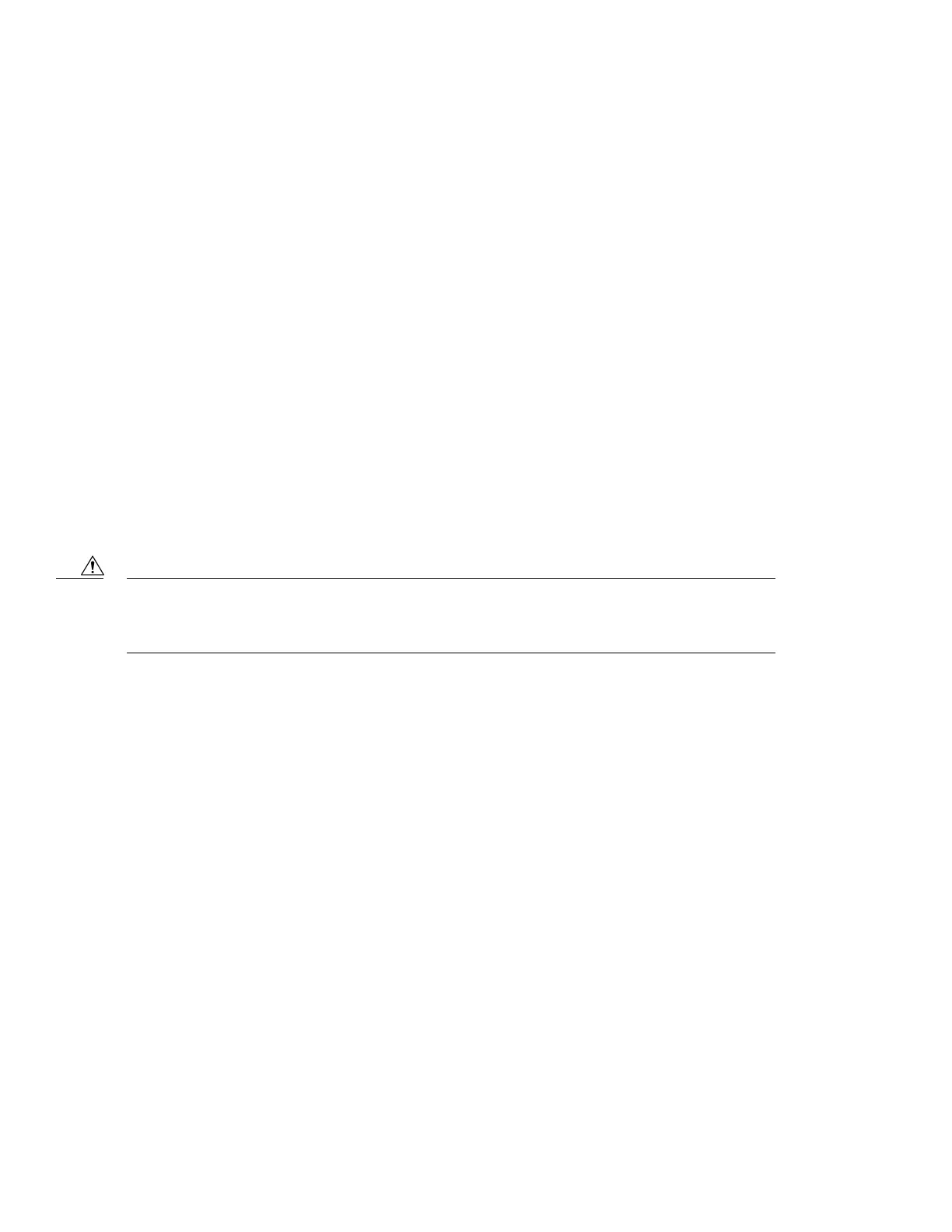Revised: April 13, 2018,
Cisco NCS 1001 Overview
Cisco NCS 1001 (NCS1001-K9) is 1 RU chassis that addresses the growing bandwidth needs of data center DWDM applications. It
provides a DWDM line system that is optimized for data center environments and is optimized for point-to-point applications at
maximum capacity. NCS 1001 supports up to three optical modules. The modules can be amplifiers or protection switching modules.
NCS 1001 has the following components:
•
Removable control card
•
Four removable fans
•
Two removable 600W AC/DC or DC/DC power supply modules (PSU)
•
Three slots for optical modules. Two Optical Amplifier Modules ( NCS1K-EDFA) and a Protection Switching Module
(NCS1K-PSM) can be inserted in these slots.
The optical modules can be inserted in slots 1 to 3 as shown in the following figure. The optical modules can be inserted and
removed from the slots while the system is operational. In amplified configuration, the Optical Amplifier module can be inserted
in any slot. In (section) protected configuration, the protect Optical Amplifier module is inserted in slot 1, Protection Switching
Module in slot 2, and working Optical Amplifier module in slot 3.
Each optical module must be inserted in a slot only when the module in the adjacent slot is completely
inserted and seated or the adjacent slot is empty. If an optical module is inserted in a slot without seating
the adjacent module, the ejector might interfere with the adjacent module.
Caution
2
