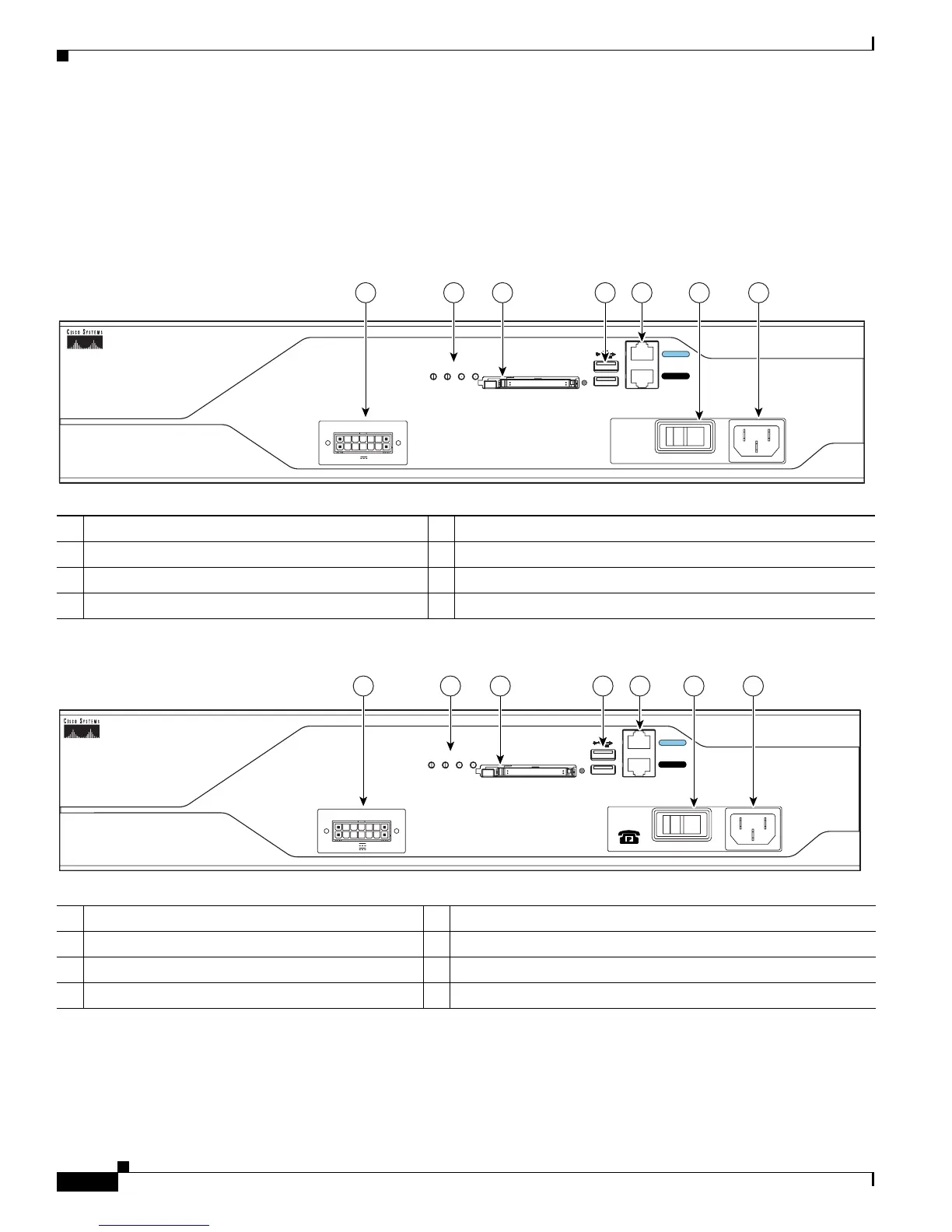14
Overview of Cisco 2800 Series Routers
OL-5783-01
Chassis Views
Cisco 2821 and Cisco 2851 Chassis
Figure 13, Figure 14, and Figure 15 show the front panel of Cisco 2821 and Cisco 2851 routers.
Figure 16 shows the rear panel of a Cisco 2821 router. Figure 17 shows the rear panel of a Cisco 2851
router.
Figure 13 Front Panel of Cisco 2821 and Cisco 2851 Routers with AC Input Power and Without IP Phone Power Output
Figure 14 Front Panel of Cisco 2821 and Cisco 2851 Routers with AC Input Power and IP Phone Power Output
1 Input power connection 5 External CompactFlash memory card slot
2 On/Off switch 6 LED indicators
3 Console and auxiliary ports 7 Cisco redundant power supply connector (covered if not used)
4 Universal serial bus (USB) ports
1 Input power connection 5 External CompactFlash memory card slot
2 On/Off switch 6 LED indicators
3 Console and auxiliary ports 7 Cisco redundant power supply connector (covered if not used)
4 Universal serial bus (USB) ports
95553
Do Not Remove During Network Operation
COMPACT FLASH
0
1
OPTIONAL RPS INPUT
SYS
PWR
AUX/
PWR
SYS
ACT CF
12V 18A
100-240 V~ 3A
50/60 Hz
1457 6 3
CONSOLE
AUX
2
95554
Do Not Remove During Network Operation
COMPACT FLASH
0
1
OPTIONAL RPS INPUT
SYS
PWR
AUX/
PWR
SYS
ACT CF
12V 18A
-48V 8A
1457 6 3
CONSOLE
AUX
2
100-240V~ 8A
50/60 Hz
