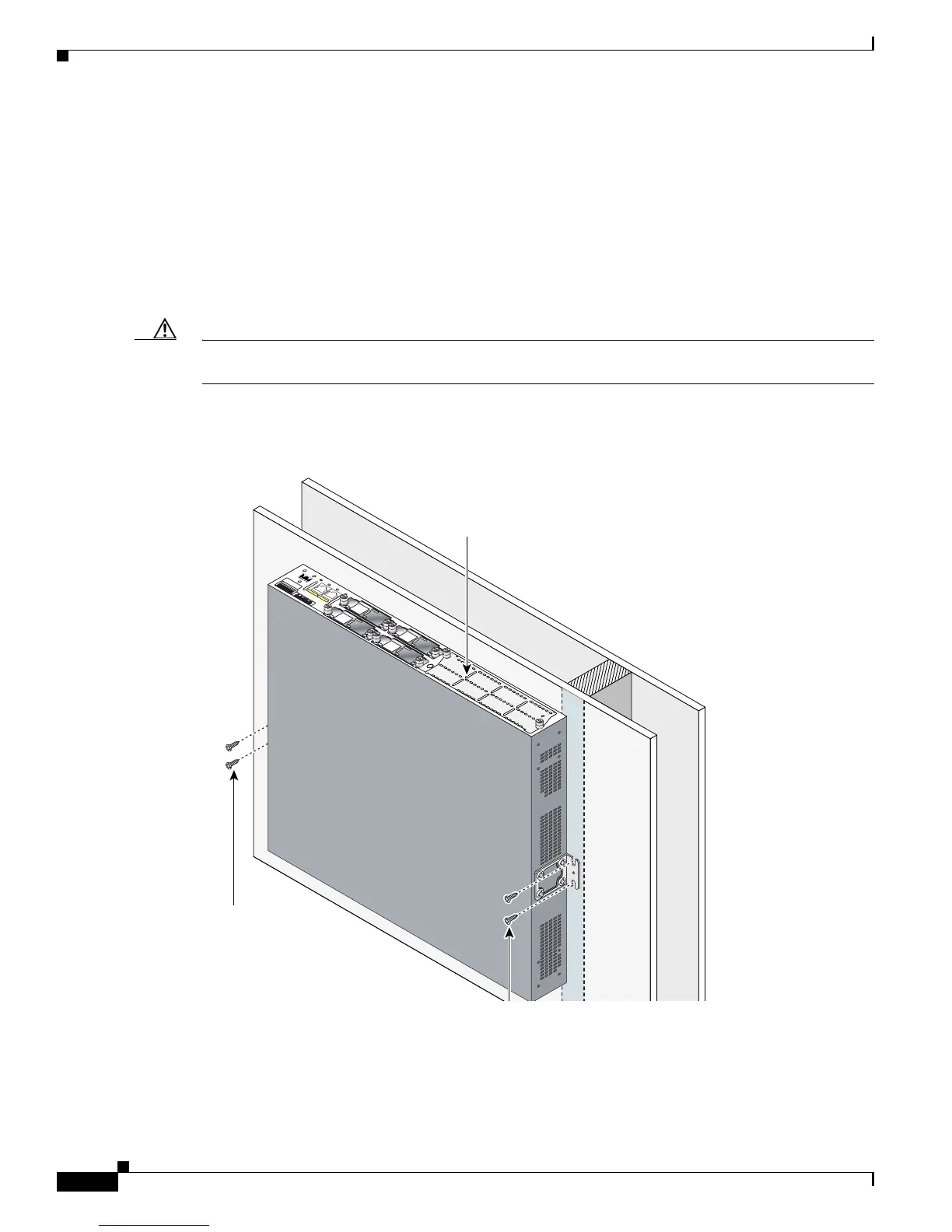12
Chassis Installation Procedures for Cisco 2800 Series Routers
OL-5786-03
Setting Up the Chassis
Attaching the Router to a Wall
Attach the router to the wall using the brackets previously attached and attachment hardware that you
provide as follows:
• For attaching to a wall stud, each bracket requires two #10 wood screws (round- or pan-head) with
#10 washers, or two #10 washer-head screws. The screws must be long enough to penetrate at least
3/4 inch (20 mm) into supporting wood or metal wall stud.
• For hollow-wall mounting, each bracket requires two wall anchors with washers. Wall anchors and
washers must be size #10.
Caution The router must be mounted with the power connections oriented downward. Failure to do so could
present a fire hazard.
• Figure 16 shows a typical wall-mounted installation.
Figure 16 Mounting the Chassis on the Wall
After the router is installed, you must connect the chassis to a reliable earth ground. For the chassis
ground connection procedures, see the “Installing the Chassis Ground Connection” section on page 13.
A= A
CT
FE 0/1
P
VDM
1
P
VDM
0
AIM
1
AIM
0
FE
0/0
S= SPEE
D
A= F
DX
A= LINK
A
F
S
L
A
F
S
L
S
L
O
T
2
S
L
O
T
0
S
L
O
T
3
S
L
O
T
1
