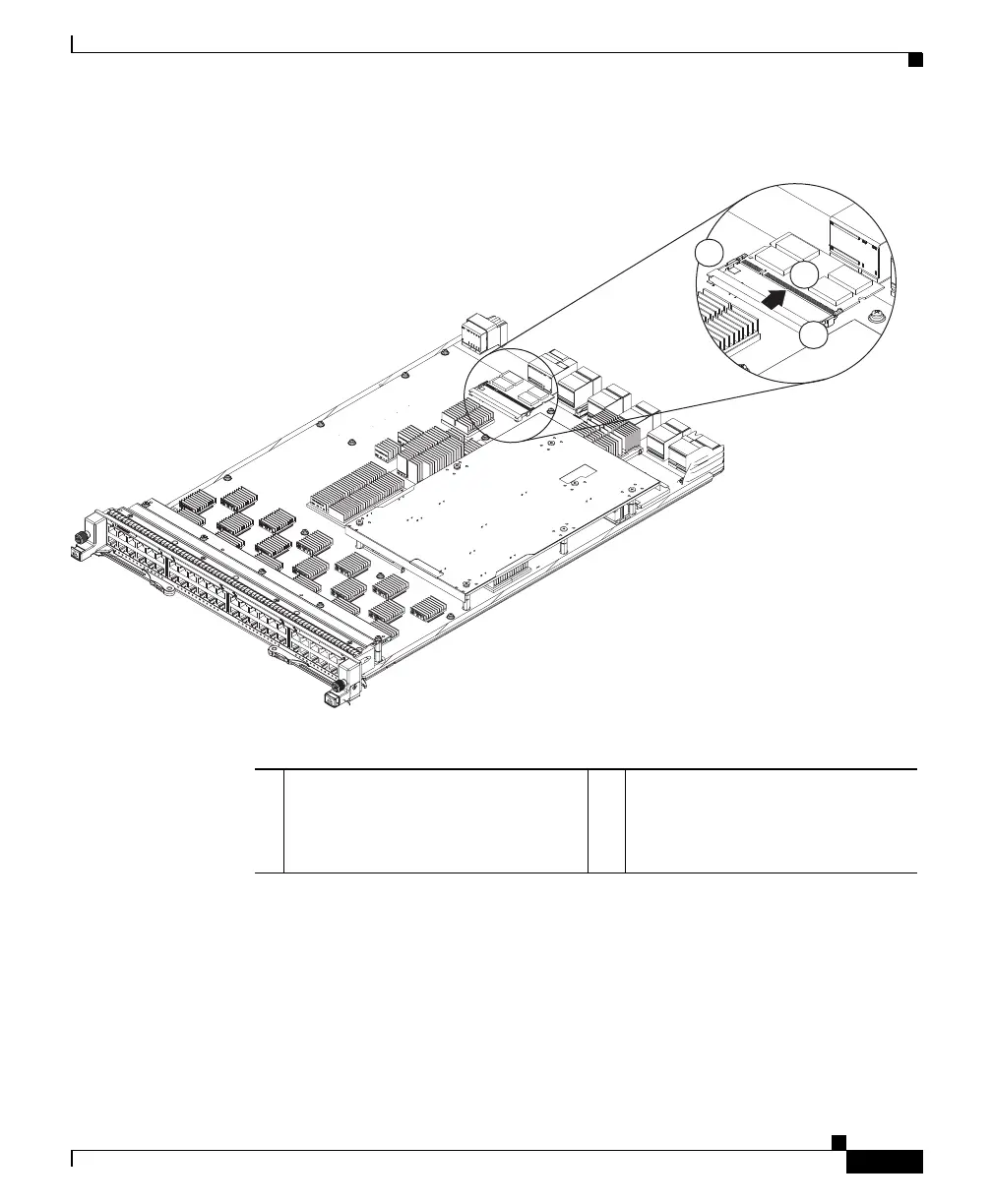5
Replacing Memory on a Cisco Nexus 7000 Series I/O Module
78-100406-01
Replacing a DIMM on an I/O Module
Figure 3 Adding a DIMM
Step 13
Rotate both ejector levers away from the front of the I/O module.
Step 14 If the I/O module had a metal cover, as shown in Figure 1, secure the metal cover
to the back of the I/O module by screwing in all the 14 screws before proceeding
to the next step.
Step 15 Grasp the front of the module with one hand and place your other hand under the
module to support its weight.
1 On the second memory slot on the
front of the I/O module, rotate both
spring clips out.
2 Holding the DIMM by its edges,
align it to the second memory slot
and push it into place until the
spring clips click into the DIMM.