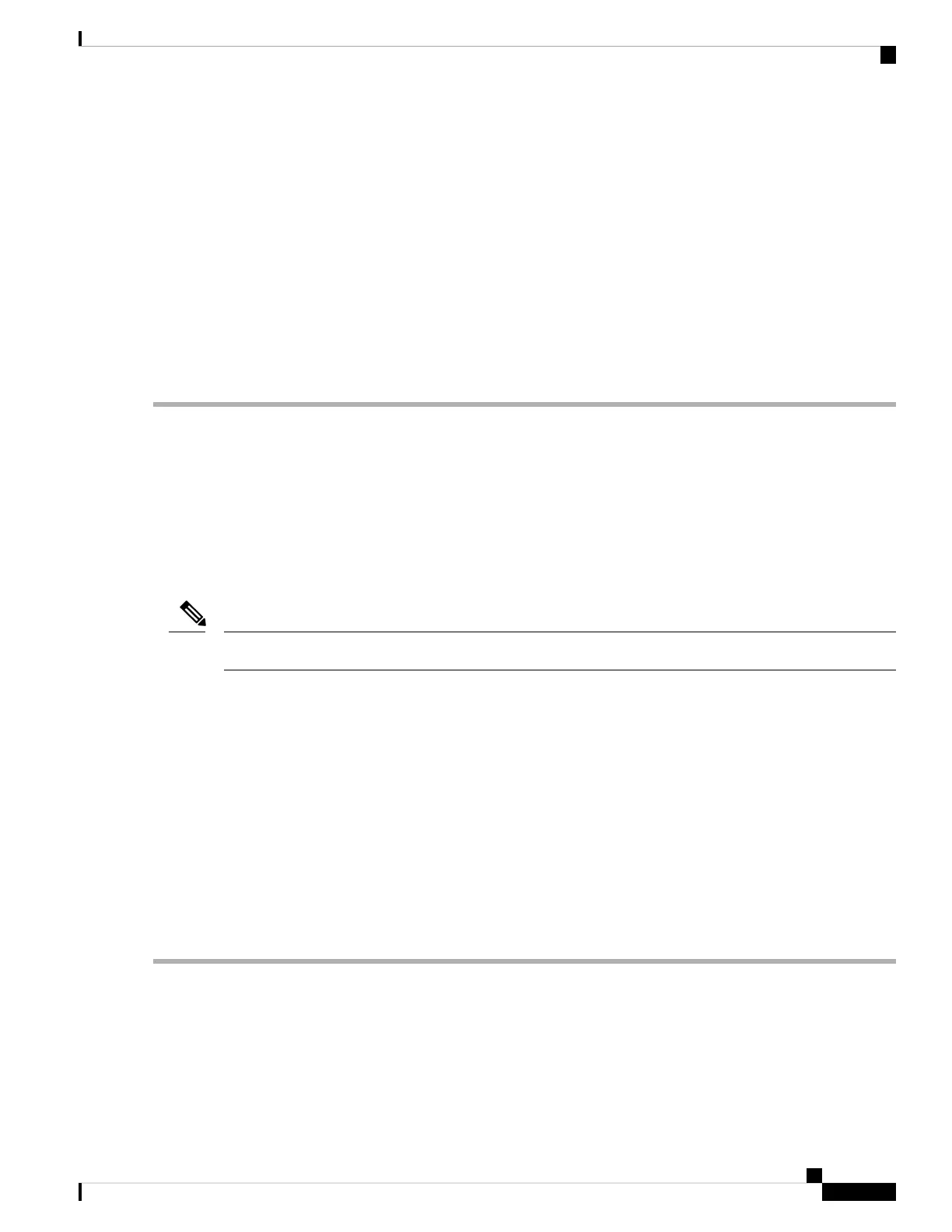• Effect of damage on the installation
Step 3 Check to be sure that each of the power supply and the fan tray modules have the expected direction of airflow as follows:
• Port-side intake airflow modules
• Burgundy (fan modules and power supplies)
• Port-side exhaust airflow modules
• Blue (fan modules and power supplies)
All power supplies and fan modules must have the same direction of airflow.
Note
Installing the Switch Using the NXK-ACC-KIT-1RU Rack-Mount
Kit
To install the switch, you must attach front and rear mounting brackets to the switch, install slider rails on the
rear of the rack, slide the switch onto the slider rails, and secure the switch to the front of the rack. Typically,
the front of the rack is the side easiest to access for maintenance.
You must supply the eight 10-32 or 12-24 screws required to mount the slider rails and switch to the rack.
Note
Before you begin
• You have inspected the switch shipment to ensure that you have everything ordered.
• Make sure that the switch rack-mount kit includes the following parts:
• Front rack-mount brackets (2)
• Rear rack-mount brackets (2)
• Slider rails (2)
• M4 x 0.7 x 8-mm Phillips countersink screws (12)
• The rack is installed and secured to its location.
Step 1 Install two front rack-mount brackets and the two rear rack-mount brackets to the switch as follows:
a) Determine which end of the chassis is to be located in the cold aisle as follows:
• If the switch has port-side intake modules (fan modules with burgundy coloring), position the switch so that its
ports will be in the cold aisle.
Cisco Nexus 9332C ACI-Mode Switch Hardware Installation Guide
17
Installing the Switch Chassis
Installing the Switch Using the NXK-ACC-KIT-1RU Rack-Mount Kit
