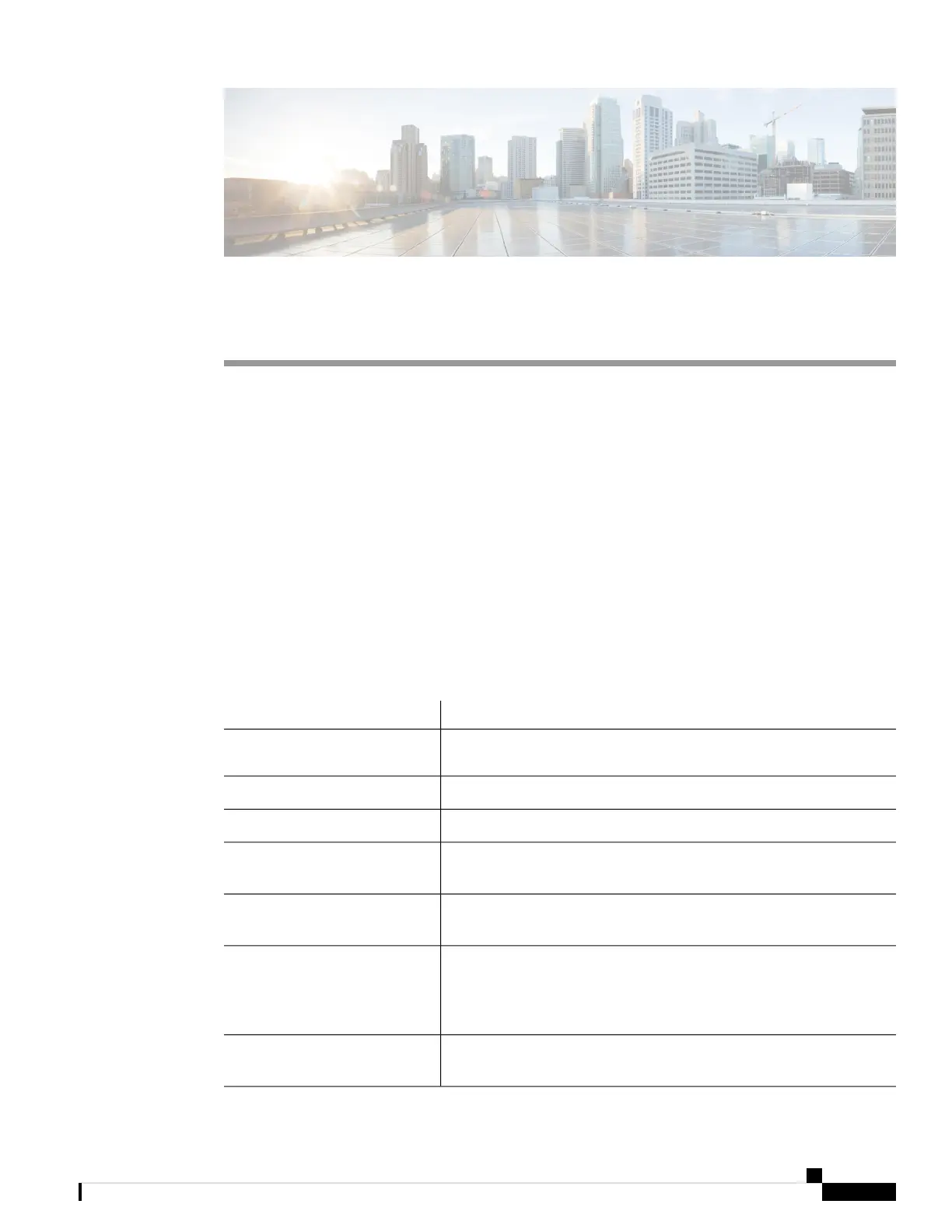Preface
• Audience, on page vii
• Documentation Conventions, on page vii
• Documentation Feedback, on page viii
• Obtaining Documentation and Submitting a Service Request, on page viii
Audience
This publication is for hardware installers and network administrators who install, configure, and maintain
Cisco Nexus switches.
Documentation Conventions
Command descriptions use the following conventions:
DescriptionConvention
Bold text indicates the commands and keywords that you enter literally
as shown.
bold
Italic text indicates arguments for which the user supplies the values.Italic
Square brackets enclose an optional element (keyword or argument).[x]
Square brackets enclosing keywords or arguments separated by a vertical
bar indicate an optional choice.
[x | y]
Braces enclosing keywords or arguments separated by a vertical bar
indicate a required choice.
{x | y}
Nested set of square brackets or braces indicate optional or required
choices within optional or required elements. Braces and a vertical bar
within square brackets indicate a required choice within an optional
element.
[x {y | z}]
Indicates a variable for which you supply values, in context where italics
cannot be used.
variable
Cisco Nexus 9332C ACI-Mode Switch Hardware Installation Guide
vii