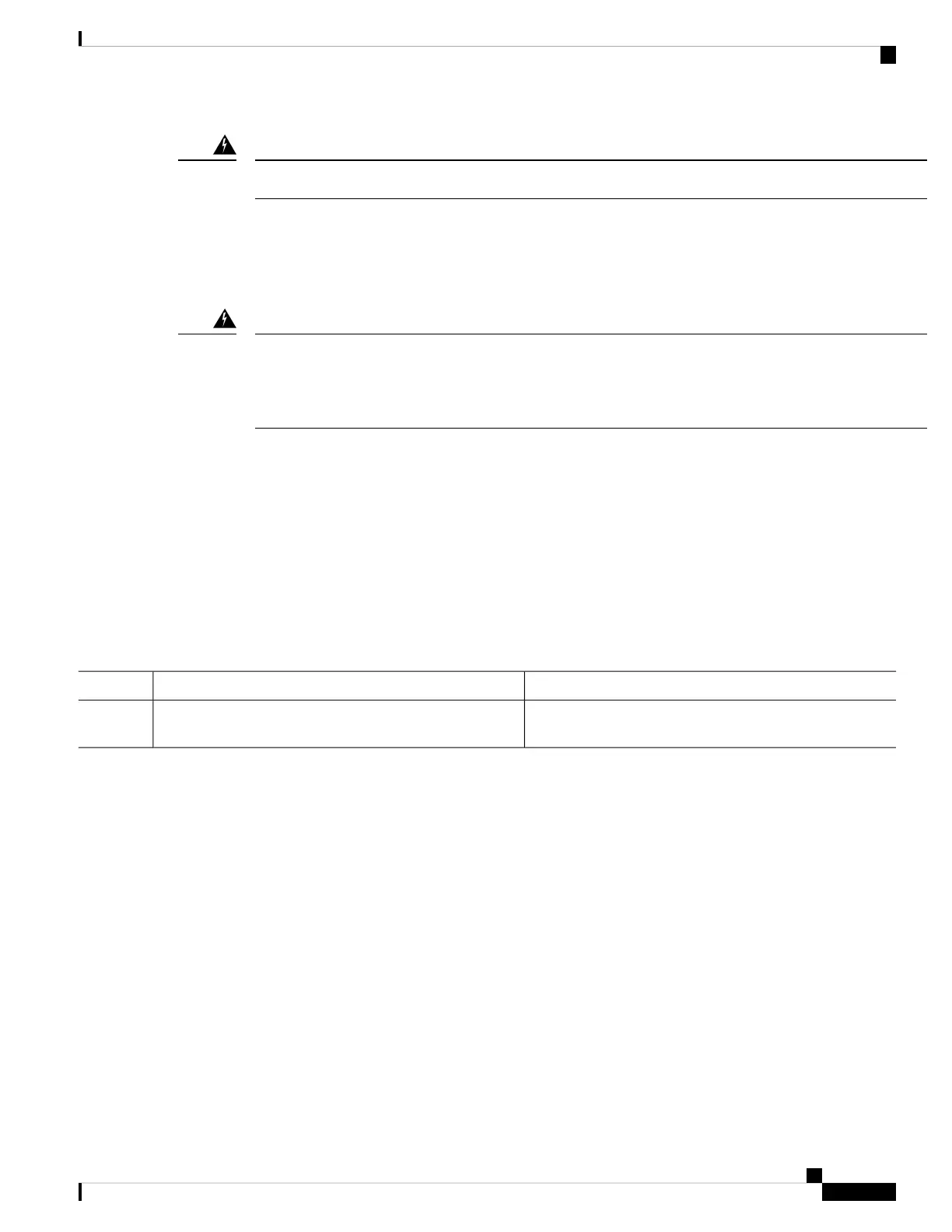If you do not shut down the NIM gracefully before removing it, the NIM card could get damaged.
Warning
• Locate the NIM slot on the front panel.
• Loosen the screws that secure the NIM.
• Gently pull out the NIM from the slot
Blank faceplates and cover panels serve three important functions: they reduce the risk of electric shock and
fire; they contain electromagnetic interference (EMI) that might disrupt other equipment; and they direct the
flow of cooling air through the chassis. Do not operate the system unless all cards, faceplates, front covers,
and rear covers are in place. Statement 1029
Warning
Remove and Replace SSD Storage
Before you begin
The M.2 storage module is a hardware that is 22mm wide and 80mm long. This hardware comes with different
storage capacities.
To install the M.2 storage module, perform these steps:
Procedure
PurposeCommand or Action
Remove the SSD panel from the bottom side of chassis by
unfastening the screws and keep the screws aside.
Step 1
Install and Remove Small Form-Factor Pluggable Modules and Field Replaceable Units
3
Install and Remove Small Form-Factor Pluggable Modules and Field Replaceable Units
Remove and Replace SSD Storage