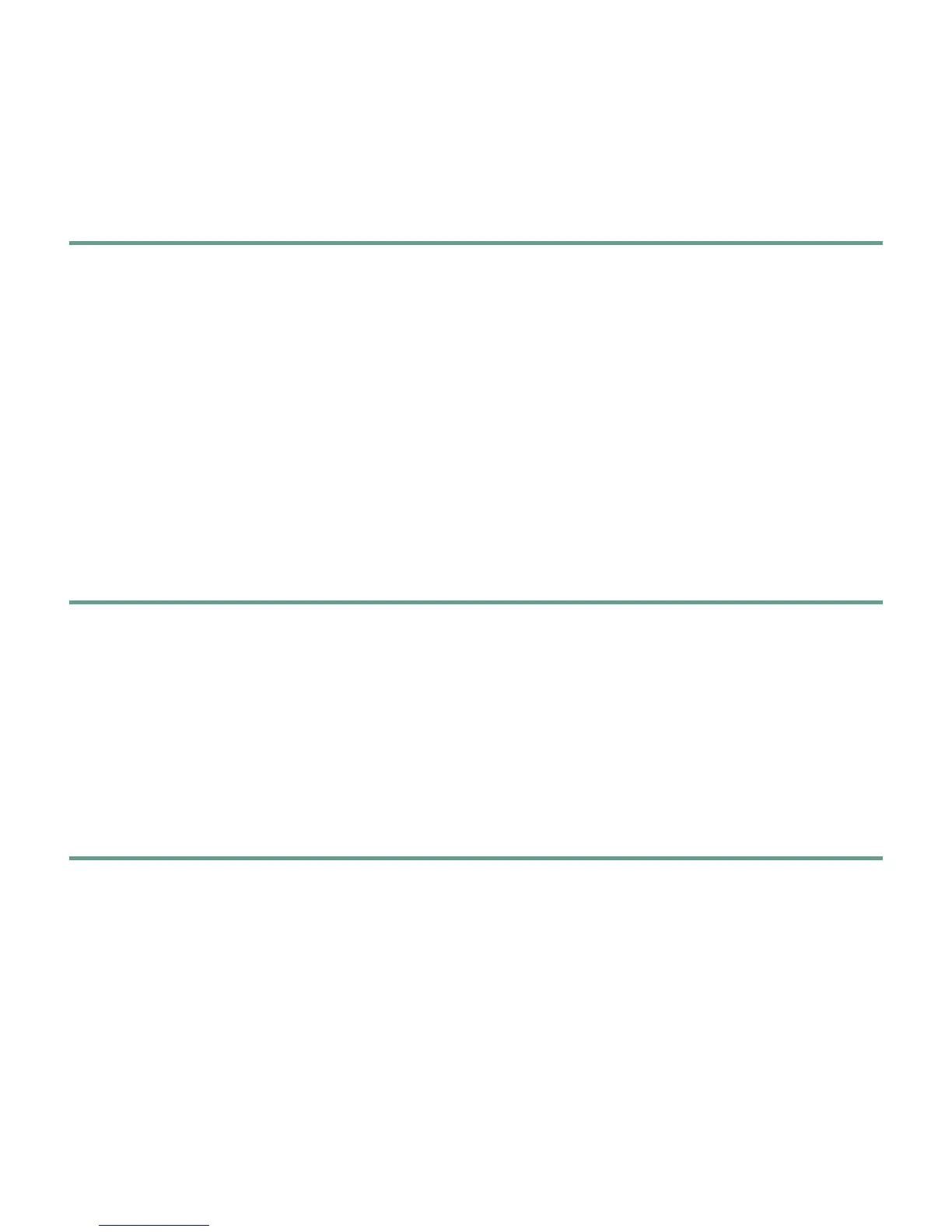9
To obtain an activation key, you need a Product Authorization Key, which you can purchase from
your Cisco account representative. After obtaining the Product Authorization Key, register it on the
web to obtain an activation key by performing the following steps:
Step 1 Connect a web browser to one of the following websites (the URLs are case-sensitive):
• Go to the following website if you are a registered user of Cisco Connection Online:
http://www.cisco.com/cgi-bin/Software/FormManager/formgenerator.pl
• Go to the following website if you are not a registered user of Cisco Connection Online:
http://www.cisco.com/pcgi-bin/Software/FormManager/formgenerator.pl
Step 2 Obtain the serial number for your PIX Firewall by entering the show version command.
Step 3 Enter the following information, when prompted:
• Your Product Authorization Key
• The serial number for your PIX Firewall
• Your e-mail address
The activation key is generated automatically and sent to the e-mail address that you provide.
Follow these steps to use the activation key:
Step 1 Ensure that the image in Flash memory and the running image are the same.
Step 2 From the command-line interface (CLI) enter the configure terminal command to start
configuration mode.
Step 3 Enter the activation-key activation-key-four-tuple command. Replace
activation-key-four-tuple with the activation key you obtained with your new license.
Step 4 Use the exit command to exit configuration mode. This command is the same as the quit
command.
Step 5 Enter the write memory command to save the configuration.
Step 6 To use the new activation key, reboot the PIX Firewall.
For more information on activation key examples or upgrading software, refer to the
Cisco PIX Firewall and VPN Configuration Guide.