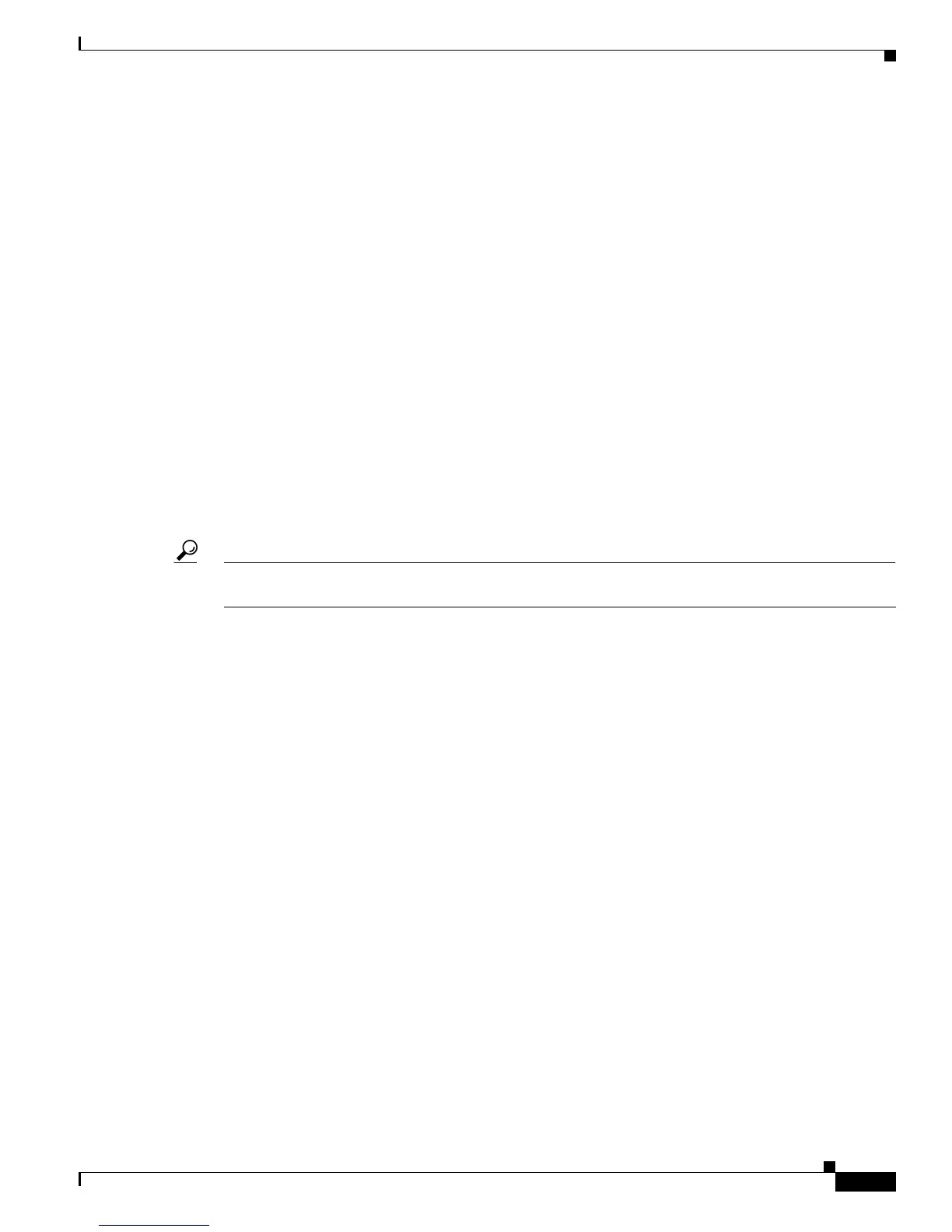A-3
Cisco 3600 Series Routers Hardware Installation Guide
OL-2056-05
Appendix A Troubleshooting
Isolating Problems
Environmental Reporting Features
If the router is operating at an abnormally high temperature, you see the following message on the
console screen:
%SYS-1-OVERTEMP: System detected OVERTEMPERATURE condition. Please resolve cooling
problem immediately!
Some causes of abnormally high router temperature are:
• Fan failure
• Air conditioner failure in the room
• Air blockage to cooling vents
Take steps to correct the problem. See also the “Site Environment” section on page 2-4, and the
“Equipment Racks” section on page 2-5.
Troubleshooting Modules, Cables, and Connections
Network problems can be caused by a module; cables or cable connections; or external devices such as
a modem, transceiver, hub, wall jack, WAN interface, or terminal. Check for the following symptoms to
help isolate the problem:
Tip All of the documents mentioned in this section are available both on the Documentation CD-ROM
and online.
• Module is not recognized by the router.
–
On the Cisco 3660 router, check front-panel Active and Ready LEDs for the slot in which the
module is installed. For information on these LEDs, see the “Reading Front-Panel LEDs”
section on page A-4.
–
Make sure that the module is firmly seated in its slot.
–
Check the LEDs on the module. Each module has its own set of LEDs. For information on these
LEDs, refer to the online publication Cisco Network Modules Hardware Installation Guide.
–
Make sure that you have a version of Cisco IOS software that supports the network module.
Check the Cisco Network Modules Hardware Installation Guide or accompanying configuration
note for the affected module’s software requirements.
• Module is recognized, but interface ports do not initialize.
–
Make sure that the module and interface card are firmly seated in their slots.
–
Check external cable connections.
–
Make sure that you have a version of Cisco IOS software that supports the network module and
interface card. Check the Cisco Network Modules Hardware Installation Guide and the
Cisco Interface Cards Hardware Installation Guide or accompanying configuration notes for
the affected network module’s and interface card’s software requirements.
• Router does not boot properly, or constantly or intermittently reboots.
–
Make sure that all modules are firmly seated in their slots.
–
Check the router chassis or software. Refer to the warranty information in the quick start guide
that shipped with your router, or contact customer service.
