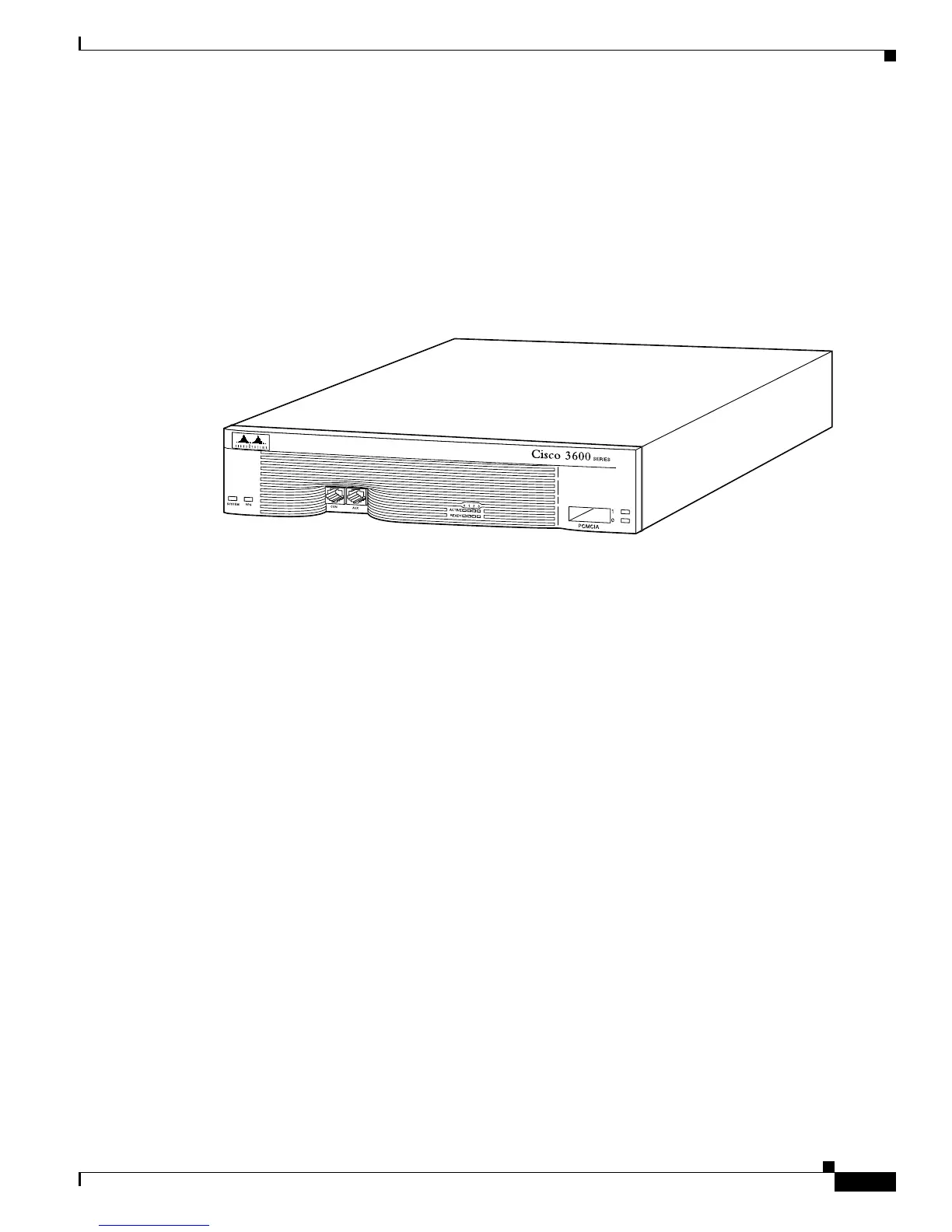1-3
Cisco 3600 Series Routers Hardware Installation Guide
OL-2056-05
Chapter 1 Overview of Cisco 3600 Series Routers
Hardware Features
Cisco 3640
The Cisco 3640 router includes these additional features:
• High-performance 100-MHz RISC processor
• Four slots for network modules
• Can be installed in a 19-, 23-, or 24-inch rack, or on a desk
• Can receive DC power from the Cisco Redundant Power System (RPS)
Figure 1-3 Front Panel of the Cisco 3640 Router
Cisco 3660
The Cisco 3660 router includes these additional features:
• High-performance 225-MHz RISC processor installed on a removable mainboard tray
• Six slots for hot swapping similar network modules
• Can be installed in a 19- or 23-inch rack, or on a desk
• Dual redundant, hot-swappable power supplies (second power supply is optional)
• Hot-swappable fan cage used to cool the chassis
• One or two onboard, autosensing, 10/100 Fast Ethernet interfaces
• Supports two Advanced Integration Modules (AIMs)
H7221
