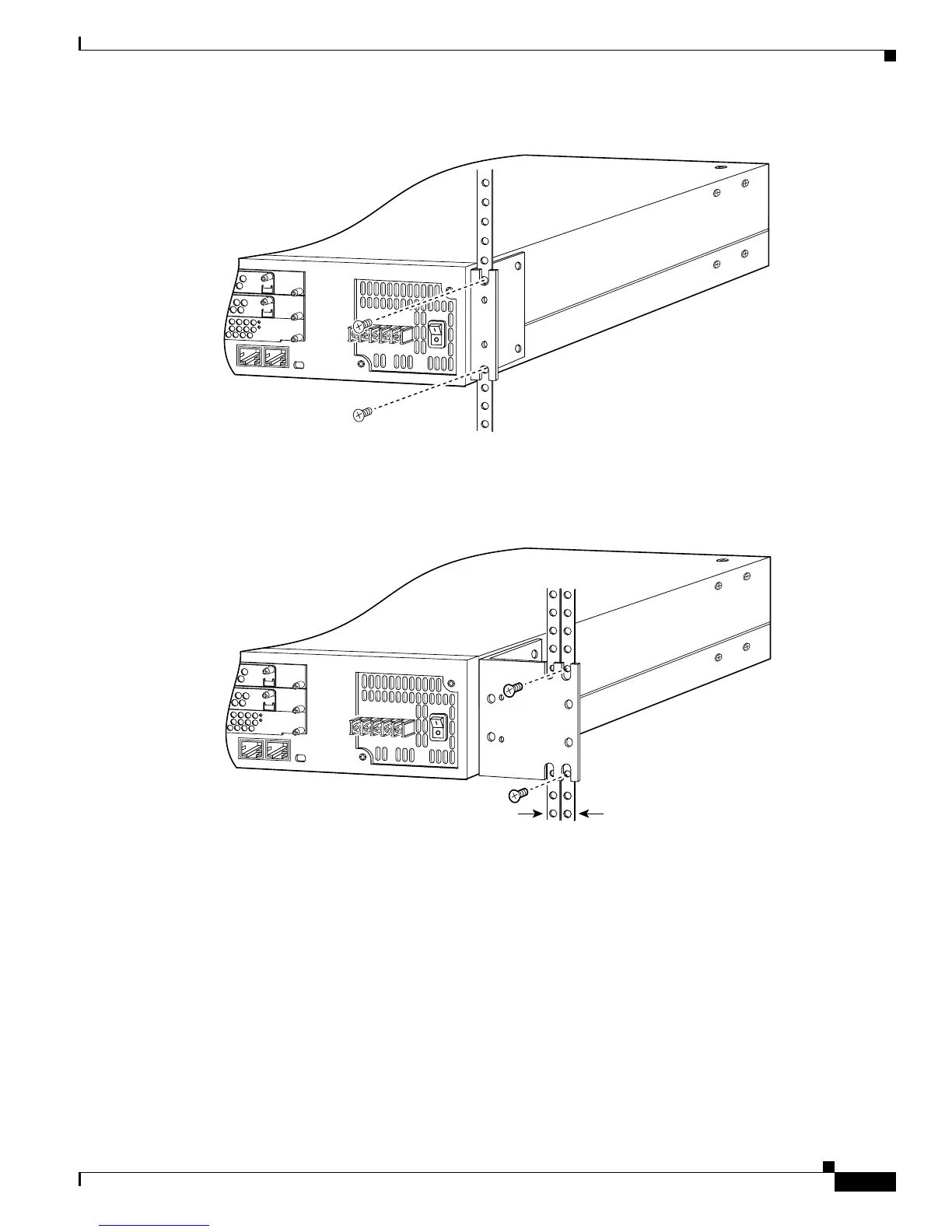3-15
Cisco 3600 Series Routers Hardware Installation Guide
OL-2056-05
Chapter 3 Installing the Router
Installing the Chassis
Figure 3-24 Mounting the Cisco 3620 or Cisco 3640 Router (19-Inch Rack with a 17.75-Inch Opening)
Figure 3-25 Mounting the Cisco 3620 or Cisco 3640 Router (23- or 24-Inch Rack)
Note: The second bracket attaches to the rack at the other side of the chassis.
The brackets can also be installed with the front panel forward.
15856
19-inch rack
Note: The second bracket attaches to the rack at the other side
of the chassis. The brackets can also be installed with the
front panel forward.
24-inch rack23-inch rack
15857
