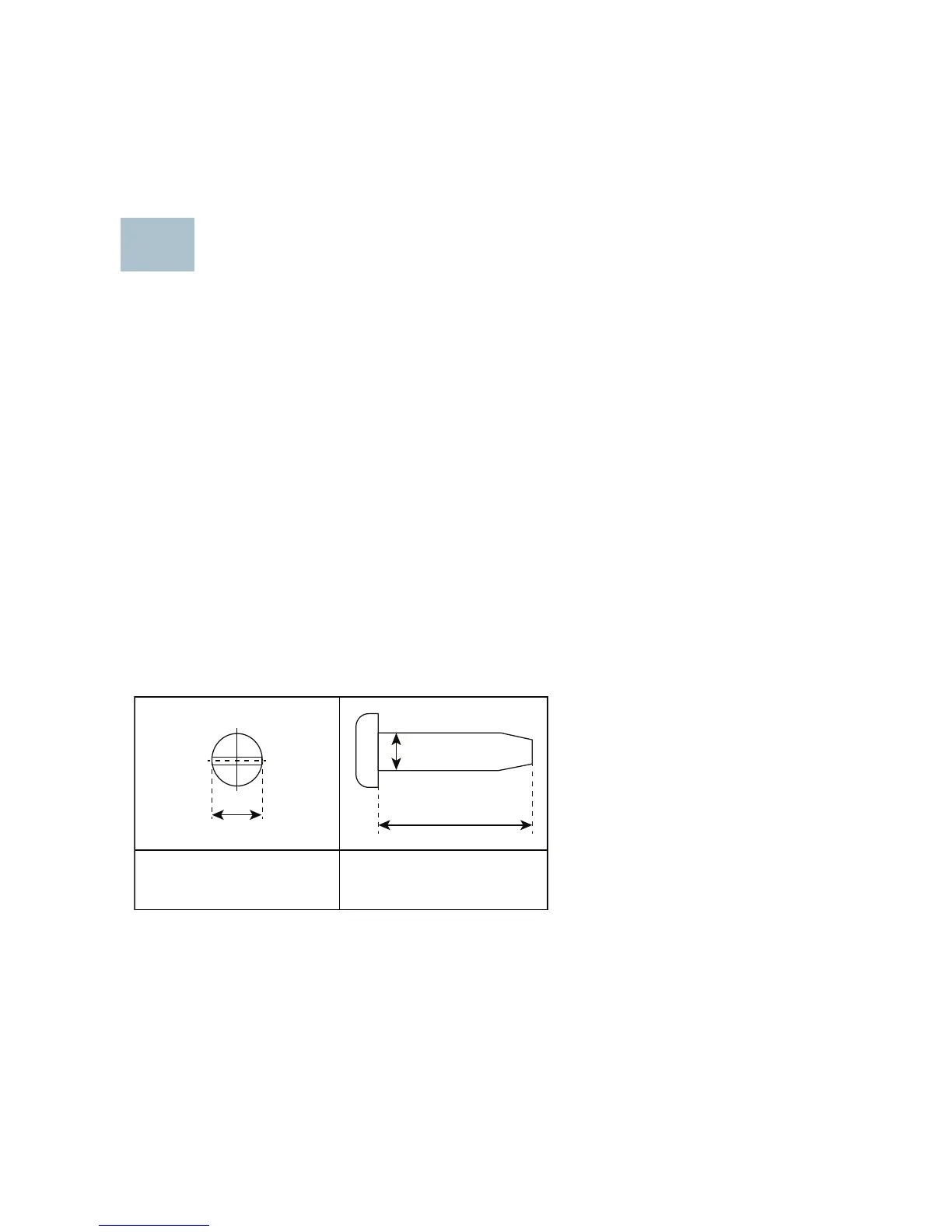2 Cisco RV130/RV130W Mutlifunction VPN Router
Welcome
Thank you for choosing the Cisco RV130/RV130W router.
This guide describes how to physically install your Cisco RV130/RV130W
and launch the web-based Device Manager.
Mounting the Cisco RV130/RV130W
Placement Tips
To prevent the device from overheating or being damaged:
• Ambient Temperature—Do not operate it in an area that exceeds an
ambient temperature of 104°F (40°C).
•Air Flow—Be sure that there is adequate air flow around the device.
• Mechanical Loading—Be sure that the device is level and stable to
avoid any hazardous conditions.
Place the device on a flat surface so that it sits on the four rubber feet.
Wall Mounting
The router has two wall-mount slots on the bottom panel. To mount the
router on a wall, you need mounting hardware (not included). Suggested
wood screw size is illustrated here (not true to scale).
