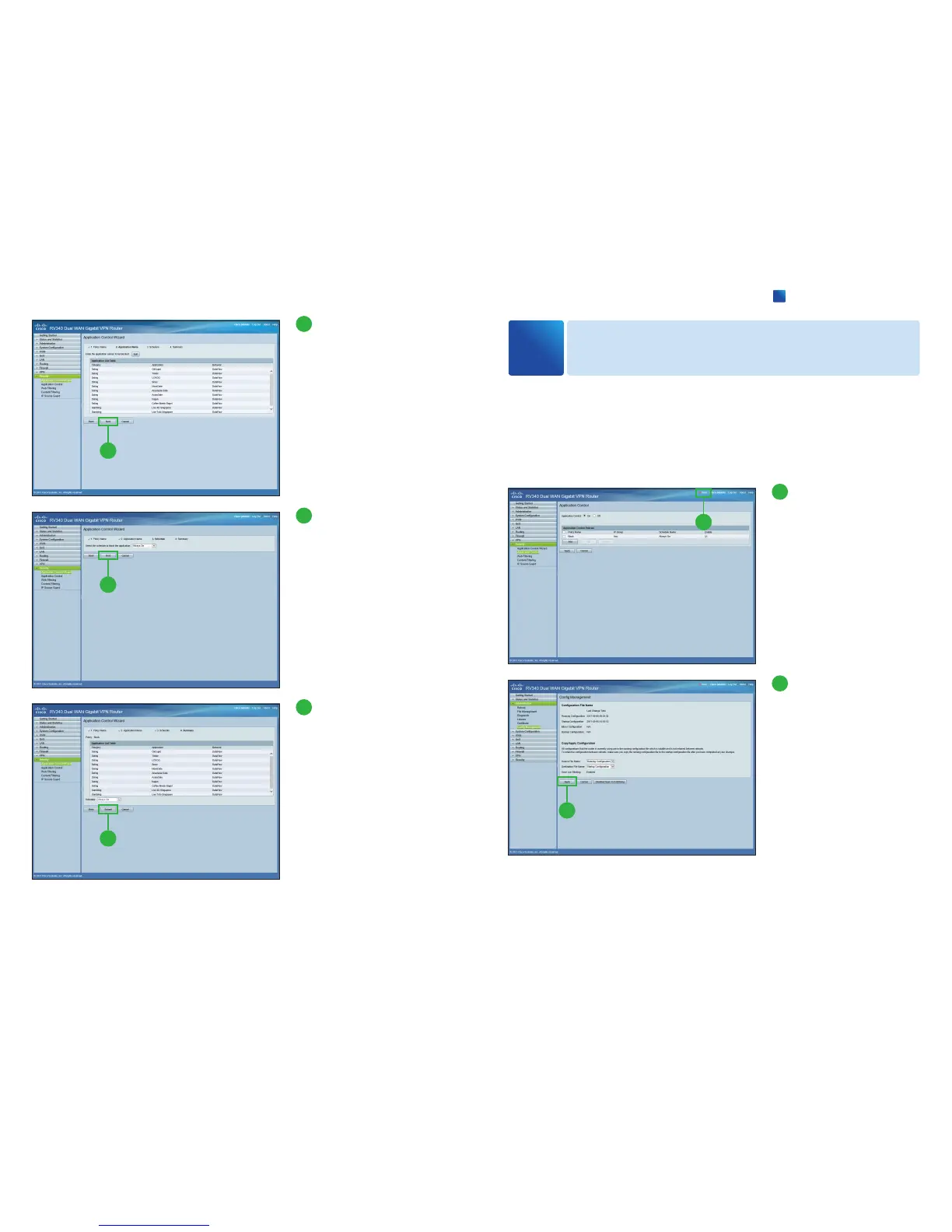10
10
Click [Next].
11
11
Click [Next].
You can select the schedule to
block the application from the
[Select the schedule to block
the application] drop-down list.
12
12
Click [Submit].
You can set separate application
control policies to take different
actions for different application
categories or applications. If you
want to do so, repeat the steps.
Applying Configuration
6
All configurations that the router is currently using are in the running configuration
file which is volatile and is not retained between reboots.
To retain the configuration between reboots, make sure you copy the running con
-
figuration file to the startup configuration file after you have completed all your
changes.
2
2
Click [Apply].
1
Click blinking [Save].
1
