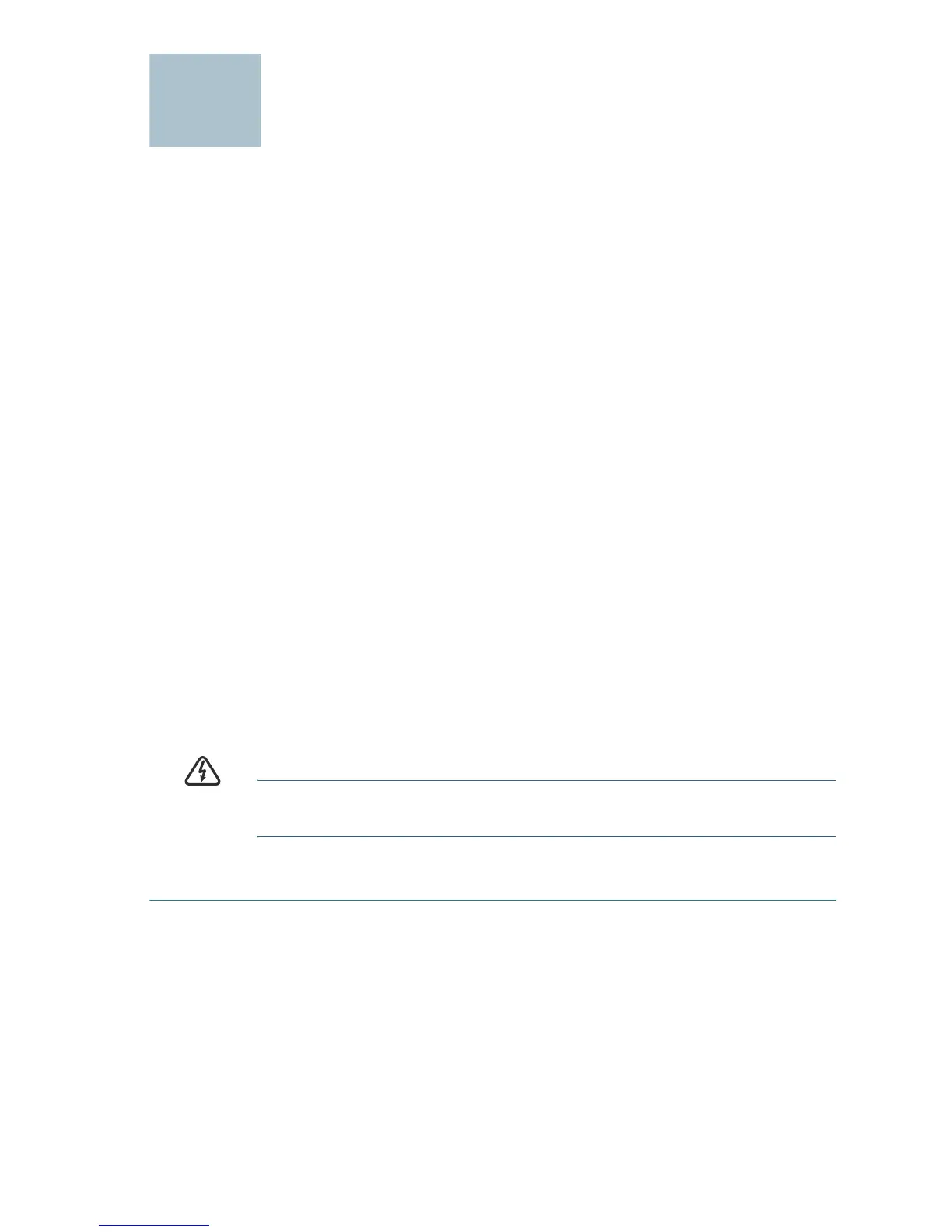Unmanaged Desktop Switch 2
Mounting the Cisco
Unmanaged Desktop Switch
The unmanaged desktop switch can be placed on a flat surface or
mounted on a wall. Do not deploy the device in a location where any of the
following conditions exist:
High Ambient Temperature—The ambient temperature must not
exceed 104 degrees Fahrenheit (40 degrees Centigrade).
Reduced Air Flow—Both side panels must be unobstructed to prevent
overheating.
Mechanical Overloading—The device should be level, stable, and
secure to avoid it sliding or shifting out of position.
Circuit Overloading—Adding the device to the power outlet must not
overload that circuit.
Wall Mounting
If you plan to mount this switch to a wall, you need 2 wallboard screws to
mount the unmanaged desktop switch to the wall. We recommend using
screws with a minimum of 0.17 inches (4.3 mm) width at the head and at
least 0.55 inches (14.0 mm) long. Depending on your mounting surface, you
might require longer screws or drywall anchors with a minimum of 0.30
inches (7.6 mm) width at the head and at least 0.59 inches (15.0 mm) long.
WARNING Cisco is not responsible for damages incurred by insecure wall-
mounting.
To mount the unmanaged desktop switch to the wall:
STEP 1 Determine where you want to mount the unmanaged desktop
switch. Verify that the surface is smooth, flat, dry, and sturdy.
STEP 2 Drill two pilot holes into the wall surface. The distance between the
screws should be:
• Cisco SF 100D-05 = 1.70 in (43.0 mm)
• Cisco SF 100D-08, Cisco SF 100D-16, and
Cisco SG 100D-08 = 2.58 in (63.5 mm)