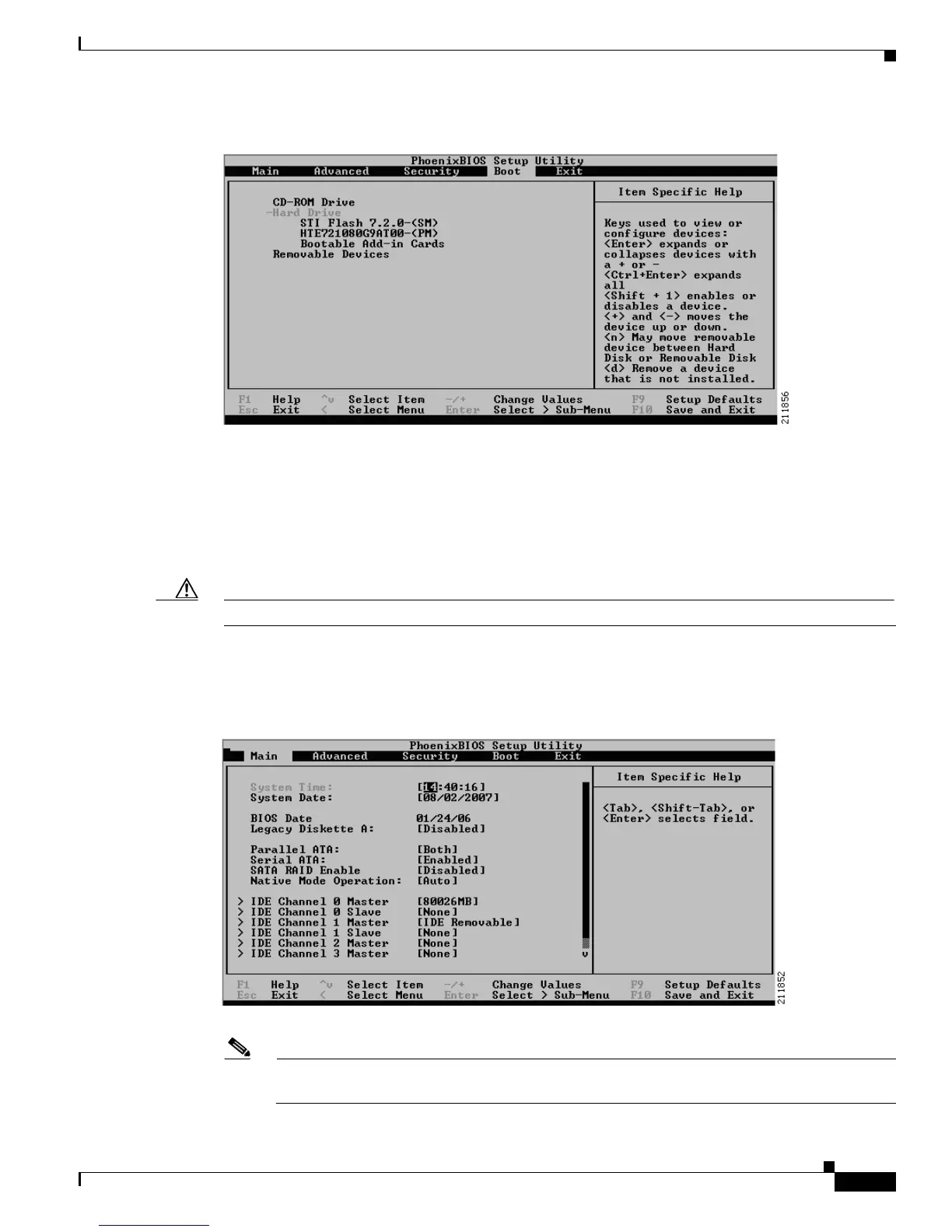4-11
Cisco Content Delivery Engine 100/200/300/400 Hardware Installation Guide
OL-13478-03
Chapter 4 Installing the Internet Streamer CDS Software and Initially Configuring a CDE
Running the BIOS Setup Utility
Figure 4-14 Hard Disk Drives Screen
Step 9 Use the on-screen instructions to move the elements into the following order:
1. CD-ROM drive (first boot device)
2. Flash device (first hard drive)
3. Removable devices
4. Network device
Caution The devices must be in the correct order for the installation to be successful.
Step 10 Press Esc to return to the Main menu. To configure IDE, set the IDE Channel 0 Master option to None
and the IDE Channel 1 Master option to 128 (this is compact flash card) (see
Figure 4-15).
Figure 4-15 Main Menu
Note On the CDE200, the Primary IDE Master is connected to the 80-GB hard drive (not used), and
the Secondary IDE Master is connected to a 128-MB compact flash drive.