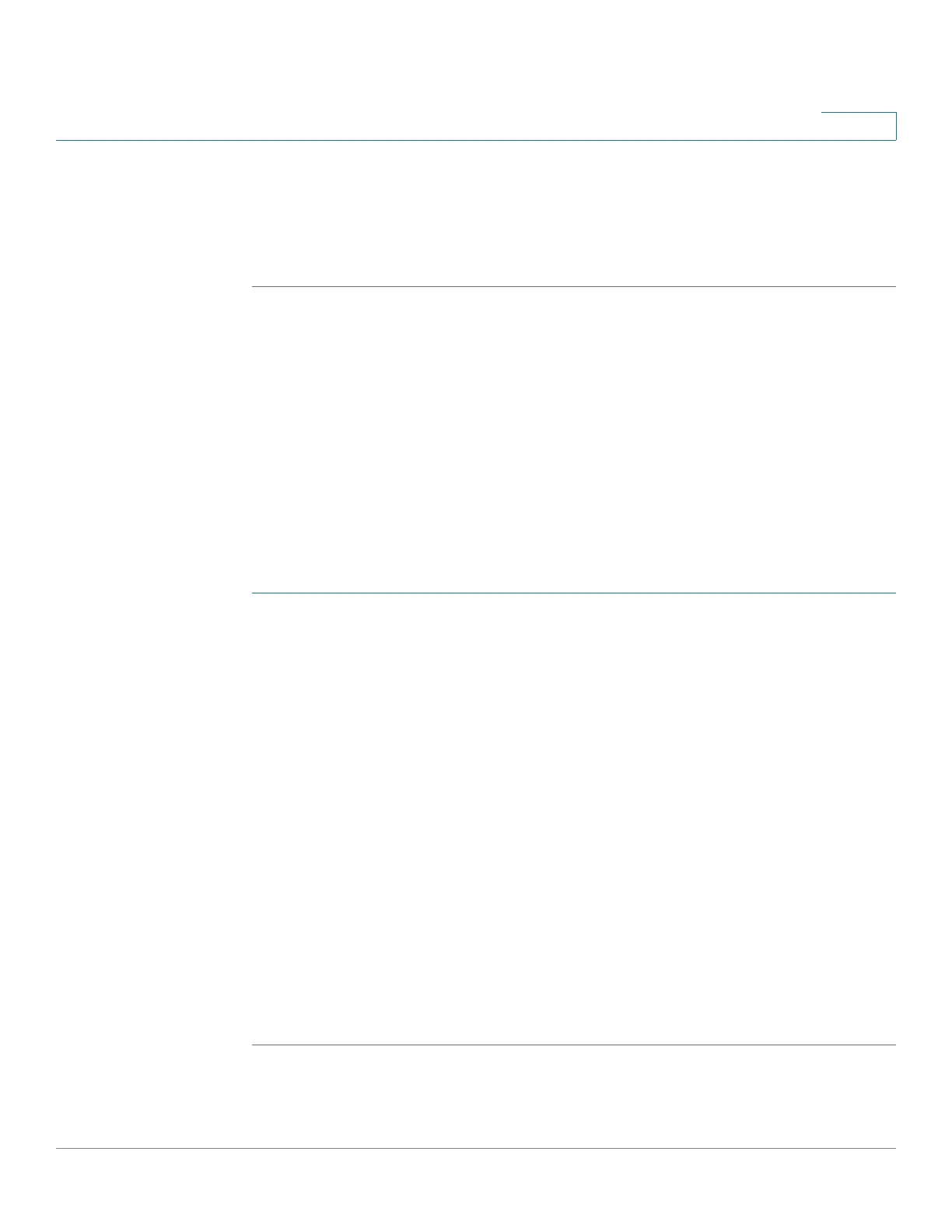Quality of Service
General
Cisco 350, 350X and 550X Series Managed Switches, Firmware Release 2.4, ver 0.4 425
23
• Egress Committed Burst Size (CBS)—Enter the maximum burst size of data for the
egress interface in bytes of data. This amount can be sent even if it temporarily increases
the bandwidth beyond the allowed limit.
STEP 5 Click Apply. The bandwidth settings are written to the Running Configuration file.
Egress Shaping per Queue
In addition to limiting transmission rate per port, which is done in the Bandwidth page, the
device can limit the transmission rate of selected egressing frames on a per-queue per-port
basis. Egress rate limiting is performed by shaping the output load.
The device limits all frames except for management frames. Any frames that are not limited
are ignored in the rate calculations, meaning that their size is not included in the limit total.
Per-queue Egress rate shaping can be disabled.
To define egress shaping per queue:
STEP 1 Click Quality of Service > General > Egress Shaping per Queue.
The Egress Shaping Per Queue page displays the rate limit and burst size for each queue.
STEP 2 Select an interface type (Port or LAG), and click Go.
STEP 3 Select a Port/LAG, and click Edit.
This page enables shaping the egress for up to eight queues on each interface.
STEP 4 Select the Interface.
STEP 5 For each queue that is required, enter the following fields:
• Enable Shaping—Select to enable egress shaping on this queue.
• Committed Information Rate (CIR)—Enter the maximum rate (CIR) in Kbits per
second (Kbps). CIR is the average maximum amount of data that can be sent.
• Committed Burst Size (CBS)—Enter the maximum burst size (CBS) in bytes. CBS is
the maximum burst of data allowed to be sent even if a burst exceeds CIR.
STEP 6 Click Apply. The bandwidth settings are written to the Running Configuration file.