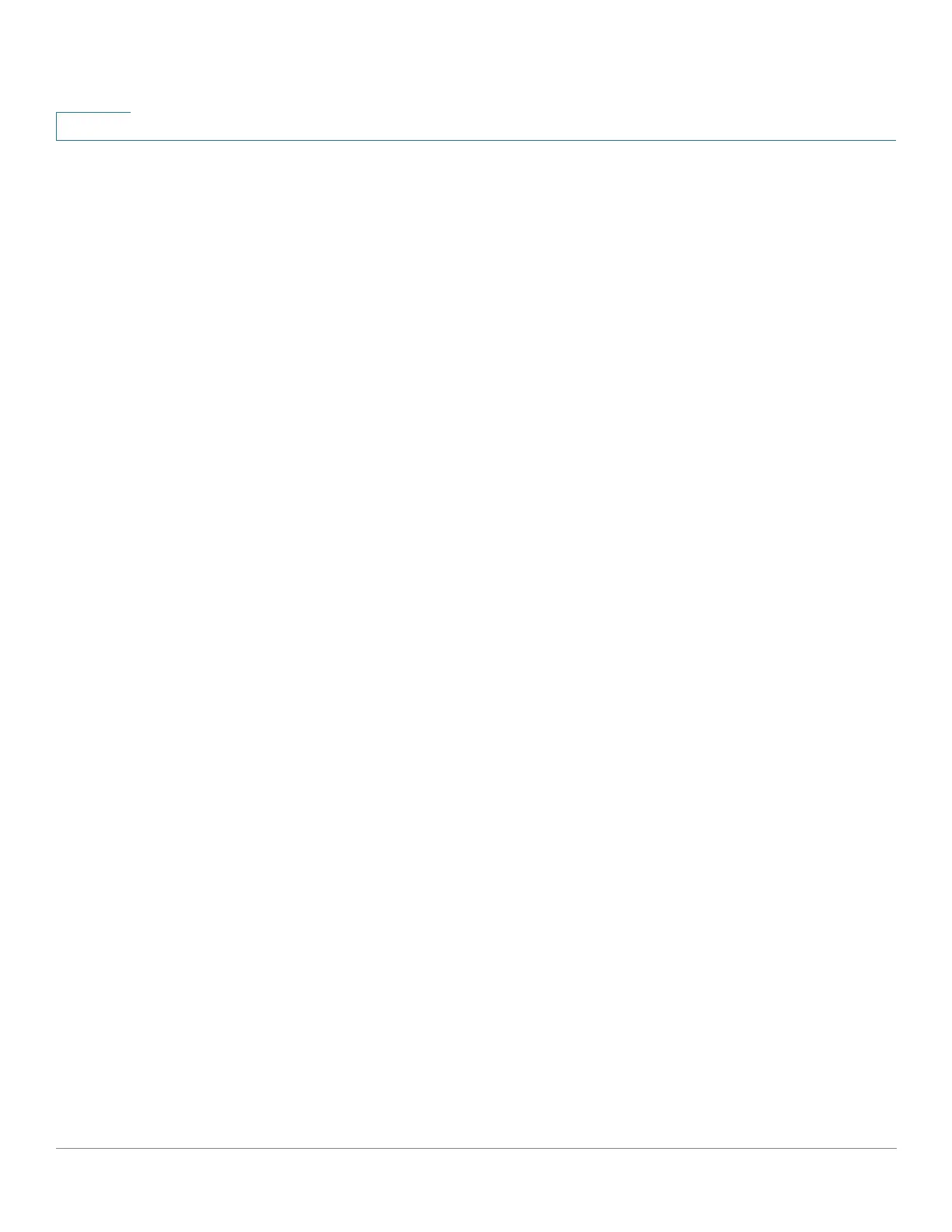Administration: Stack Management
Unit Failure in Stack
125 Cisco Sx350, SG350X, SG350XG, Sx550X & SG550XG Series Managed Switches, Firmware Release 2.2.5.x
7
• Slave Unit Handling
• Reconnecting the Original Master Unit After Failover
• Incorrect Connections
Failure of Master Unit
If the Master fails, the backup unit takes over the master role and continues to operate the stack
normally.
For the backup to be able to take the place of the master, both units maintain a warm standby at
all times. In warm standby, the master and its backup units are synchronized with the static
configuration (contained in both the Startup and Running configuration files). Backup
configuration files are not synchronized. The backup configuration file remains on the
previous master.
Dynamic process-state information, such as the STP state table, dynamically-learned MAC
addresses, dynamically-learned Smartport types, MAC Multicast tables, LACP, and GVRP are
not synchronized.
When a master is being configured, it synchronizes the backup immediately. Synchronization
is performed as soon as a command is executed. This is transparent.
If a unit is inserted into a running stack, and is selected as a backup unit, the master
synchronizes it so that it has an up-to date configuration, and then generates a SYNC
COMPLETE SYSLOG message. This is a unique SYSLOG message that appears only when
backup is converging with the master unit, and looks like this: %DSYNCH-I-
SYNCH_SUCCEEDED: Synchronization with unit 2 is finished successfully.
Master/Backup Switchover
When a master fails on the stack, a switchover occurs.
The backup unit becomes the master, and all of its processes and protocol stacks are initialized
to take responsibility for the entire stack. As a result, there is temporarily no traffic forwarding
in this unit, but slave units remain active.
NOTE When STP is used and the ports are in link up, the STP port’s state is temporarily Blocking, and
it cannot forward traffic or learn MAC addresses. This is to prevent spanning tree loops between
active units.