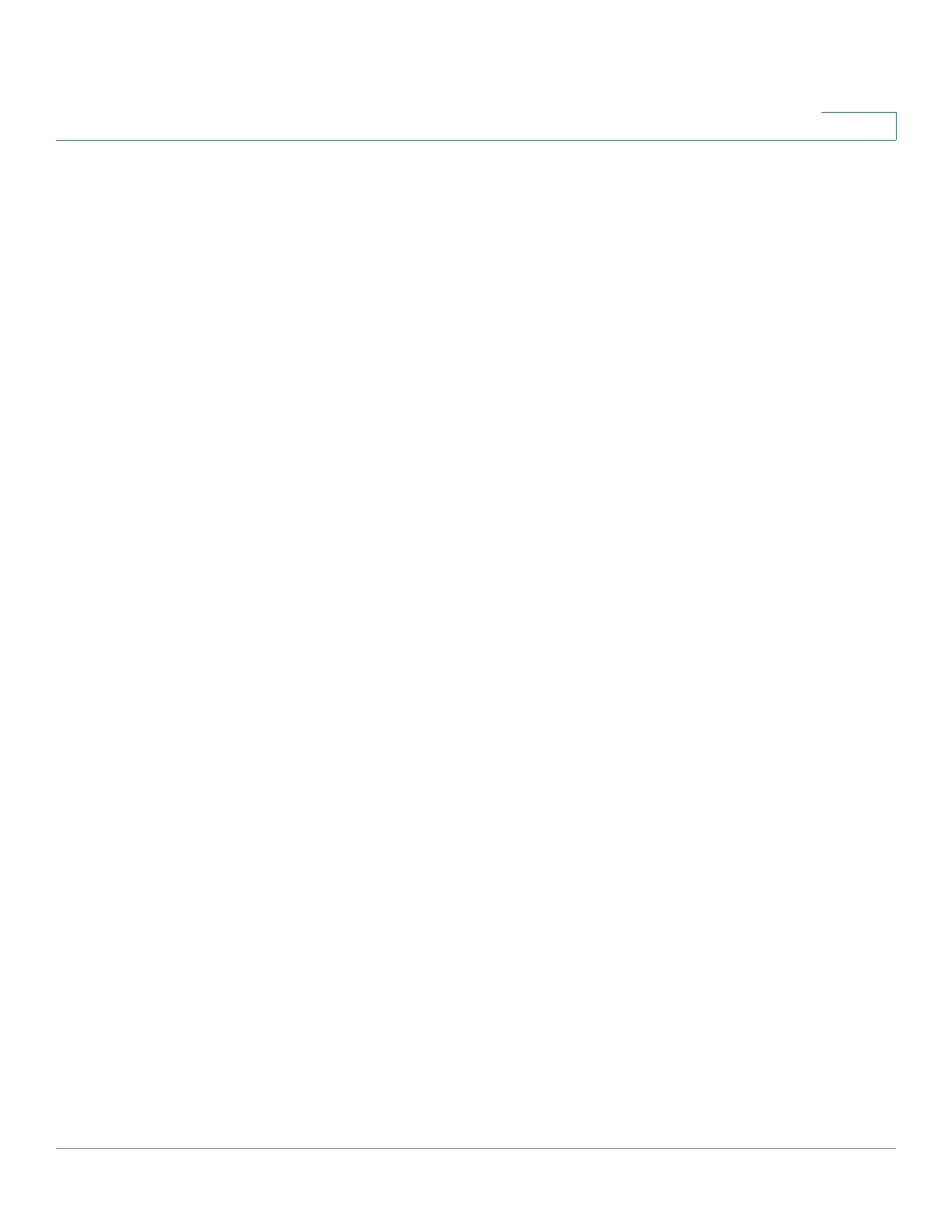Administration: Stack Management
Stack Ports
Cisco Sx350, SG350X, SG350XG, Sx550X & SG550XG Series Managed Switches, Firmware Release 2.2.5.x 126
7
Slave Unit Handling
While the backup becomes the master, the active slave units remain active and continue to
forward packets based on the configuration from the original master. This minimizes data
traffic interruption in units.
After the backup unit has completed the transition to the master state, it initializes the slave
units one at a time by performing the following operations:
• Clear and reset the configuration of the slave unit to default (to prevent an incorrect
configuration from the new master unit). As a result, there is no traffic forwarding on
the slave unit.
• Apply related user configurations to the slave unit.
• Exchange dynamic information such as port STP state, dynamic MAC addresses, and
link up/down status between the new master and the slave unit. Packet forwarding on
the slave unit resumes after the state of its ports are set to forwarding by the master
according to STP.
NOTE Packet flooding to unknown Unicast MAC addresses occurs until the MAC
addresses are learned or relearned.
Reconnecting the Original Master Unit After Failover
After failover, if the original master is connected again, the master selection process is
performed. If the original master (unit 1) is reselected to be the master, the current master (unit
2, which was the original backup unit) is rebooted and becomes the backup once again.
NOTE During master failover, the uptime of the backup unit is retained.
Stack Ports
All ports on the device are network (uplink) ports by default. To connect units, you must
change the types of the ports to be used to connect the devices as stack ports. These ports are
used to transfer data and protocol packets among the units
You must indicate to the system (reserve) which ports you plan to use as stack ports (in the
Stack Management page).
The following ports can be stack ports:
• XG Devices—All ports can be stack ports