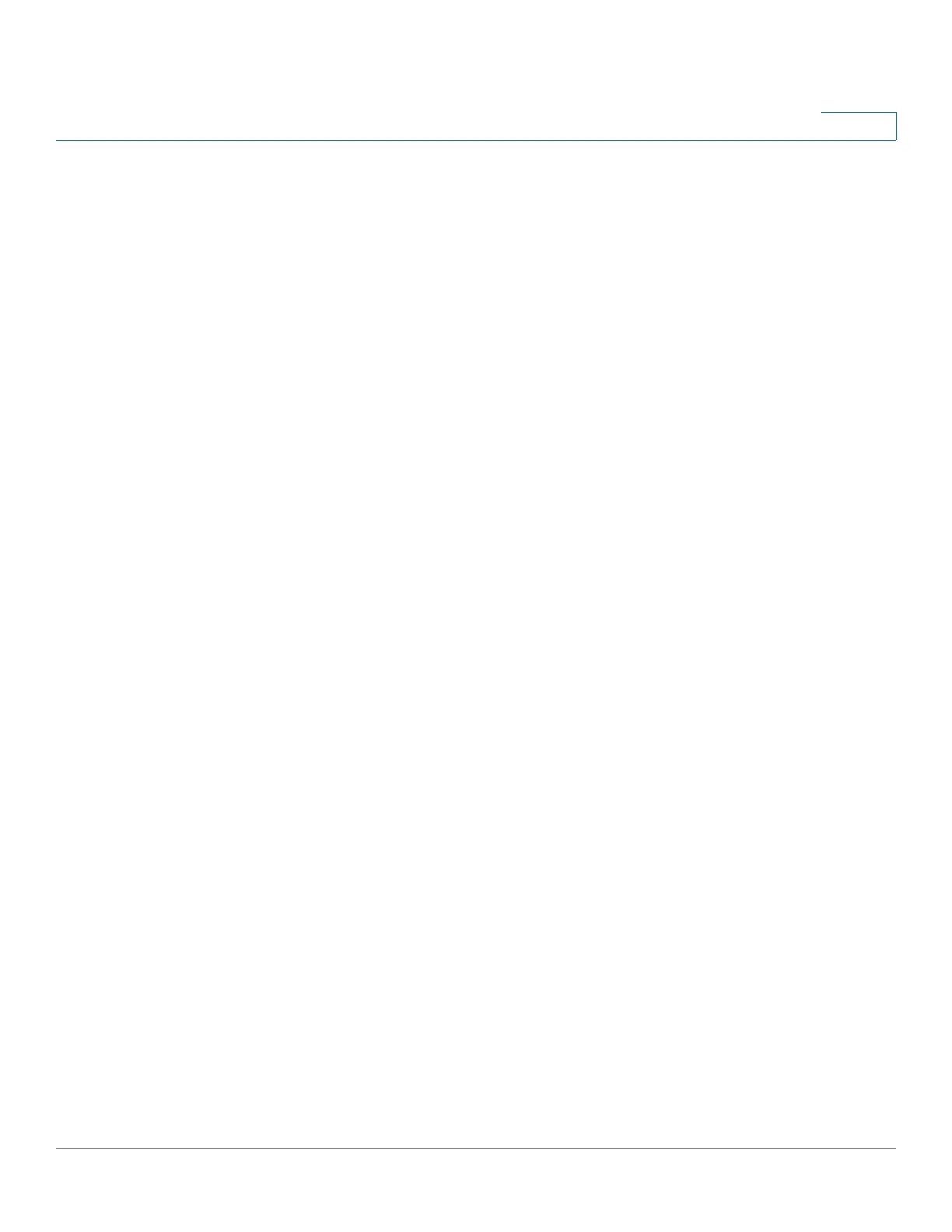Security: IPv6 First Hop Security
Router Advertisement Guard
Cisco Sx350, SG350X, SG350XG, Sx550X & SG550XG Series Managed Switches, Firmware Release 2.2.5.x 542
25
The device-role command in the Neighbor Binding policy configuration screen specifies the
perimeter.
Each IPv6 First Hop Security switch establishes binding for neighbors partitioned by the edge.
In this way, binding entries are distributed on IPv6 First Hop Security devices forming the
perimeter. The IPv6 First Hop Security devices can then provide binding integrity to the inside
of the perimeter, without setting up bindings for all the addresses on each device.
Router Advertisement Guard
Router Advertisement (RA) Guard is the first FHS feature that treats trapped RA messages.
RA Guard supports the following functions:
• Filtering of received RA, CPA, and ICMPv6 redirect messages.
• Validation of received RA messages.
Filtering of Received RA, CPA, and IPCMv6 redirect Messages
RA Guard discards RA and CPA messages received on interfaces whose role are not router.
The interface role is configured in the RA Guard Settings page.
Validation of RA messages
RA Guard validates RA messages using the filtering based on the RA Guard policy attached to
the interface. These policies can be configured in theRA Guard Settings page.
If a message does not pass verification, it is dropped. If the logging packet drop configuration
on the FHS common component is enabled, a rate limited SYSLOG message is sent.
Neighbor Discovery Inspection
Neighbor Discovery (ND) Inspection supports the following functions:
• Validation of received Neighbor Discovery protocol messages.
• Egress filtering