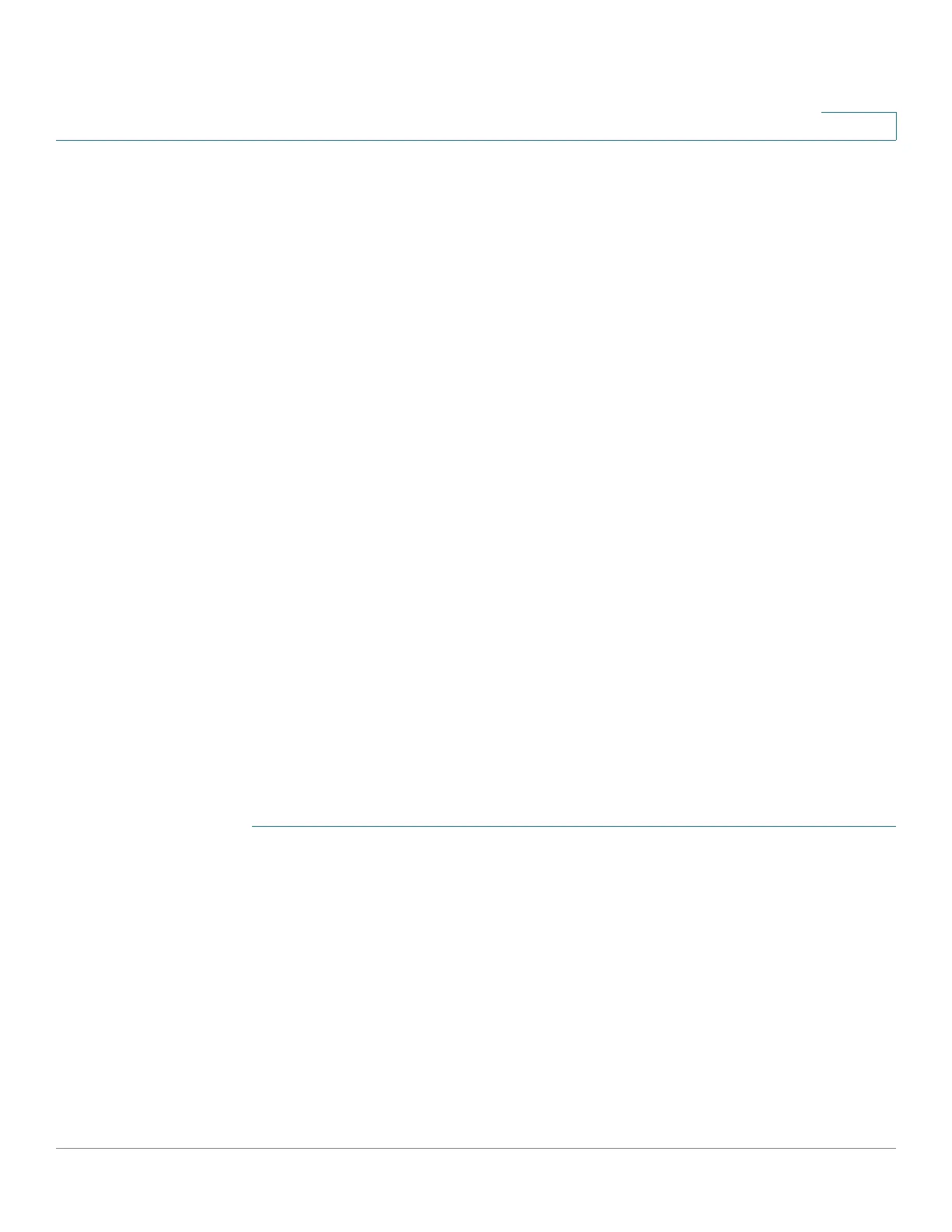Security
Storm Control
Cisco Sx350, SG350X, SG350XG, Sx550X & SG550XG Series Managed Switches, Firmware Release 2.2.5.x 314
16
- Unregistered Multicast—Enables only unregistered Multicast storm control on the
port.
• Rate Threshold—Enter the maximum rate at which unknown packets can be
forwarded. This value can be entered by Kbits/sec or By percentage of the total
available bandwidth.
• Trap on Storm—Select to send a trap when a storm occurs on a port. If this is not
selected, the trap is not sent.
• Shutdown on Storm—Select to shutdown a port when a storm occurs on the port. If
this is not selected extra traffic is discarded.
Broadcast Storm Control
• Storm Control State—Select to enable Storm Control for Broadcast packets.
• Rate Threshold—Enter the maximum rate at which unknown packets can be
forwarded. This value can be entered by Kbits/sec or By percentage of the total
available bandwidth.
• Trap on Storm—Select to send a trap when a storm occurs on a port. If this is not
selected, the trap is not sent.
• Shutdown on Storm—Select to shutdown a port when a storm occurs on the port. If
this is not selected extra traffic is discarded.
STEP 4 Click Apply. Storm control is modified, and the Running Configuration file is updated.
Storm Control Statistics
To view Storm Control statistics:
STEP 1 Click Security > Storm Control > Storm Control Statistics.
STEP 2 Select an interface.
STEP 3 Enter the Refresh Rate—Select the how often the statistics should be refreshed. The available
options are:
• No Refresh—Statistics are not refreshed.
• 15 Sec—Statistics are refreshed every 15 seconds.
• 30 Sec—Statistics are refreshed every 30 seconds.
• 60 Sec—Statistics are refreshed every 60 seconds.