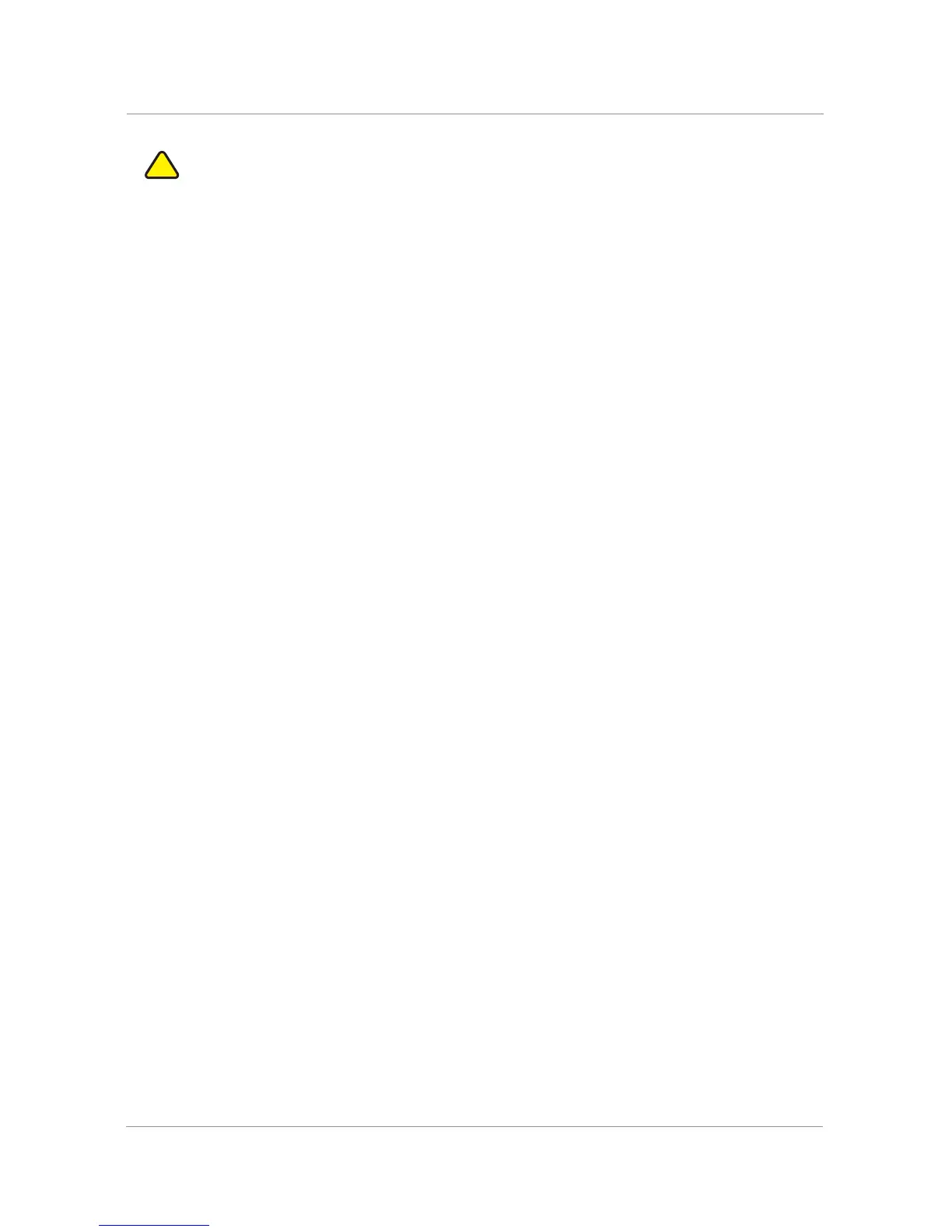32
CAUTION If you are using your phone with an Internet Telephony Service Provider’s system,
do not upgrade your phone’s firmware without consulting your service provider. Your provider
may automatically upgrade your phones without any action on your part necessary.
To upgrade your phone’s firmware, download the firmware from the Cisco website and install it
from your PC. See the following section for instructions.
Determining Your Current Firmware Version
STEP 1 Press the Setup button.
STEP 2 Scroll to Product Info and press select.
STEP 3 Scroll to
Software Version
. The firmware version number is displayed.