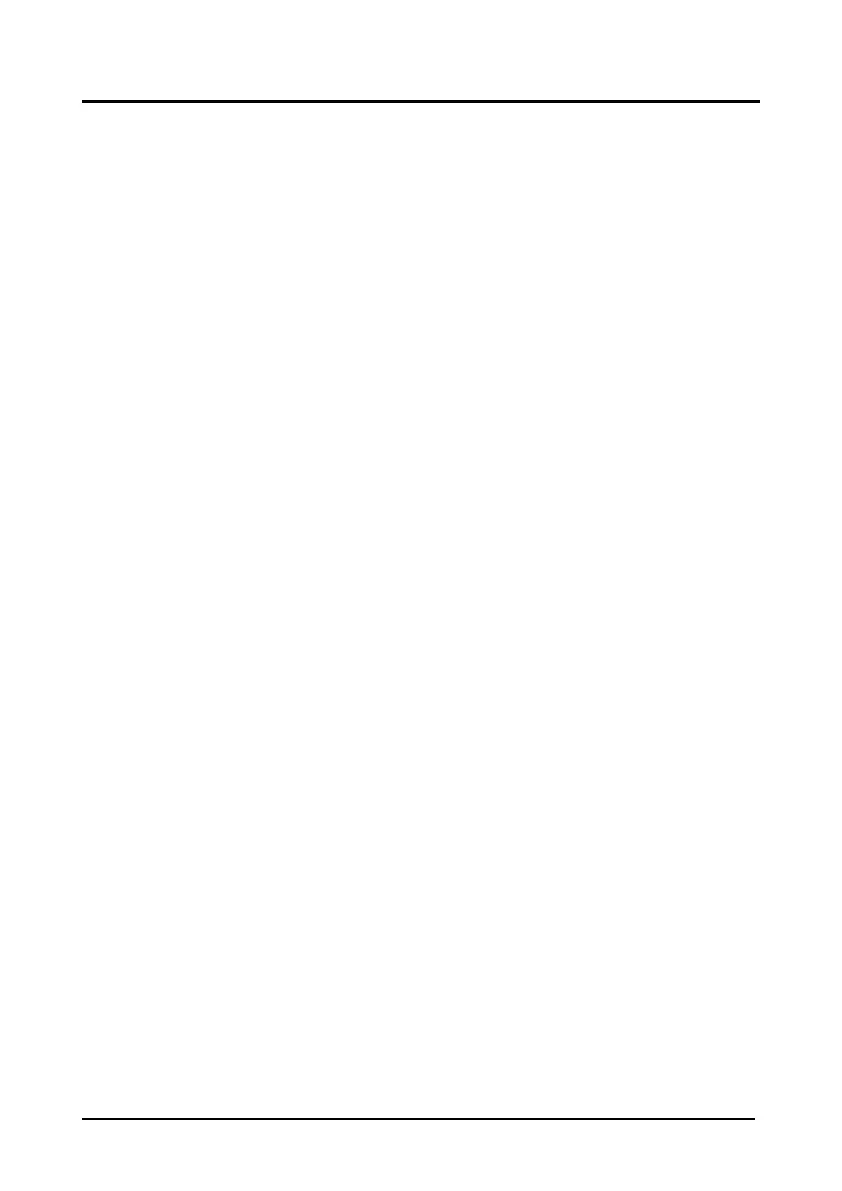Hosted VoIP Handset User Guide – Cisco SPA Series
8
Voicemail Operations
Voicemail, also known as a message bank are voice messages left by a
caller when a phone is busy or not answered
Create Voicemail Greeting
The Voicemail Greeting is the recording a caller will hear if they reach the
Voicemail mailbox. To create a personalised greeting:
1. Press the Message button
2. When prompted, enter your voicemail password
Default password: 0000#
3. Press 5 to enter “Advanced Options” menu
4. Press 1 to enter “Record a Greeting” menu
5. Select a number for this greeting between 1 and 9 on the keypad
6. Record your message then press any key to end the recording.
a) Press 1 to listen to the greeting
b) Press 2 to save the greeting, this will return you to the “Advanced
Options menu”
c) If you’re not happy with the recording, press 3 to re-record the
greeting
7. To select the recorded greeting as your Voicemail greeting, while in
the “Advanced Options” menu, press 2 then enter the greeting
number to be used using the keypad. (press 0 to use the default
extension greeting)
8. Hang up