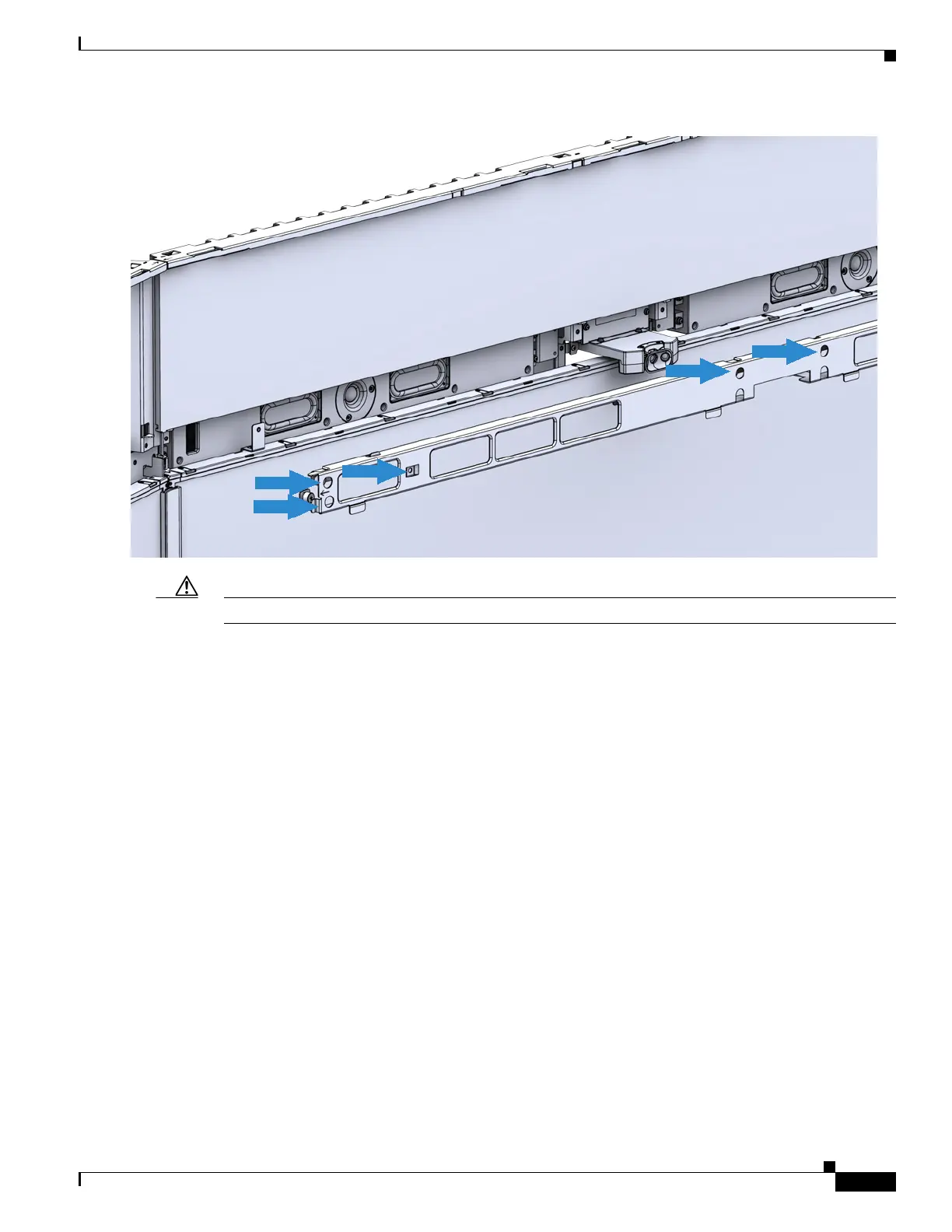17
IX5000 Field-Replaceable Units and Country- and Region-Specific Power Connectors
Replacing the Camera—Part Number CTS-5K-CAM-CLSTR=
Caution Be careful not to jar the center light panel loose when you remove the speaker cover.
Step 6 Find the pigtail wire coming from the left side of the center light panel, and disconnect the connector at
the end of the pigtail. Then, lift the center light panel upward and pull the lower part outward, and
remove it from the endpoint structure.
