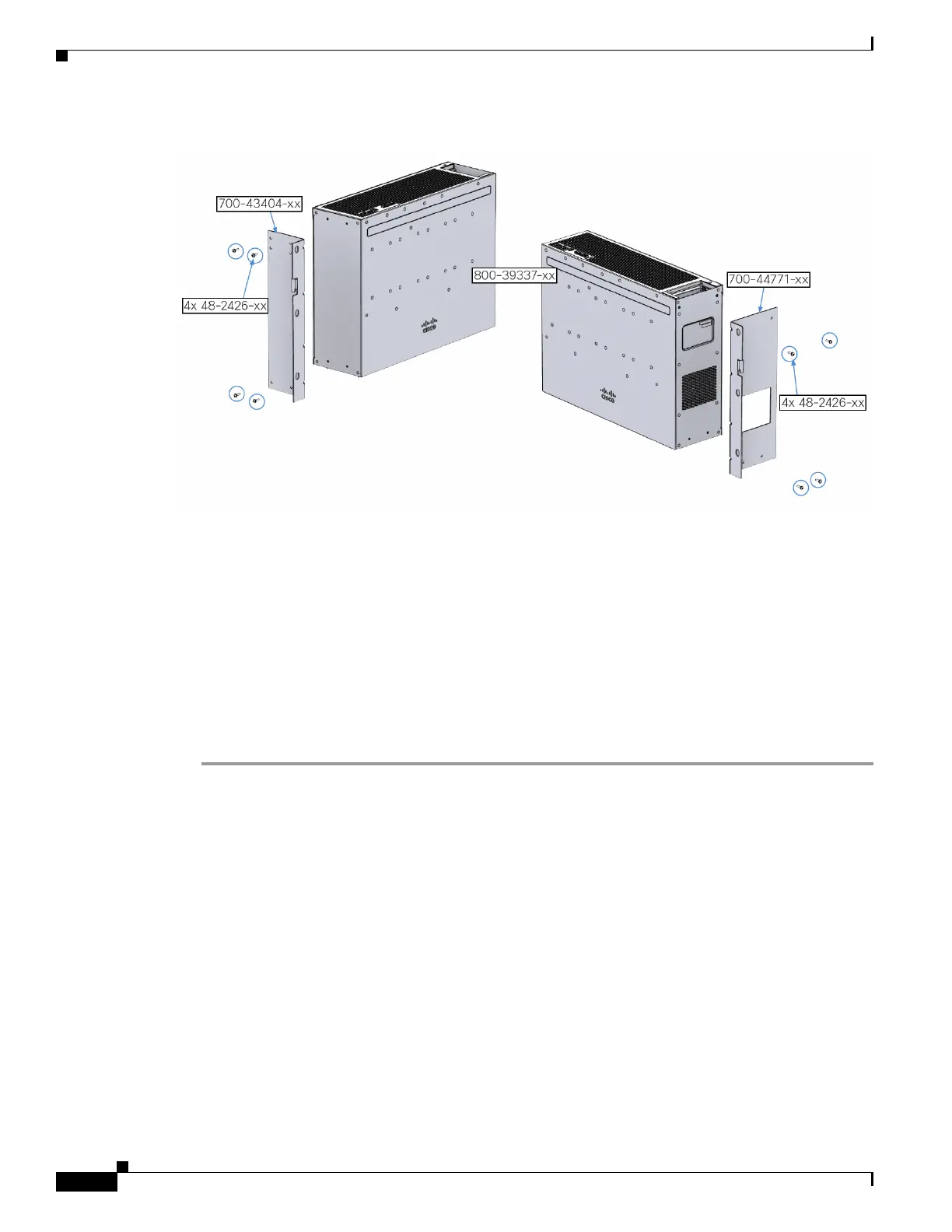40
IX5000 Field-Replaceable Units and Country- and Region-Specific Power Connectors
Replacing a Microphone (Mic) Bar—Part Number CTS-5K-MIC=
Figure 6 Removing the Brackets from the Encoder/Decoder Codec
Step 6
Attach the brackets to the new codec.
Step 7 Insert the codec into the endpoint structure.
Step 8 Reconnect the cables.
Step 9 Disconnect the power to the switch and the table, and disconnect the Touch 10 devices. For more
information, refer to the “Preventing Touch 10 Configuration Issues” section of the IX5000 and IX5200
First-Time Setup document.
Step 10 Power on the PDUs.
Step 11 Attach the bottom fascia.
Step 12 Perform first-time setup of the system. For more information. refer to the IX5000 and IX5200 First-Time
Setup document.
Replacing a Microphone (Mic) Bar—Part Number
CTS-5K-MIC=
Required Tools
#2 Phillips screwdriver
