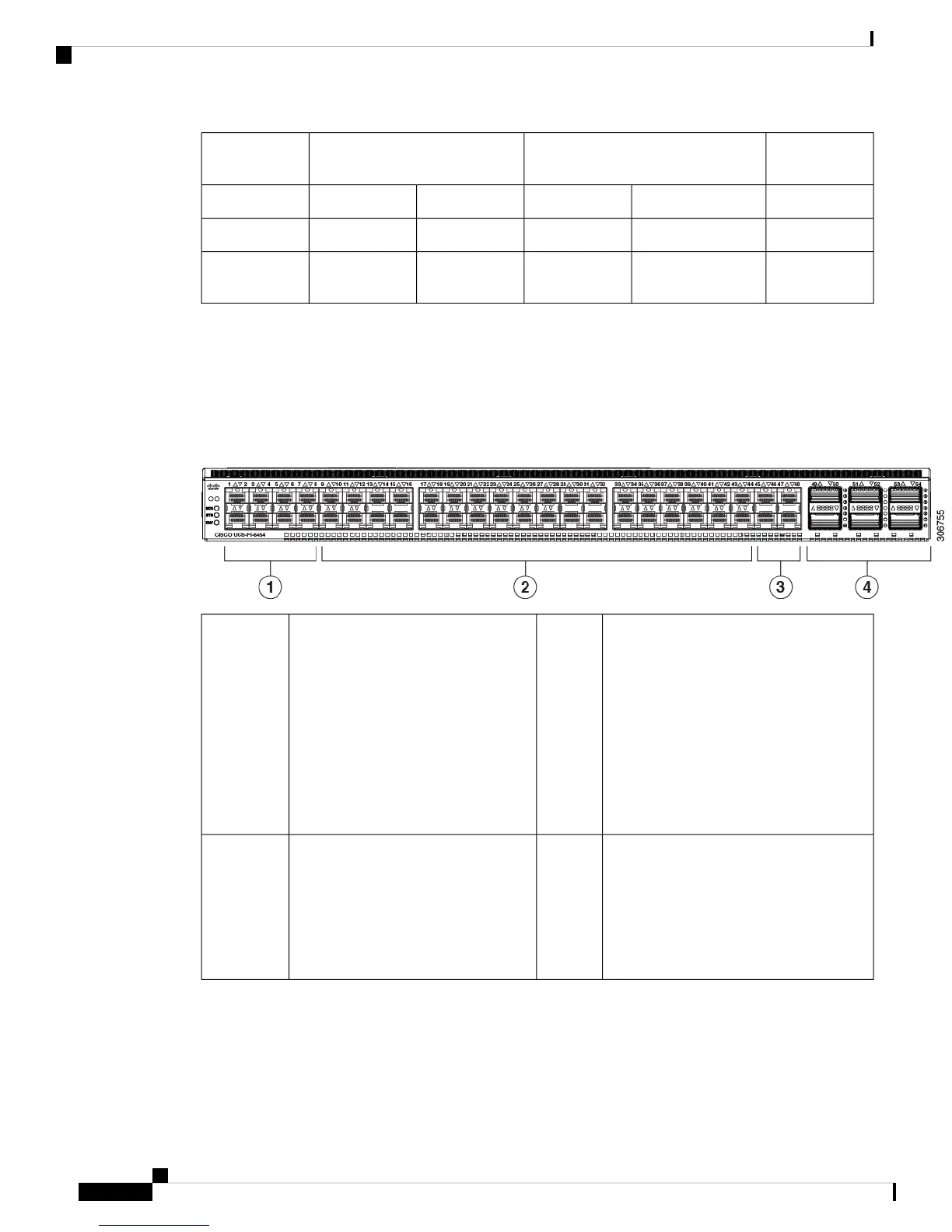Fourth
Generation
Third GenerationSecond Generation
NoneNoneNone3 (16 port)1 (16 port)Expansion Slots
44442Fan Modules
2 (AC/DC)2 (AC/DC)2 (AC/DC)2 (AC/DC
available)
2 (AC/DC
available)
Power Supplies
Port Numbering
Ports on the Cisco UCS 6454 Fabric Interconnect are numbered and grouped according to their function. The
ports are numbered top to bottom and left to right. The following figure shows the port numbering.
Figure 3: Rear View of Cisco UCS 6454 Fabric Interconnect Port Numbers
Ports 9–44. Each port can operate as either
a 10 Gbps or 25 Gbps SFP28 port.
2Ports 1–8. Unified Ports can operate as
10/25 Gbps Ethernet or 8/16/32 Gbps
Fibre Channel. FC ports are converted
in groups of 4 ports by the first 4 ports
(port 1 to 4) or the first 8 ports (port 1
to 8). For more information on how to
configure the port modes, refer to
"Configuring Port Modes for a 6454
Fabric Interconnect" in the Cisco UCS
Network Management Guide, Release
4.0.
1
Uplink Ports 49–54. Each port can operate
as either a 40 Gbps or 100 Gbps Ethernet
or FCoE port. Ports 49-54 can only be used
to connect to network or FCoE uplink ports
and not UCS server ports. These ports do
not support breakout cables or QSA
module.
4Ports 45–48. Each port can operate as
a 1 Gbps, 10 Gbps, or 25 Gbps Ethernet
or FCoE port.
3
Cisco UCS 6454 Fabric Interconnect Hardware Installation Guide
4
Product Overview
Port Numbering