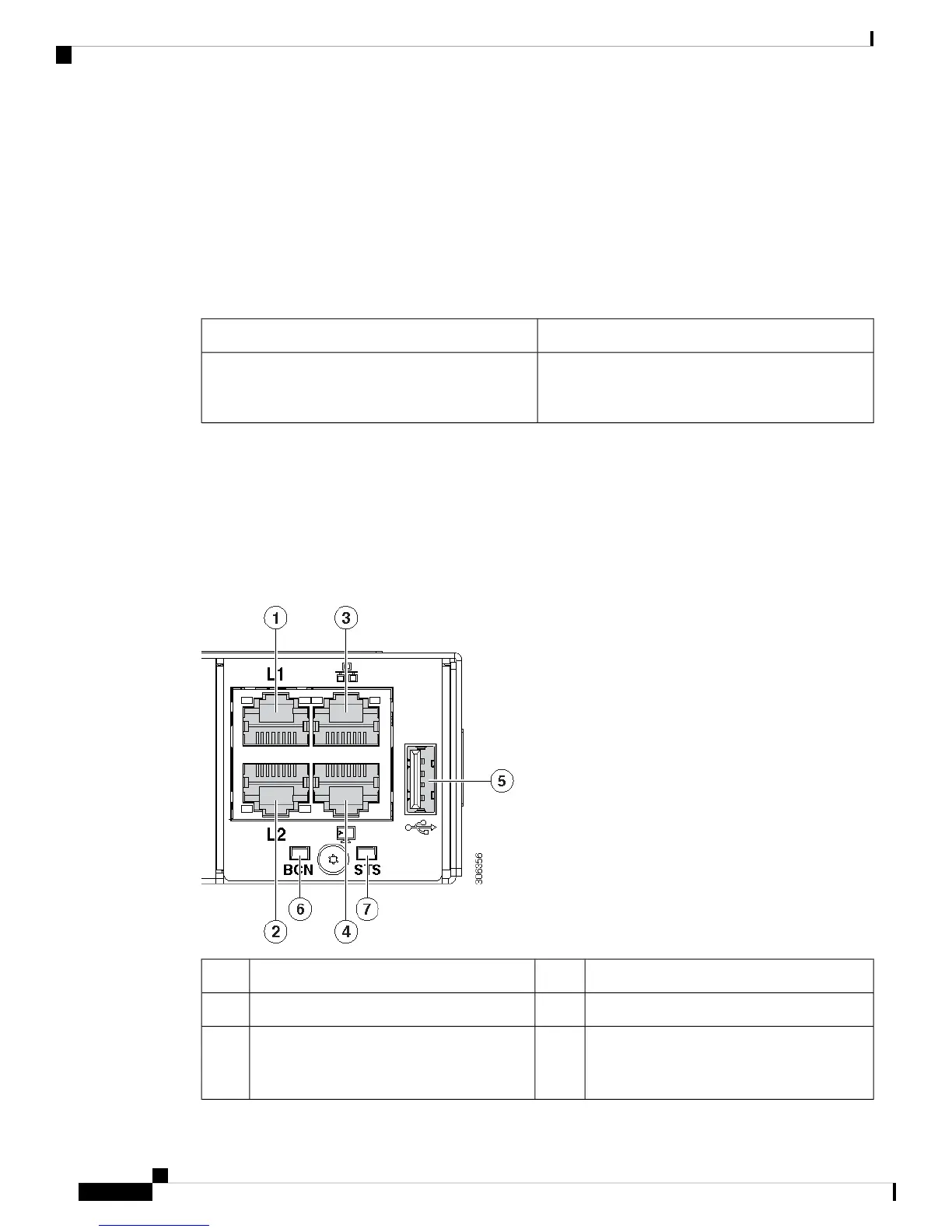If one power supply is installed in the chassis, but the other power supply slot is empty, a blank filler panel
should be used to cover the empty slot.
Fan Modules
The Cisco UCS 6454 Fabric Interconnect supports four fan modules. The fans support 3+1 redundancy. The
Cisco UCS 6454 Fabric Interconnect and the UCS 6300 Series Fabric Interconnect utilize the same model
fans. All fans are hot swappable but only one fan can be removed at a time.
DescriptionProduct ID (PID)
UCS 6332 and UCS 6454 Fabric Interconnect fan
modules. The UCS 6332 and UCS 6454 Fabric
Interconnect use the same model fans.
UCS-FAN-6332
HA Ports and LEDs
The Cisco UCS 6454 Fabric Interconnect has L1, L2 high availability ports, network management port, console
port, and a USB port that are shown in Figure 5. For L1 and L2 ports, the maximum length of Ethernet CAT5e
or CAT6 cable is 100 meters.
Figure 5: HA Ports and LEDs
L2 high availability port2L1 high availability port1
RJ45 console port4RJ45 Network Management Port3
Beacon LED6USB port
- The USB port can be used for booting or
downloading scripts.
5
Cisco UCS 6454 Fabric Interconnect Hardware Installation Guide
6
Product Overview
Fan Modules