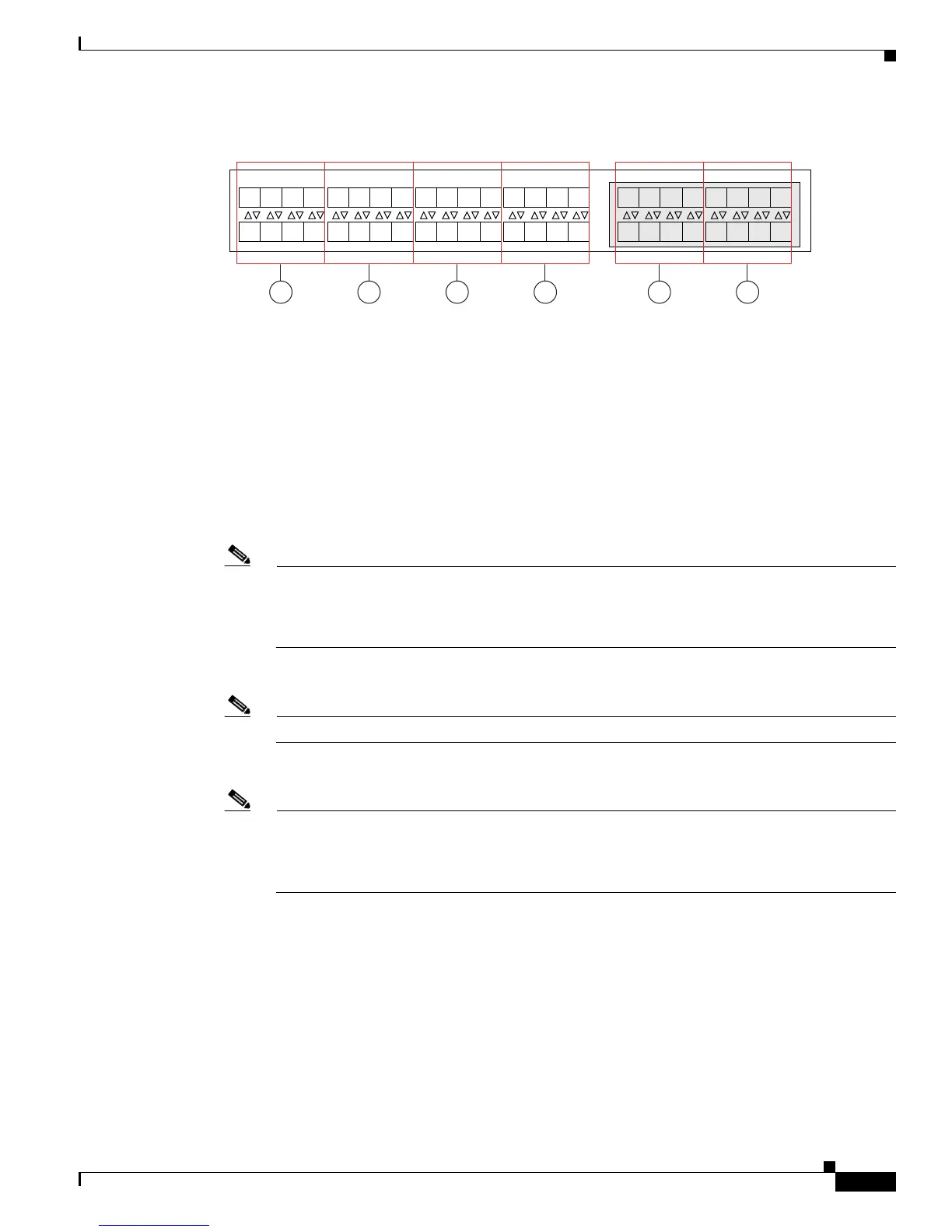D-3
Cisco UCS C210 Server Installation and Service Guide
OL-20887-02
Appendix
Figure D-1 Six Sets of Ports in the Fabric Interconnect (Including Expansion Module)
For more information on FEX discovery policies and port-channel allocation, see the Cisco UCS
Manager Configuration Guide, Release 2.0 or later.
Required Items
The hardware configuration described in this procedure provides redundant network fabrics and paths
for both management and data traffic. The following items are required to create this configuration.
• A Cisco UCS system running Cisco UCS Manager software release 2.0(2xx) or later.
• A Cisco UCS C210 M2 server at CIMC release 1.4(3c) or later, with a 10-Gb adapter card installed.
Note If you install a Cisco UCS P81E Virtual Interface Card (N2XX-ACPCI01), see Special
Considerations for the Cisco UCS P81E Virtual Interface Card (N2XX-ACPCI01), page 3-35.
To use this card for integration with Cisco UCS Manager 2.0(2xx) and later, the minimum
card-firmware level is 2.0(2g).
• Two Cisco UCS 6100 Series or 6200 Series FIs.
Note The switch ports that carry server traffic must be enabled as server ports.
• Two Cisco Nexus 2232 FEXes.
Note You must plug a power cord into each of the two power supplies in each FEX. If a power supply
is not connected to power, you might see “Major” faults reported during power-on self test
(POST). For example,
Power supply 1 in fex 6 power: error. You can clear these errors by
connecting the missing power cord to the FEX power supply.
• Two RJ-45 Ethernet cables.
• Six 10-Gb SFP cables.
• Two 1000BASE-T SFP transceivers (GLC-T)
1357 91113151719212325272931
26 28 30 3218 20 22 2410 12 14 162468
13579111315
10 12 14 162468
1 2 3 4 5 6
330345