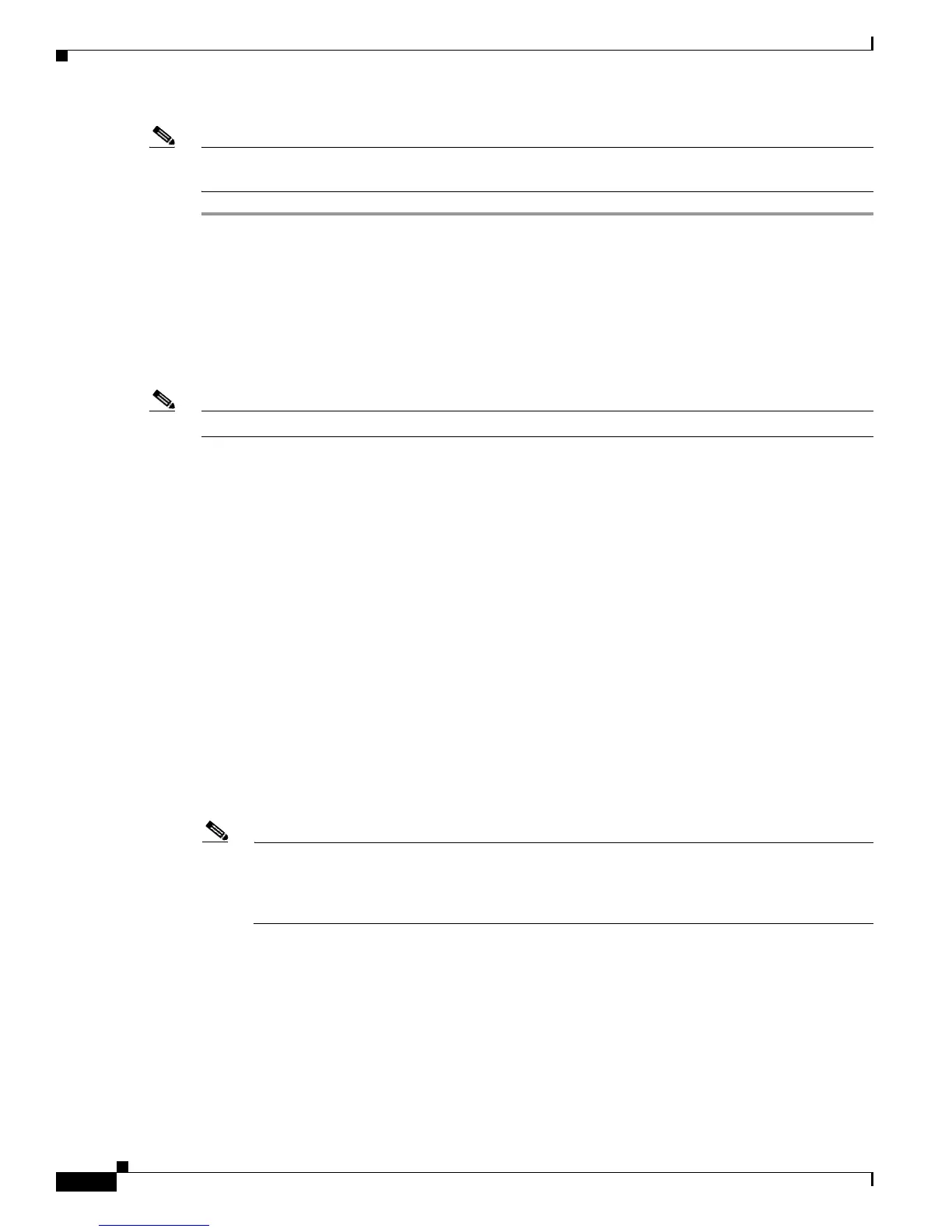D-6
Cisco UCS C210 Server Installation and Service Guide
OL-20887-02
Appendix
Note The maximum number of physical uplinks between a FEX and an FI is eight. See Hard-Pinning Mode
and Port-Channel Mode Discovery Policies, page D-2 for important information about FI port groups.
Upgrading a Server Earlier Than Release 1.4(3c) for Cisco UCS Manager 2.0(2)
Integration
This section describes the process for upgrading a server that was shipped prior to the 1.4(3c) release so
that it can be used in the Cisco UCS environment.
Note The server must be a Generation M2 (or later) server.
See the following URLs for additional information about the equipment in this configuration.
• For information about the Cisco UCS 6100 Series or 6200 Series fabric interconnects (FIs) in the
configuration, see the documentation at the following links:
–
Cisco UCS 6100 Series Fabric Interconnect documentation
–
Cisco UCS 6200 Series Fabric Interconnect documentation
• For information about the Cisco Nexus 2232 fabric extenders (FEXes) in the configuration, see the
documentation at the following link:
Cisco Nexus 2000 Series Fabric Extender documentation
Required Items
The hardware configuration described in this procedure provides redundant network fabrics and paths
for both management traffic and data traffic. The following items are required to create this
configuration.
• A Cisco UCS system running Cisco UCS Manager software release 2.0(2xx) or later.
• A Cisco UCS C210 M2 server, with a 10-Gb adapter card installed.
Note If you install a Cisco UCS P81E Virtual Interface Card (N2XX-ACPCI01), see Special
Considerations for the Cisco UCS P81E Virtual Interface Card (N2XX-ACPCI01), page 3-35.
To use this card for integration with Cisco UCS Manager 2.0(2xx) and later, the minimum
card-firmware level is 2.0(2g).
• A physical VGA monitor and a USB keyboard. You can use a KVM dongle on the front-panel KVM
connector or connect directly to the server ports.
• The Cisco UCS C-Series 1.4(3c) or later standalone software release container for your server. The
software release is distributed on Cisco.com as an ISO file that contains the Cisco UCS Host
Upgrade Utility and required firmware.
• (Optional for local upgrades) A writable DVD with at least 23 MB of space.
• Two Cisco UCS 6100 Series or 6200 Series FIs.