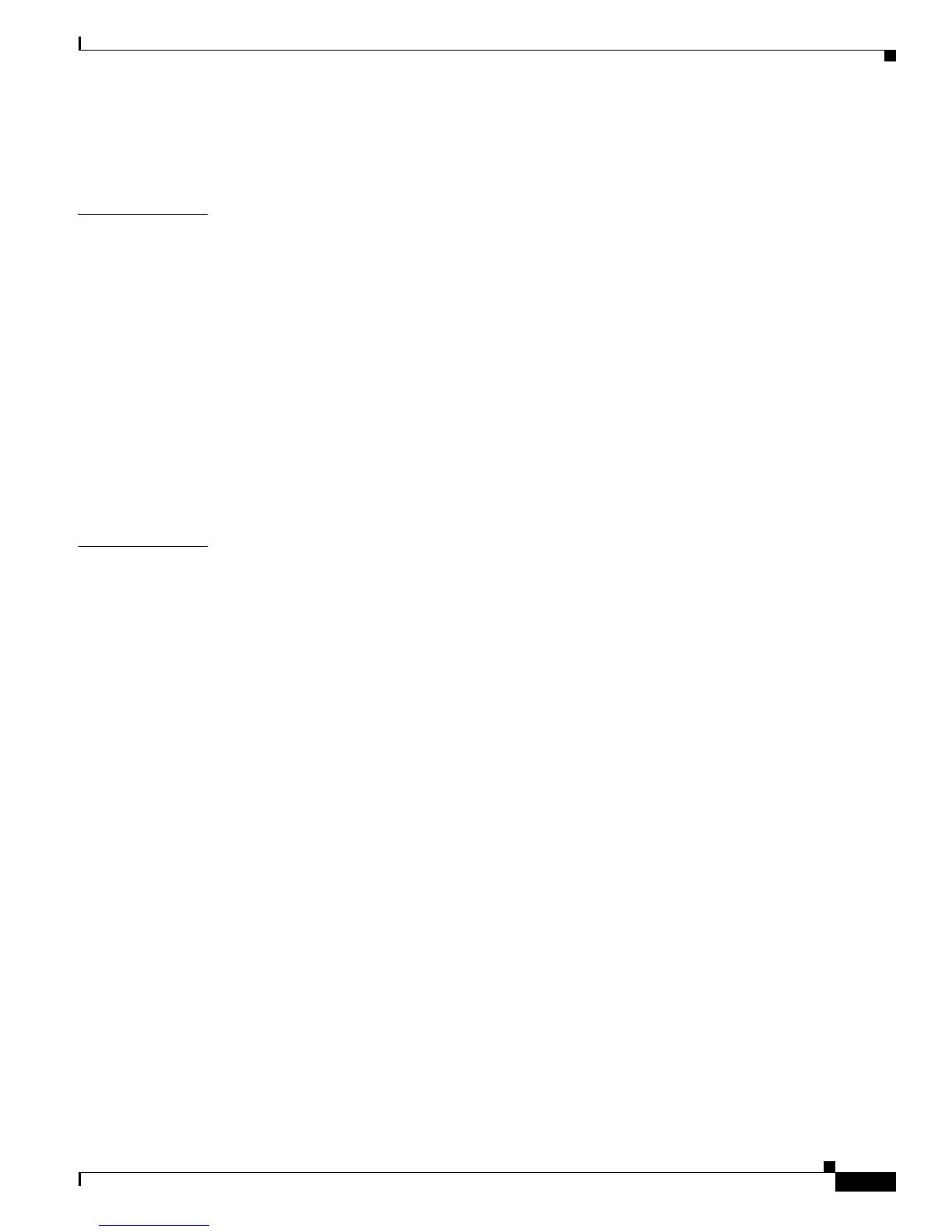Contents
v
Cisco UCS C210 Server Installation and Service Guide
OL-20887-02
Supported Power Cords and Plugs B-2
AC Power Cord Illustrations B-3
APPENDIX
C RAID Controller Considerations C-1
Supported RAID Controllers and Required Cables C-1
Enabling the Integrated Intel ICH10R RAID Controller in the BIOS C-2
Enabling the Mezzanine Card RAID Controller in the BIOS C-3
RAID Controller Cabling C-3
How to Determine Which Controller Is in Your Server C-4
How to Disable Quiet Boot for CIMC Firmware Earlier Than Release 1.2(1) C-5
How To Launch Option ROM-Based Controller Utilities C-5
LSI MegaRAID Card Beep Codes C-6
Restoring RAID Configuration After Replacing a RAID Controller C-6
For More Information C-7
APPENDIX
D Installation for Cisco UCS Integration D-1
Integration With Cisco UCS Manager 2.0(2xx) and Later D-2
Integrating a Release 1.4(3c) or Later Server With Cisco UCS Manager 2.0(2xx) D-2
Hard-Pinning Mode and Port-Channel Mode Discovery Policies D-2
Required Items D-3
Procedure D-4
Upgrading a Server Earlier Than Release 1.4(3c) for Cisco UCS Manager 2.0(2) Integration D-6
Required Items D-6
Upgrade and Connection Procedures D-7
Integration With Cisco UCS Manager Earlier Than 2.0(2xx) D-11
Installing a Release 1.2(2xx) Server With Cisco UCS Manager 1.4 or 2.0(1) D-11
Required Items D-11
Procedure D-12
Upgrading a Server Earlier Than Release 1.2(2) For Cisco UCS Manager 1.4 or 2.0(1)
Integration
D-14
Required Items D-14
Upgrade and Connection Procedures D-15
Migrating an Earlier Configuration to Release 2.0(2xx) or Later D-19
Supported Network Adapter Cards for UCSM Mode D-20
Supported Adapter Cards D-20
Supported Card Combinations D-20
Reverting a Server From UCSM Mode to Standalone Mode D-21
Special Considerations For Integrated Servers D-21