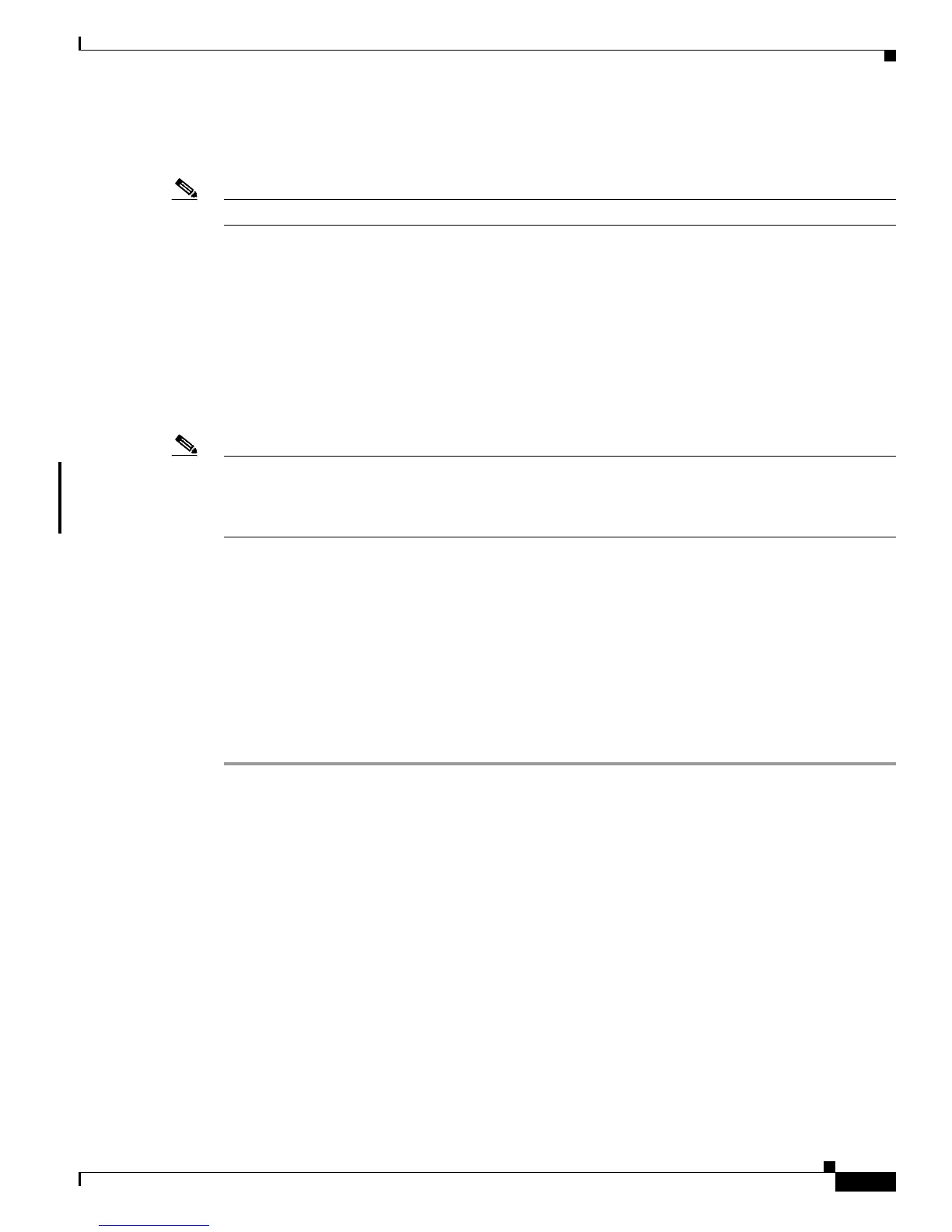3
Cisco UCS C-Series Servers Upgrade Guide for Intel E5-2600 v2/E5-2400 v2 Series CPUs
OL-28629-01
Upgrading Cisco UCS C-Series Servers to Intel E5-2600/E5-2400 v2 Series CPUs
Upgrading Cisco UCS C-Series Servers to Intel E5-2600/E5-2400 v2 Series
CPUs
Note These upgrade procedures require server downtime.
This section contains the following topics:
• Upgrade Scenario 1: UCSM-Managed Server, page 3
• Upgrade Scenario 2: Standalone Server, page 4
• Upgrade Scenario 3: Standalone Server; BIOS on Spare Server is Earlier Than the Minimum
Version, page 4
Upgrade Scenario 1: UCSM-Managed Server
Note Cisco UCS C22/C24 servers only: Do not upgrade your Cisco UCS C22/C24 server to Intel E5-2400
v2 Series CPUs if you use the server integrated under Cisco UCS Manager control. Cisco UCS C22/C24
servers that have Intel E5-2400 v2 Series CPUs are not supported with Cisco UCS Manager integration
at this time.
This scenario assumes the following conditions:
• The C-Series server is managed by Cisco UCS Manager.
• The Cisco UCS Manager software is earlier than the minimum (see Minimum Software and
Firmware Requirements, page 2).
• The C-Series server is at a BIOS/CIMC version earlier than the minimum (see Minimum Software
and Firmware Requirements, page 2).
• The C-Series server is using CPUs earlier than Intel E5-2600/E5-2400 v2 Series.
In this case, use the following procedure to upgrade the server and CPUs.
Step 1 Upgrade the Cisco UCS Manager software to the minimum version for your server (or later).
Use the procedures in the appropriate Cisco UCS Manager upgrade guide (depending on your current
software version): Cisco UCS Manager Upgrade Guides.
Step 2 Use Cisco UCS Manager to upgrade and activate the server CIMC to the minimum version for your
server (or later).
Use the procedures in the Cisco GUI or CLI UCS Manager Firmware Management Guide.
Step 3 Use Cisco UCS Manager to upgrade and activate the server BIOS to the minimum version for your server
(or later).
Use the procedures in the Cisco UCS Manager GUI or CLI Firmware Management Guide.
Step 4 Power off the server.
Step 5 Replace the CPUs with the Intel E5-2600/E5-2400 v2 Series CPUs.
Use the CPU replacement procedures in the Installation and Service guide for your server: Cisco UCS
C-Series Installation and Upgrade Guides.
Step 6 Power on the server.