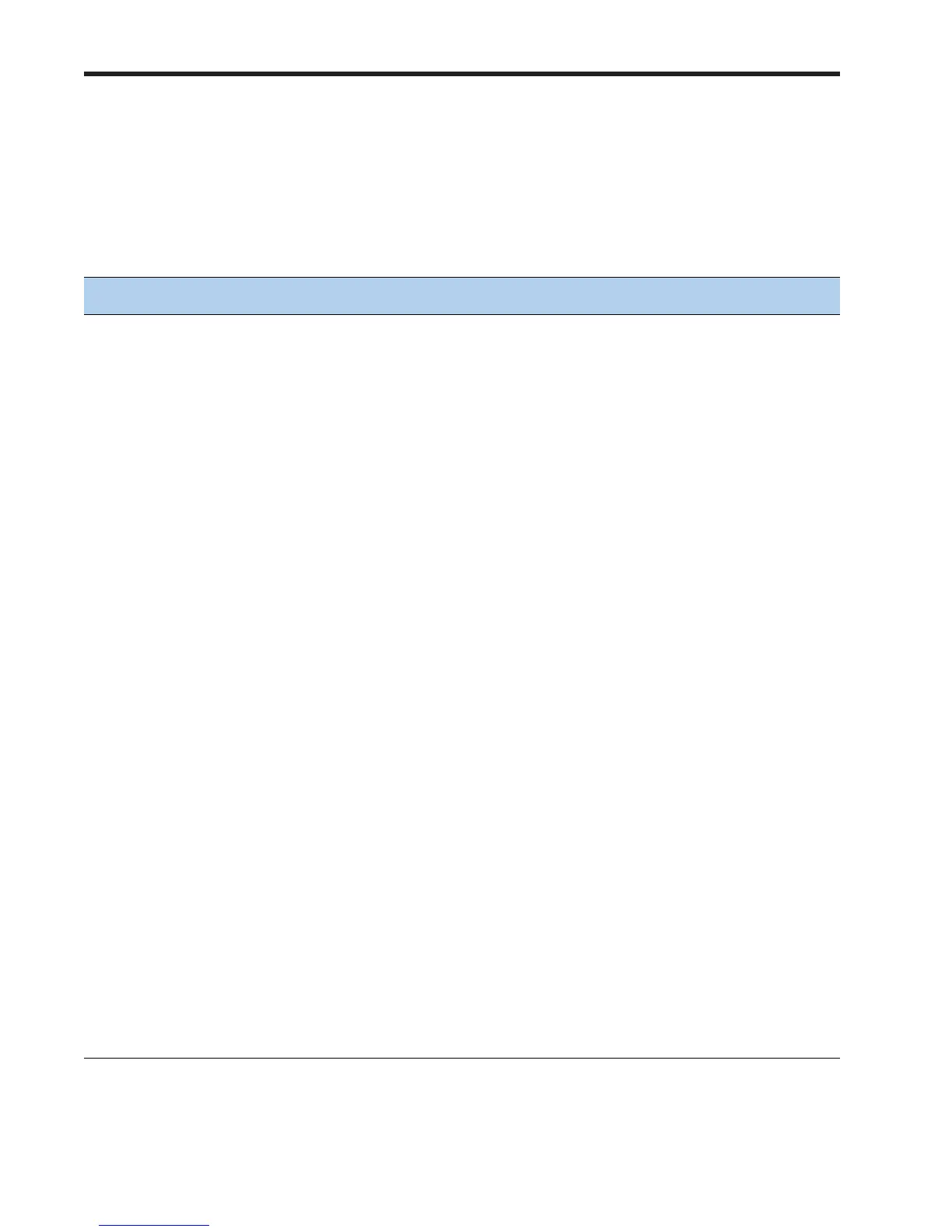Cisco UCS C22 M3 High-Density SFF Rack-Mount Server
6
BASE SERVER STANDARD CAPABILITIES and FEATURES
BASE SERVER STANDARD CAPABILITIES and FEATURES
Tab le 1 lists the capabilities and features of the base server. Details about how to configure the server for
a particular feature or capability (for example, number of processors, disk drives, or amount of memory)
are provided in
CONFIGURING the SERVER, page 8.
Table 1 Capabilities and Features
Capability/Feature Description
Chassis Single rack unit (1RU) chassis
CPU One or two Intel® Xeon E5-2400 series processor family CPUs
Chipset Intel C600 chipset
Memory 12 DIMM slots
NIC Embedded dual-port Intel I350 PCIe-based Gigabit Ethernet controller
Expansion slots Two riser cards with one PCIe card slot in each riser
■ Riser 1 (controlled by CPU 1)
• One x16 PCIe Gen 3 slot, x16 extended connector (Cisco CNIC),
half-length, full-height, with NCSI
1
and Cisco CNIC
2
support. The
Cisco 1225 virtual interface card requires an NCSI slot.
■ Riser 2 (controlled by CPU 2)
• One x16 PCIe Gen 3 slot, x16 connector, half-length, half-height, no
NCSI support
Storage controller The following RAID options are available:
■ Software RAID, utilizing the SAS controller built into the C600 chipset
and LSI Mega software RAID (MegaSR). This implementation of RAID does
not consume a PCIe slot.
■ Plug-in RAID controller cards (these cards consume PCIe slots)
• LSI MegaRAID 9265CV-8i (with 1GB Transportable Memory Module
(TMM) data cache and SuperCap for data cache power backup)
• LSI MegaRAID 9240-8i
• LSI MegaRAID 9220-8i
• LSI MegaRAID 9220-4i
Internal storage devices ■ Up to eight 2.5-inch SAS or SATA hot-swappable hard disk drives (HDDs)
■ One connector on the motherboard that can accommodate a USB 2.0
drive. You can order an 8 GB drive for this connector and use it as a
hypervisor or license dongle. The 8 GB USB drive comes blank.
External Storage
Devices
■ A 16 GB USB drive (if ordered) comes as a separate item in the shipping
box and contains preloaded drivers and utilities. You can move the 16 GB
drive from one server to another an using external USB 2.0 connector in
order to install the drivers and utilities onto multiple servers.