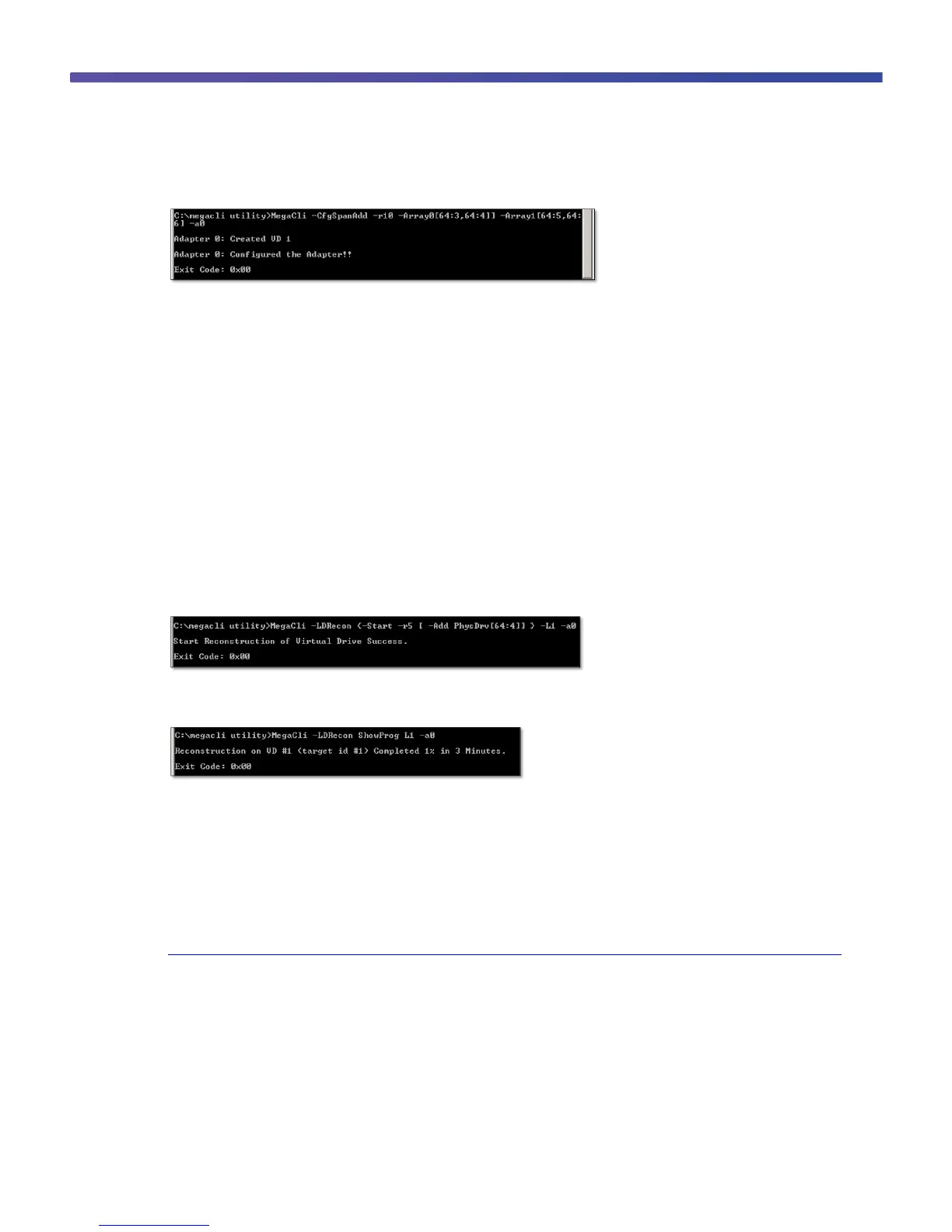© 2014 Cisco and/or its affiliates. All rights reserved. This document is Cisco Public. Page 32 of 33
Figure 13. MegaCLI Command to Create a RAID Volume Based on Double Drive Groups
Commands for RAID-Level Migration
●
Migrate or upgrade the RAID level:
MegaCli -LDRecon {-Start –R(#Raid Level#) [ -Add/Rmv PhysDrv[E0:S0, E1:S1,…] ] } –ShowProg –Lx
–aN
-LDRecon: Reconstruct the virtual drive.
-Start: Start reconstruction of the selected (-Lx) virtual disk to a new RAID level.
-Add/Rmv PhysDrv: Add or remove a drive from the existing virtual disk.
-ShowProg: Display a snapshot of the ongoing reconstruction process.
The example in Figure 14 migrates a virtual disk (L1) that is RAID 1 to RAID 5. Figure 15 shows the progress of the
migration.
Figure 14. MegaCLI Command to Migrate RAID 1 to RAID 5
Figure 15. MegaCLI Command to Show Migration Progress
Conclusion
This document has described the RAID levels, how to create RAID virtual drives on Cisco UCS C220 and C240
servers from Cisco IMC, and also how to migrate virtual drive RAID levels from WebBIOS and MegaCLI.
For More Information
Refer to the Cisco UCS Servers RAID Guide for more information:
http://www.cisco.com/c/en/us/td/docs/unified_computing/ucs/c/sw/raid/configuration/guide/RAID_GUIDE.html