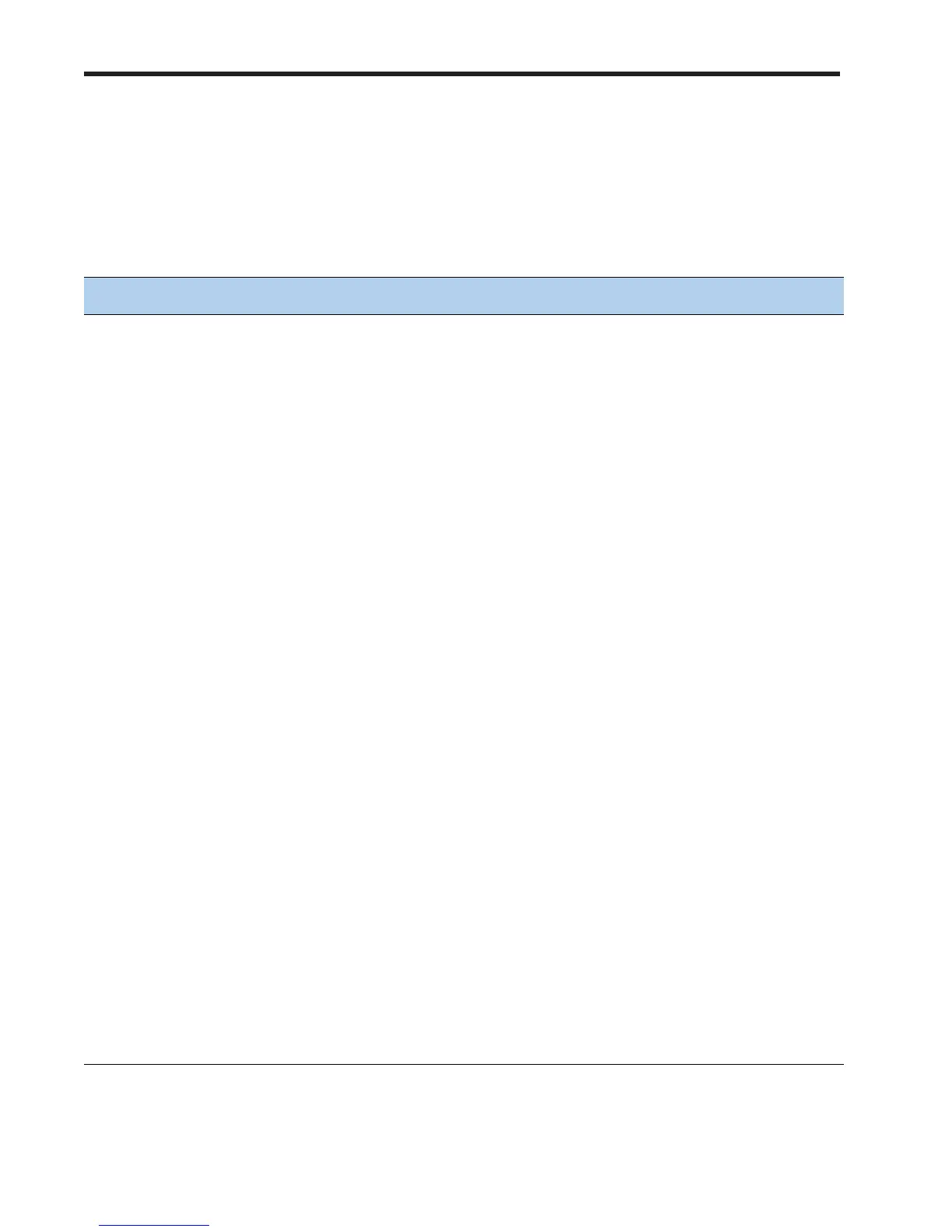Cisco UCS Cisco UCS C220 M3 High-Density Rack Server (Large Form Factor Hard Disk Drive Model)
8
BASE SERVER STANDARD CAPABILITIES and FEATURES
BASE SERVER STANDARD CAPABILITIES and FEATURES
Ta b l e 1 lists the capabilities and features of the base server. Details about how to configure the server for
a particular feature or capability (for example, number of processors, disk drives, or amount of memory)
are provided in
CONFIGURING the SERVER, page 11.
Table 1 Capabilities and Features
Capability/Feature Description
Chassis One rack unit (1RU) chassis
CPU One or two Intel® Xeon E5-2600 v2 or E5-2600 series processor family CPUs
Chipset Intel® C600 series chipset
Memory 16 slots for registered or unbuffered ECC DIMMs (RDIMMs or UDIMMs) or
load-reduced DIMMs (LRDIMMs)
Multi-bit Error
Protection
This server supports multi-bit error protection.
NIC Embedded dual-port Intel i350 PCIe-based Gigabit Ethernet controller, supporting
the following:
■ Pre-Execution Boot (PXE boot)
■ iSCSI boot
■ Checksum and segmentation offload
■ NIC teaming
Expansion slots Two PCIe slots (on a riser card)
■ One full-height profile, half-length slot with x24 connector and x16 lane
■ One half-height profile, half-length slot with x16 connector and x8 lane
Internal storage
devices
Drives are installed into front-panel drive bays that provide hot-pluggable access.
■ Large Form Factor (LFF) drives. Up to four 3.5-inch SAS or SATA
hot-swappable hard disk drives (HDDs).
■ The server also contains one internal USB 2.0 port on the motherboard that
you can use with a USB thumb drive for additional storage.
■ UCS Storage Accelerator are also available. These PCIe flash storage devices
provide independent high-speed storage.
Cisco Flexible
Flash drives
The server supports up to two internal Cisco Flexible Flash drives (SD cards).
■ The first SD card is pre-loaded with four virtual drives. The four virtual drives
contain, respectively, the Cisco Server Configuration Utility, th e Ci s co H os t
Upgrade Utility, the Cisco C-Series server drivers set, and a blank virtual drive
on which you can install an OS or a hypervisor.
■ 4 GB is available for general use
■ The second SD card is blank and can be used to mirror the first SD card. It can
be used to protect the Hypervisor Partition with RAID1.