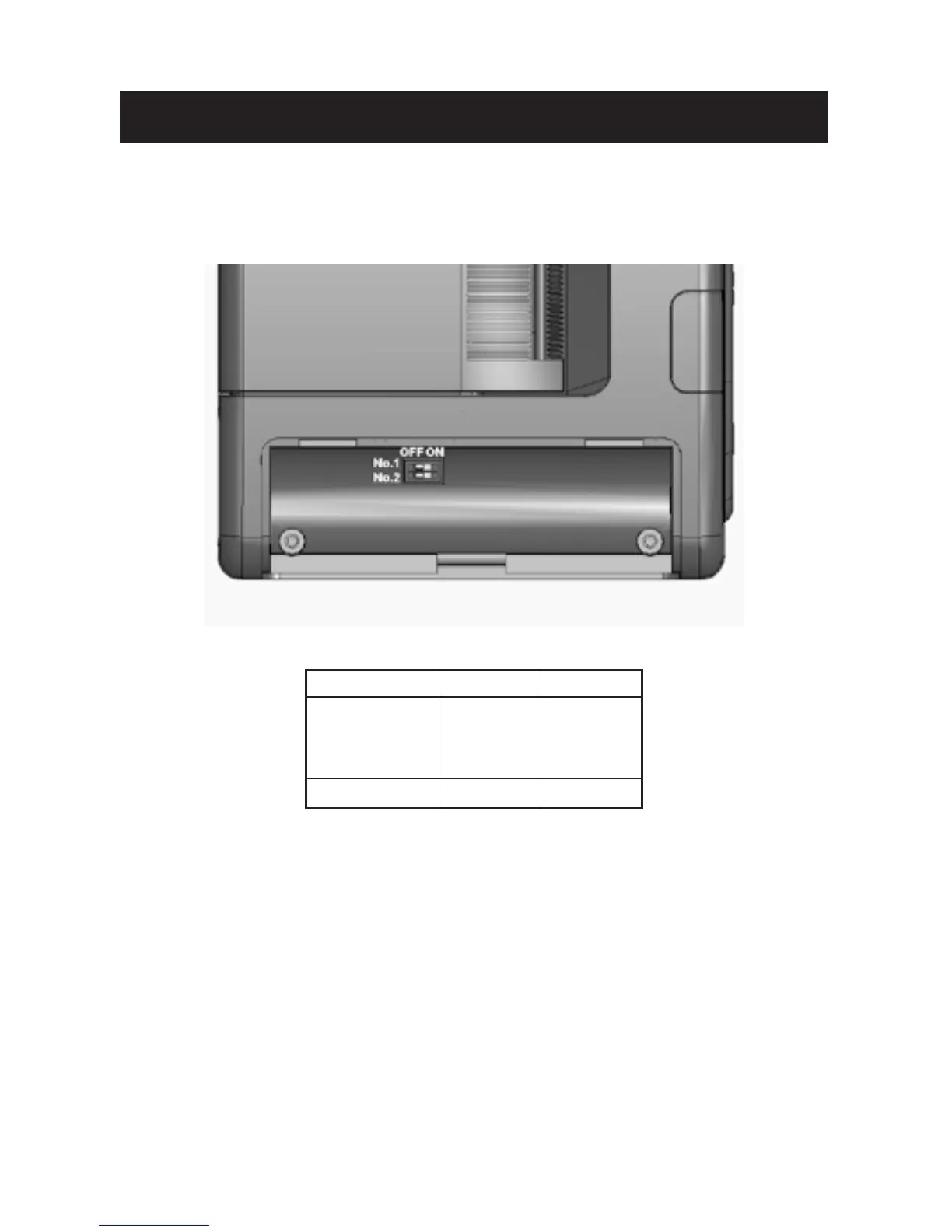— 28 —
4.9 DIP Switch Setting
Either Bluetooth or IrDA function of CMP-10BT have to be chosen by
DIP switches.
DIP switches are located under the battery.
Function allocation of DIP switch is as follows.
No. 1 No. 2
Bluetooth ON ON *
ON OFF
OFF ON
IrDA OFF OFF
* Default setting of CMP-10BT
There are no “No. 1”, “No. 2”, “ON” or “OFF” signs on actual case
like the above drawing.
Standard CMP-10 does not have Bluetooth function and has no DIP
switches.