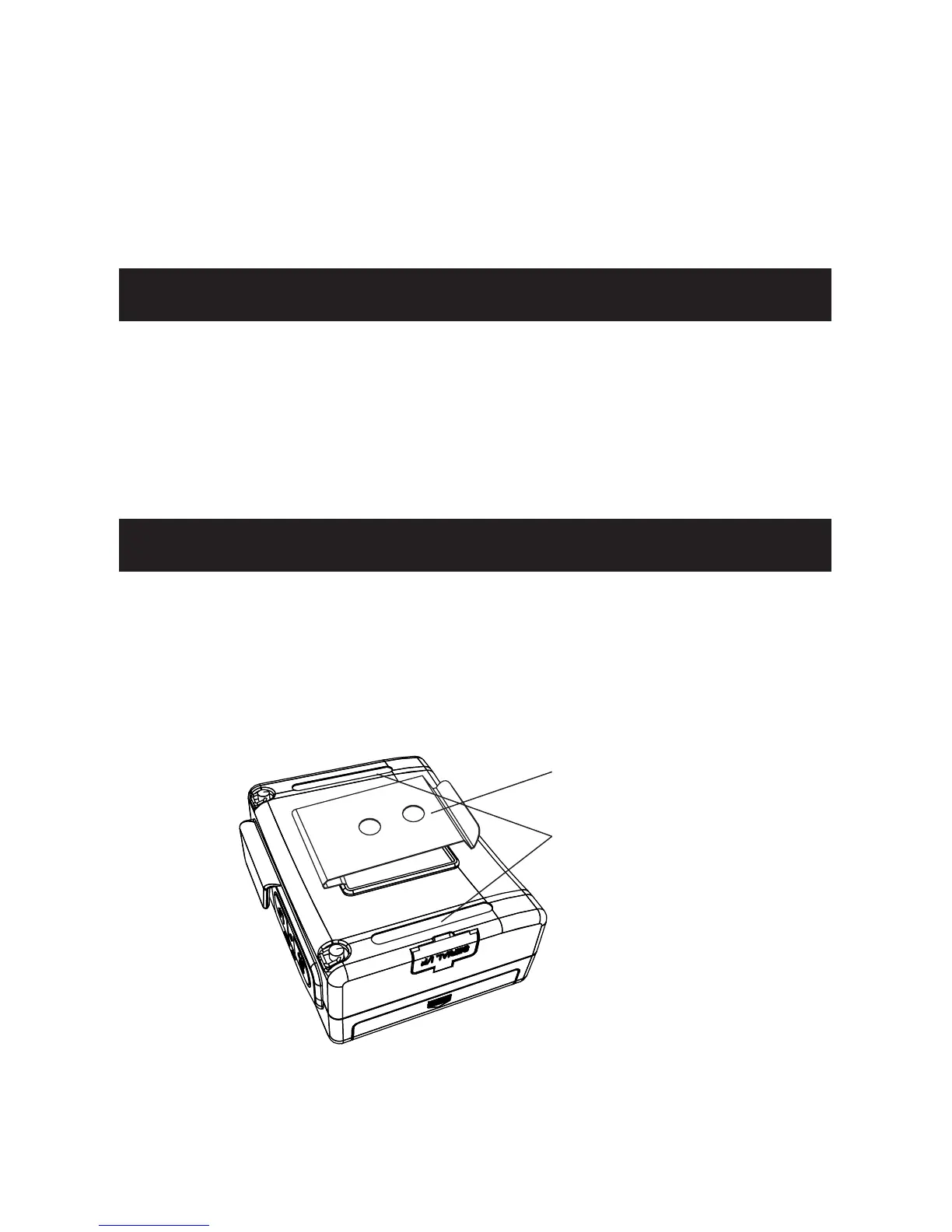— 36 —
8. APPENDIX
HANDLING BELT CLIP KIT
This kit consists of a belt clip, two screws, and two rubber feet.
8.1 How to Mount Belt Clip
Mount the belt clip in the square frame using the two screws supplied.
The direction of the belt clip should be as per the drawing below.
Note: Do not use screws without mounting the belt clip. The screws
when mounted alone reach too deep and may come in contact with
the internal circuit board and cause a failure.
8.2 Mounting Rubber Feet
Confirm that the grooves for the rubber feet are clean and neither dust
nor oil is present on the grooves for rubber feet.
Peel off the liner sheet of the adhesive seal for rubber foot and carefully
fit the rubber foot to the groove. Press and hold to secure the rubber
foot.
Belt clip
Grooves for rubber feet