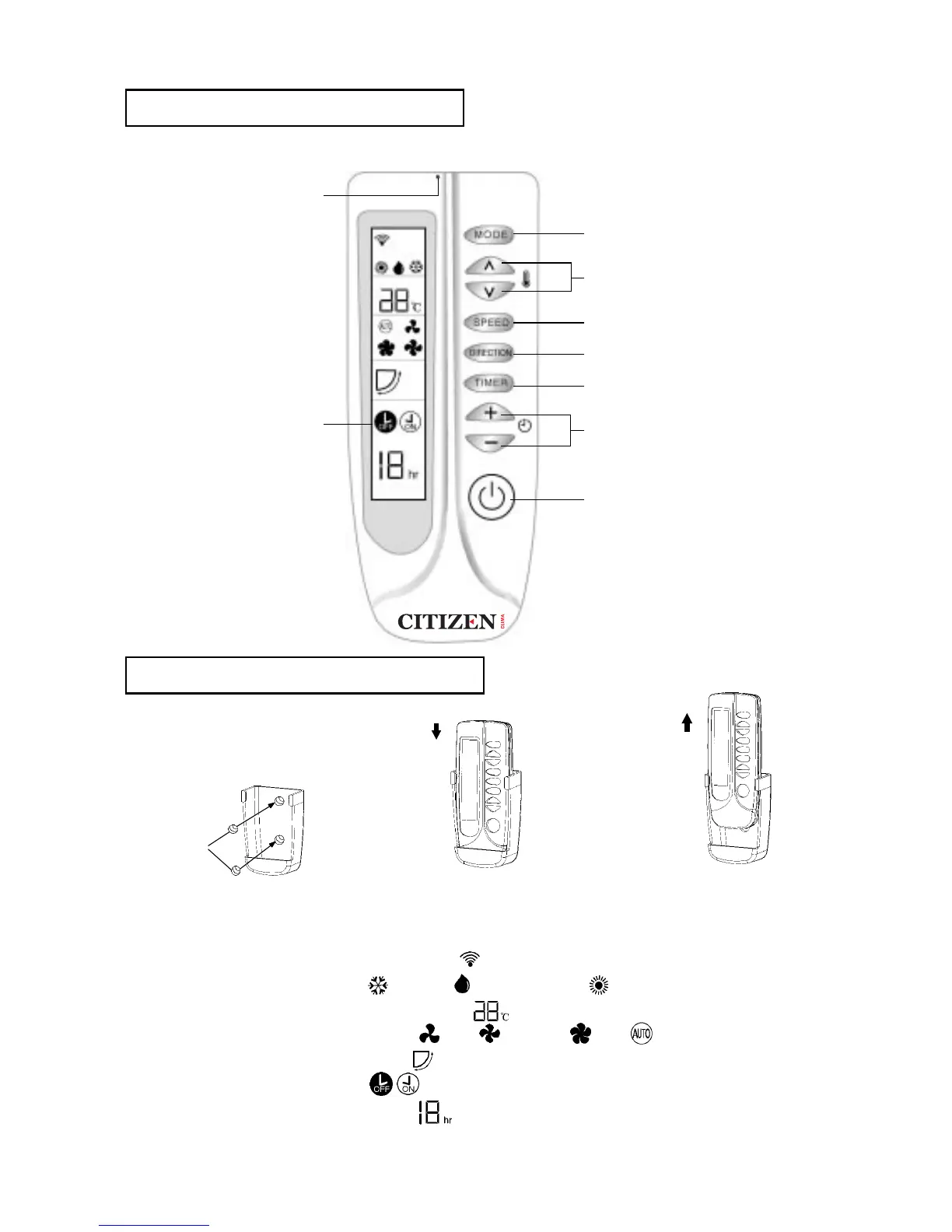8
1-3 Remote Controller
Directions:
Signal transmitting display:
Mode display: cooling dehumidifying heating
Temperature setting display:
Wind speed display : low medium high automatic
Air direction display: (Air direction adjusting)
Timer display:
Timer setting display:
Liquid crystal display
Infrared transmit tube
Transmit signal to indoor unit
Mode key
Choose cooling/dehumidifying/heating
Temperature setting key(16J30)
Wind speed key
Choose Low/Medium/High/Auto
Air direction adjusting key
Timer key
Timer on/off/cancel
Time setting key (1-18hr)
Switch key
(on/off)
Display Section Operation Section
Fix brace at convenient place near to indoor unit.
Fix brace
Screw
Set remote controller
Insert
downwards
Remote Controller’s Brace
Remove remote controller
(to use at hand)
Slide upwards
