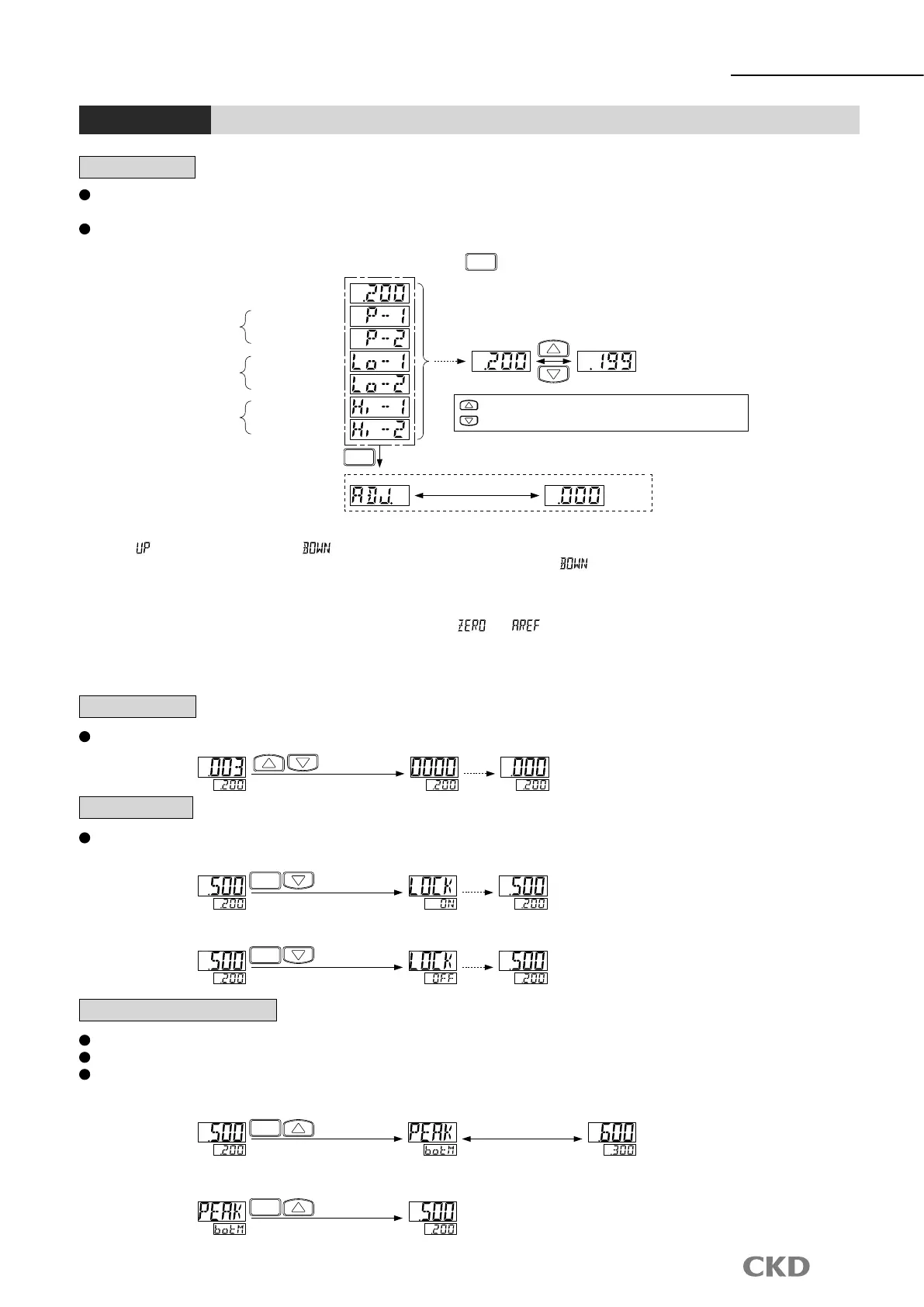PPX Series
Operation
RUN MODE
Setting threshold
Zero adjusting
Key lock
Peak/bottom hold
See "Menu setting mode", Comparison output 1/2 output mode setting, and Analog voltage/current output/external input switching for details on
setting.
Threshold will be set on sub display part. Main display part will not be changed.
The zero adjusting function forcibly sets the pressure display to zero when the pressure port is released to atmospheric pressure.
The key lock function disables key operations so that conditions set for setting modes cannot be mistakenly changed.
The peak and bottom hold function displays peak and bottom varying pressure.
The peak value is displayed on the main display, and the bottom value is displayed on the sub display.
High pressure side is peak value, low pressure side is bottom value.
(Setting peak/bottom hold)
(Setting key lock)
(Releasing key lock)
(Releasing peak/bottom hold)
EASY MODE (when comparison output 2 is off)
EASY MODE
Comparison output 1
Comparison output 1
Comparison output 1
Comparison output 2
Comparison output 2
Comparison output 2
Hysteresis/window
comparator mode Lo side
Hysteresis/window
comparator mode Hi side
The display changes when the
MODE
key is pressed.
Alternately blinking
Press: threshold will move up to high pressure side.
Press: threshold will move down to low pressure side.
Auto
(Note 2) (Note 3)
Auto
Auto
Auto
Alternately blinking
Press for several
seconds
Press for several
seconds
Press for several
seconds
Press for several
seconds
Press for several
seconds
(Note 1): " " (exceeding maximum) or " " (exceeding minimum) lights on the sub display when exceeding the set pressure range.
When the threshold is set for the hysteresis mode/window comparator mode, " " is displayed if the Hi side threshold is lower than
the Lo side threshold.
(Note 2): It displays auto reference value and remote zero adjusting value.
For more details, please refer to "Auto reference function" or "Remote zero adjusting function".
(Note 3): Part in dash line will be displayed only when it is set either " " or " ".
Please refer to <Analog voltage/current output/external input switching> in "Menu setting mode" for how to set.
MODE
MODE
MODE
MODE
MODE
10