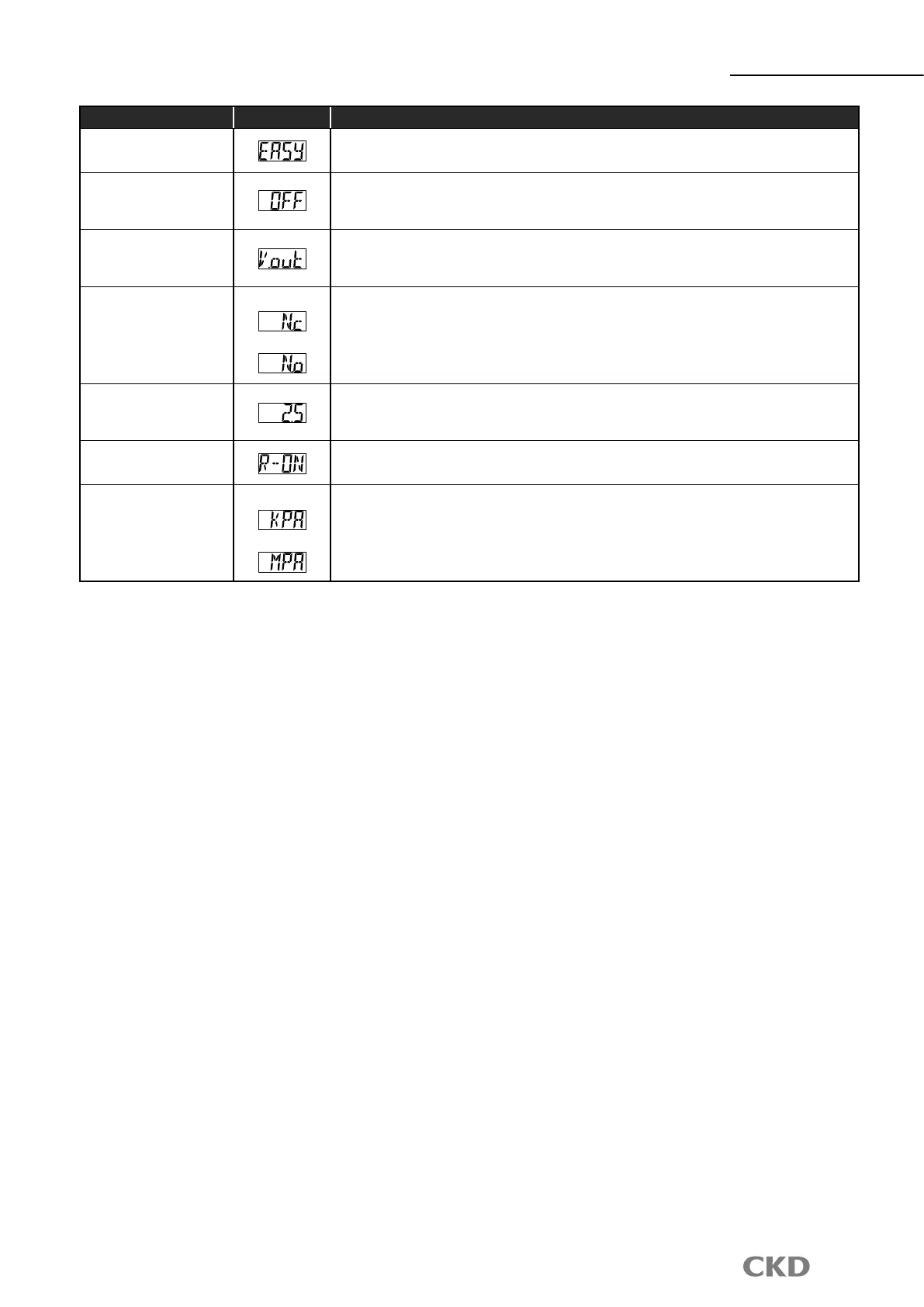PPX Series
Operation
Setting descriptions Initial status Descriptions
Setting comparison output
1 output mode
Set comparison output 1 output mode.
Setting comparison output
2 output mode
(Only standard type)
Set comparison output 2 output mode.
Analog voltage/current output/
external input switching
(Only high function type)
Analog voltage, current output, auto reference input, or remote zero adjusting input can be
switched.
Switching N.O./N.C
Low pressure type
High pressure type
Set normal open (N.O.) or normal close (N.C.).
Setting response time
Set the response time.
Response time can be selected from 2.5ms, 5ms, 10ms, 25ms, 50ms, 100ms, 250ms, 500ms,
1,000ms, or 5,000ms.
Switching main display
section display color
Display color of display part can be switched.
Switching unit
Low pressure type
High pressure type
The pressure unit can be changed.
12