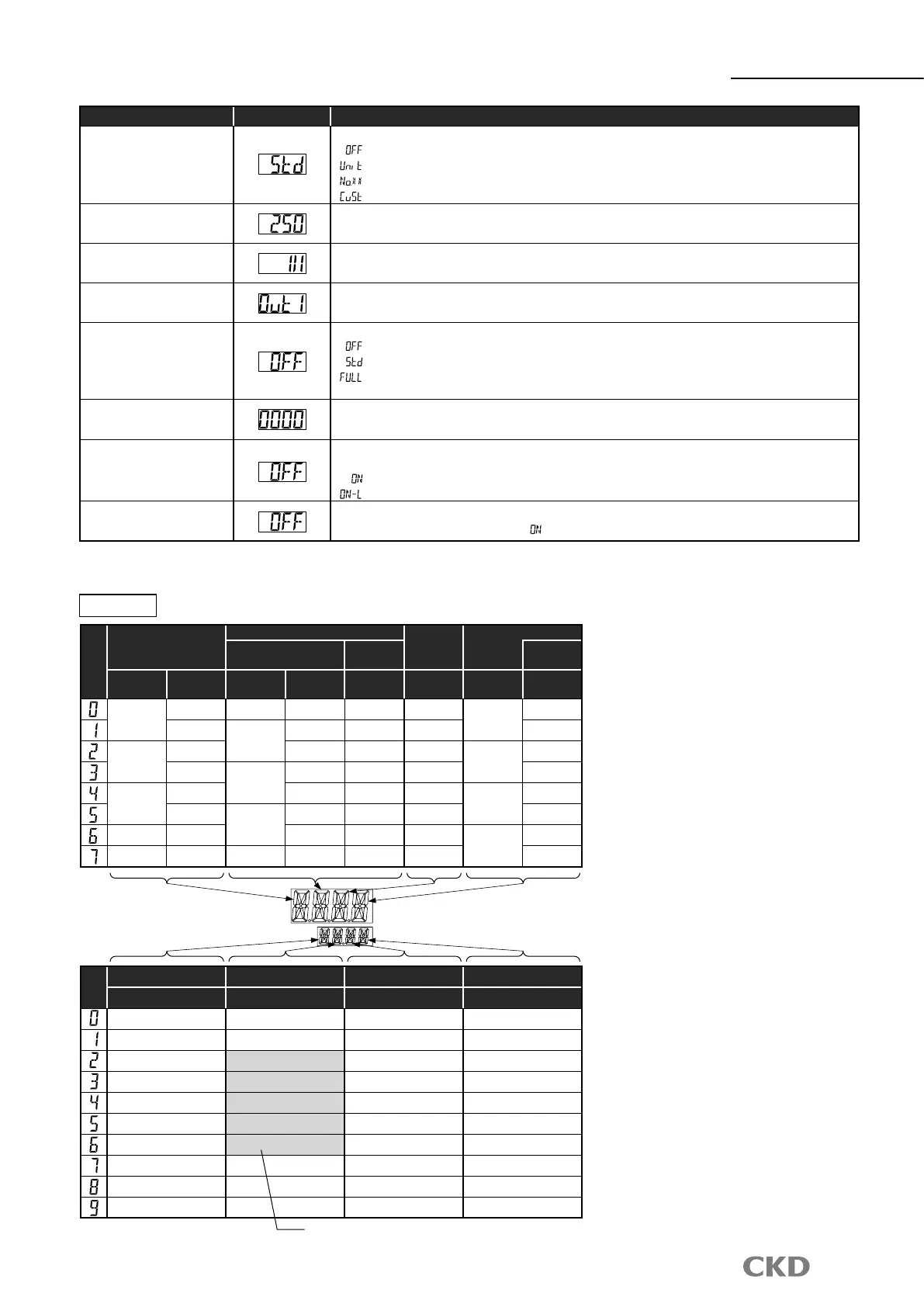PPX Series
How to operate
Setting descriptions
Initial status
Descriptions
Sub-display section switching
Sub-display section display during RUN MODE can be switched.
"
": Nothing is displayed.
"
": The current pressure unit is displayed.
"
": Specied number is displayed.
"
": Specied number, character (some characters cannot be displayed) or symbol is displayed.
Display speed switching Display speed of pressure displayed in the main display section can be switched.
Fixed hysteresis value
switching
Hysteresis of EASY MODE and WINDOW COMPARATOR MODE can be set.
(8 steps)
Switching display color
(Only standard type)
Comparison with the setting details with display colors switched at the main display part of menu setting mode.
Interlock with either output 1 or comparison output 2 can be switched.
ECO MODE setting
Power consumption can be reduced.
"
": Normally (ECO MODE OFF)
"
": Display section gets dark if the key operation is not done for 5 seconds in RUN MODE.
"
": Display section is turned OFF if the key operation is not done for 5 seconds in RUN MODE.
Hold down any key to display normal state temporarily.
Setting conrmation code
The current setting details can be checked.
Refer to the code list for codes.
Setting copy mode
A copy of master side sensor setting details can be made to a slave side sensor.
Refer to "Setting copy function" on page 15 for the details.
"
": A copy of setting details is sent.
"
": A copy of setting details is sent, then key lock applies to the slave side sensor.
Reset setting
Reset to the initial state.
If you press mode switchover key while “
”, initial status (factory settings) will be retrieved.
Code list
Code
5th digit 6th digit 7th digit 8th digit
Response time Unit switching Display speed ECO MODE
2.5ms MPa 250ms OFF
5ms kPa 500ms Std
10ms kgf/cm
2
1,000ms Full
25ms bar − −
50ms psi − −
100ms mmHg − −
250ms inchHg − −
500ms − − −
1,000ms − − −
5,000ms − − −
Only for foreign markets (with unit change)
Code
1st digit
2nd digit
3rd digit
4th digit
Standard type
High
function type
Only
standard type
Comparison output
1 output mode
N.O./N.C.
switching
Comparison output
2 output mode
N.O./N.C.
switching
Analog voltage
output/external input
Threshold
value display
Display color of
main display section
Display color
interlock
EASY
N.O. OFF OFF
Analog
voltage output
P-1, Lo-1
Red when
turned ON
Comparison output 1
N.C.
EASY
N.O.
Auto
reference
Hi-1
Comparison output 2
Hysteresis
N.O. N.C.
Remote zero
adjusting
P-2, Lo-2
Green when
turned ON
Comparison output 1
N.C.
Hysteresis
N.O.
Analog
voltage output
Hi-2
Comparison output 2
Window
comparator
N.O. N.C. − ADJ.
Normally
red
Comparison output 1
N.C.
Window
comparator
N.O. − −
Comparison output 2
− − N.C. − −
Normally
green
Comparison output 1
− − − − − −
Comparison output 2
14