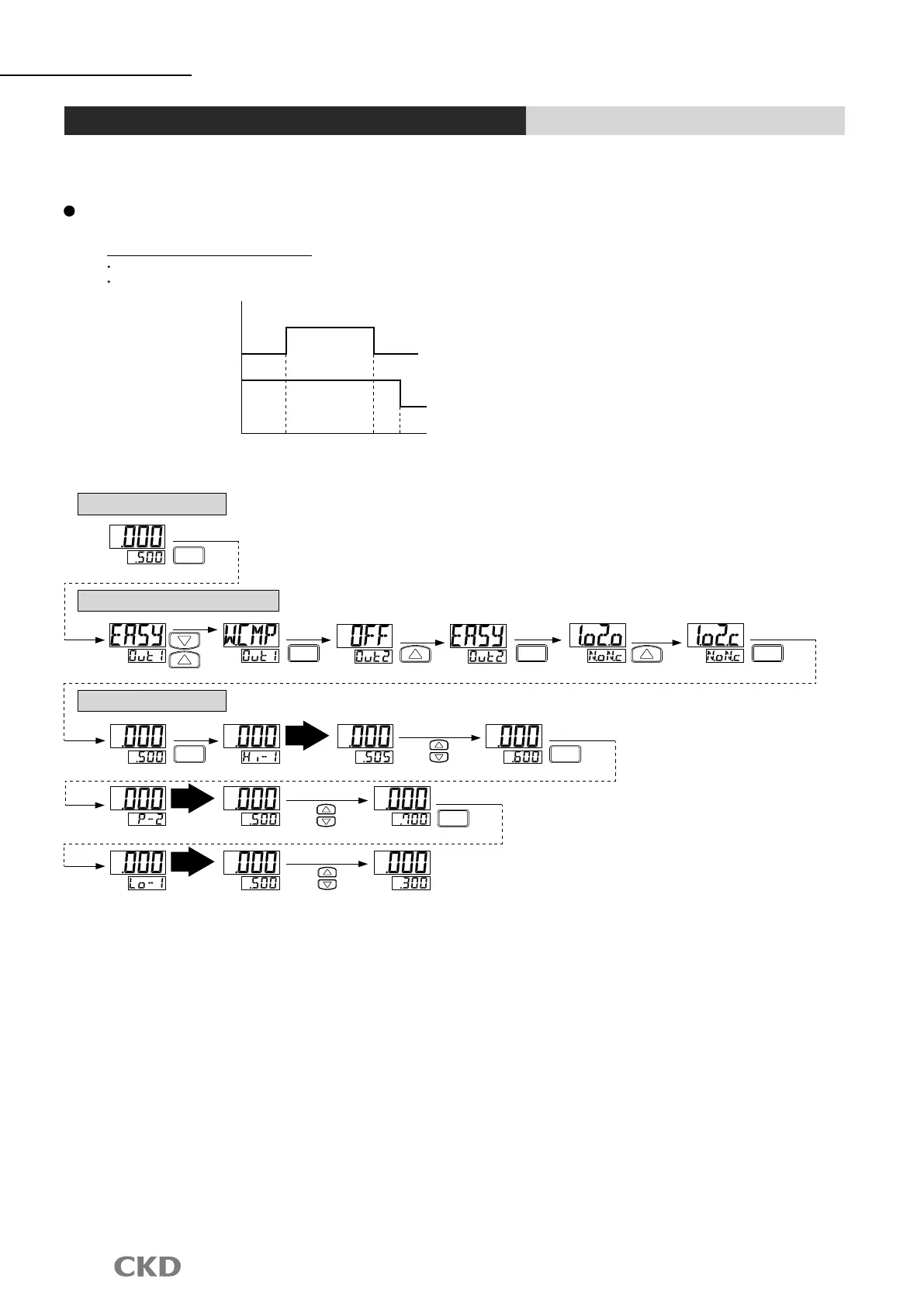To WCMP MODE (window comparator mode)
R10 type (-0.100 to 1.000MPa)
Start from the mode (RUN MODE) when power turned ON.
If RUN MODE is not selected, hold down the "MODE" key for a while to enter RUN MODE.
Source pressure conrmation
(Note 1): This is an example of setting from default setting.
(Note 2): If the setting conditions are unknown, operate <reset setting> in PRO MODE, and reset to default before using.
WCMP MODE (window comparator mode)
Example of setting operation per application
RUN MODE screen
Menu setting mode screen
RUN MODE screen
PPX Series
Auto
Auto
Auto
Source pressure
conrmation
0kPa
P-2
[0.700]
Hi-1
[0.600]
Lo-1
[0.300]
Comparison output 2
EASY MODE
Comparison output 1
WCMP MODE
ON
OFF
ON
OFF
MODE
Hold down for 2 s.
MODE
Hold down once.
MODE
Hold down for 2 s.
MODE
Hold down once.
or
Hold down twice.
Hold down twice.
Hold down once.
MODE
Hold down once.
MODE
Hold down once.
Hold down once.
Setting completion
MODE
Press to set
the target.
Press
to set
the target.
Press
to set
the target.
19