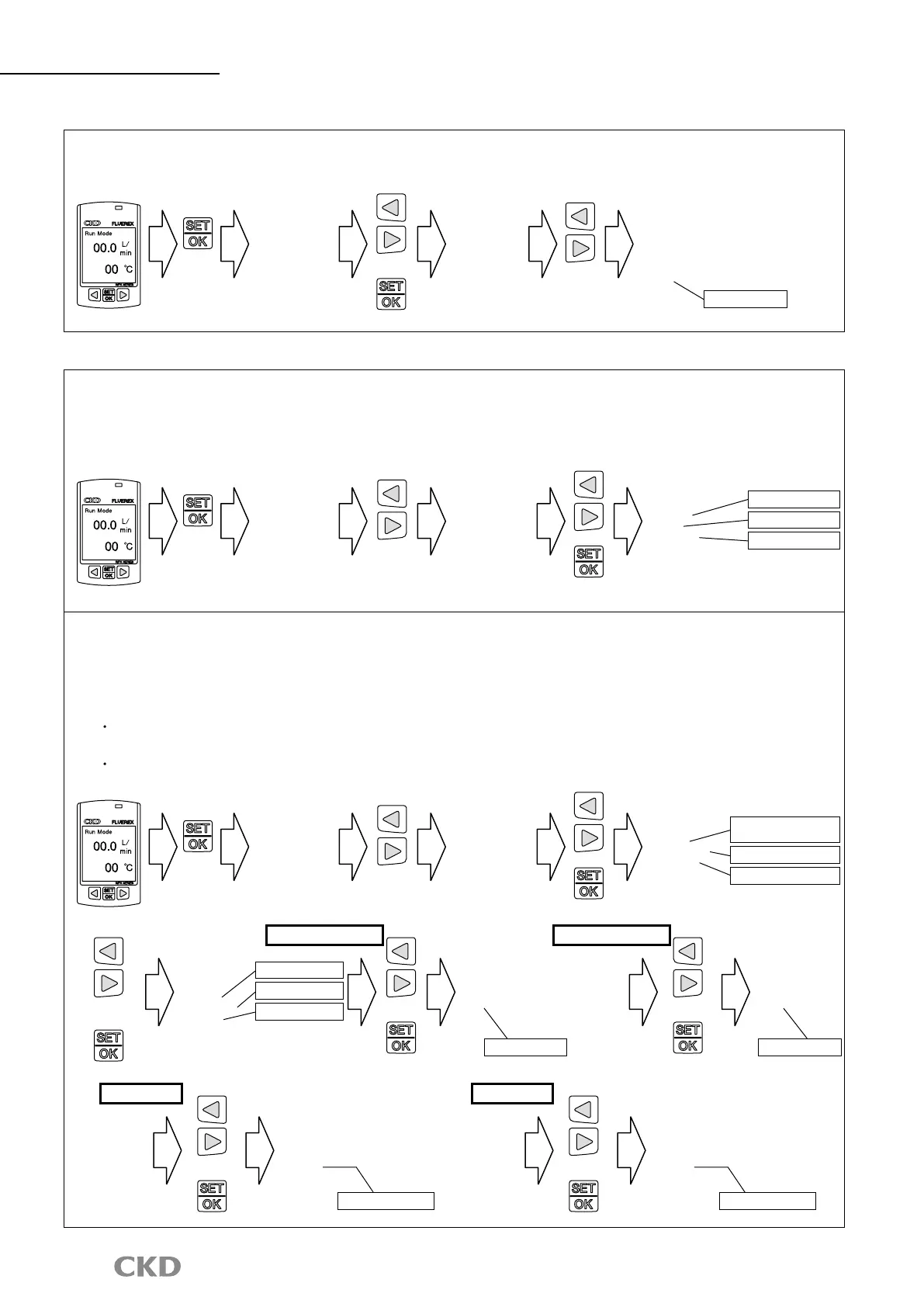9
WFK2
Series
8. IO-Link
9. Screen display
Acquiring measurement data, changing the threshold, and other bi-direction communication are
possible with an IO-Link connection (OUT 2 only).
* Only with IO-Link option
(1) Display
Brightness ....... select from 25%, 50%, 75%, and 100%.
Rotation .......... select from 0°, 90°, 180°, and 270°.
Update time ..... select from 0.25 sec, 0.5 sec, 1 sec, 5 sec, and 10 sec.
(2) Color
Main Color: change the color of characters on the main display. (Select from white, green, and red)
Changed Color: change the color when the instantaneous flow rate, integrating flow rate, and temperature
go above or below their set upper and lower limits.
Change character color……select from white, green, and red
Upper limit setting: the upper limits of instantaneous ow rate, integrating ow rate, and temperature at which
character color changes.
Lower limit setting: the lower limits of instantaneous ow rate, integrating ow rate, and temperature at which
character color changes.
Function Mode
Output1
Output2
Output Setting
Response Time
NPN/PNP
Unit
Function Mode
Output1
Output2
Output Setting
Response Time
NPN/PNP
Unit
Function Mode
Output1
Output2
Output Setting
Response Time
NPN/PNP
Unit
Function Mode
Output2 1/3
Analog_Flow
Analog_Temp
Switch_Flow1
Switch_Flow2
Switch_Temp1
Function Mode
Span Adjustment
Display
Color
Peak Hold_Q
Peak Hold_T
Operating Time
Function Mode
Span Adjustment
Display
Color
Peak Hold_Q
Peak Hold_T
Operating Time
Function Mode
Output2 2/3
Switch_Temp2
Pulse_Flow
Pulse_Integrated
Switch_Integrated
IO-Link
Function Mode
Display
Brightness
Rotation
Update Time
Exit
Function Mode
Color
Flow Rate
Integrated Flow
Temperature
Exit
Function Mode
Color
Flow Rate
Main Color
Changed Color
Lower Limit
Upper Limit
Function Mode
Flow Rate
Main Color
White
Green
Red
Exit
Function Mode
Flow Rate
Changed Color
White
Green
Red
Exit
Function Mode
Color
Flow Rate
Main Color
Changed Color
Lower Limit
Upper Limit
Function Mode
Color
Flow Rate
Main Color
Changed Color
Lower Limit
Upper Limit
Refer to the instruction manual regarding operation of other functions (setting copy, external input, unit change, simulation output, power ON time display, all reset, etc.).
Function Mode
Color
Flow Rate
Main Color
Changed Color
Lower Limit
Upper Limit
Select IO-Link
2 seconds
Press for
several
seconds
2 seconds
Press for
several
seconds
2 seconds
Press for
several
seconds
Change the
page with
Change the
page with
Change the
page with
Select
Output2
Press
Select Display
Press
Select Color
Press
Select Instantaneous,
Integrating, or
Temperature
Press
Select Main
Color
Press
Select Changed
Color
Press
Select Lower
Limit
Press
Select Upper
Limit
Press
Brightness adjustment
Instantaneous flow
rate color adjustment
Main color adjustment
Main color adjustment
Changed color adjustment
Lower limit setting Upper limit setting
Color selection Color selection
Rotation adjustment
Integrated flow color adjustment
Changed color adjustment
Update time adjustment
Temperature color adjustment
Upper/Lower limit setting
Function Mode
Color
Flow Rate
Lower Limit
L/min
Exit
Function Mode
Color
Flow Rate
Upper Limit
L/min
Exit
Lower limit setting Lower limit setting
00.0 00.0