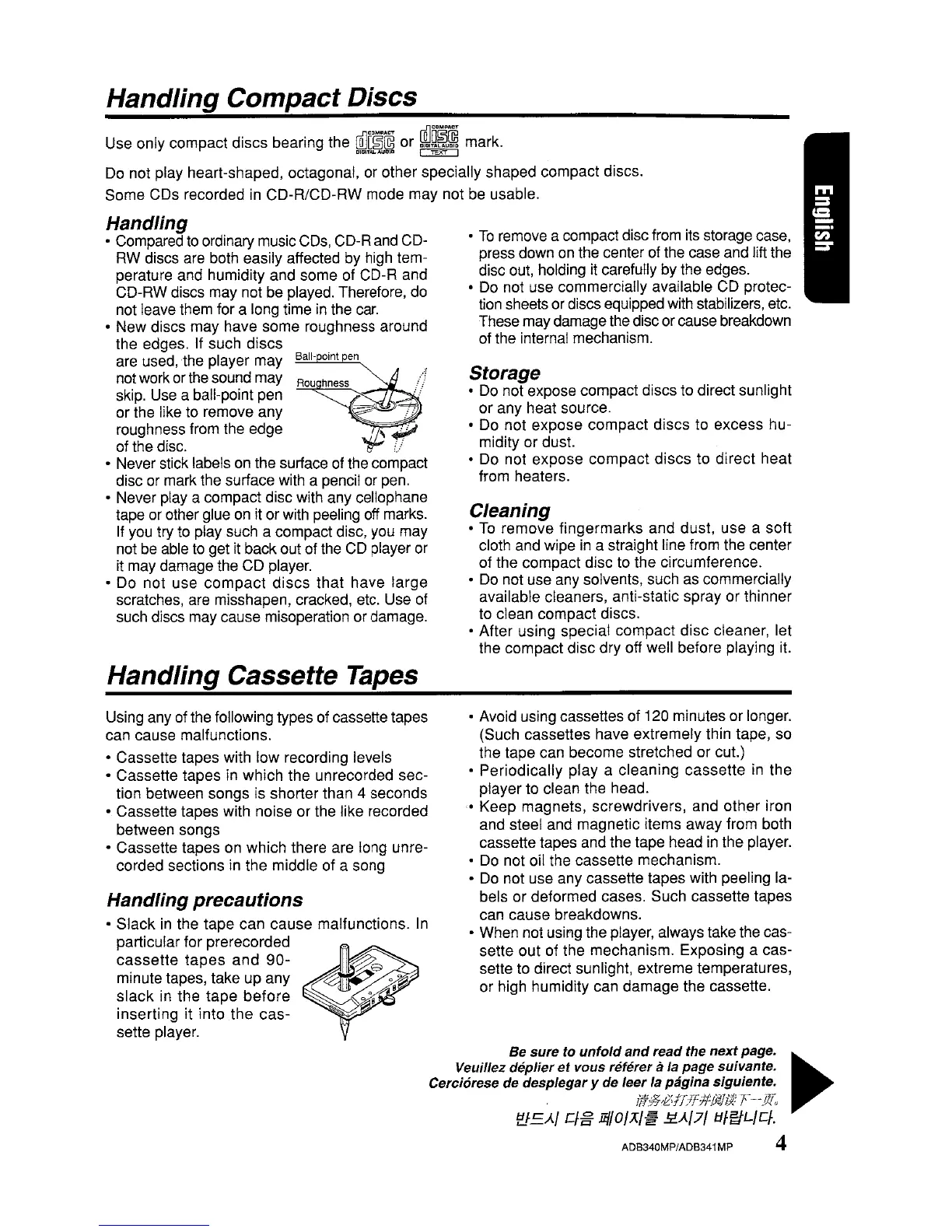Handling Compact Discs
Use only compact discs bearing the
~P.i~
or 0 mark.
•
To
remove a compact disc from its storage case,
press down
on
the center
of
the case and lift the
disc out, holding it carefully by the edges.
•
Do
not use commercially available CD protec-
tion sheets or discs equipped with stabilizers, etc.
These may damage the disc or cause breakdown
of the internal mechanism.
Storage
•
Do
not expose compact discs to direct sunlight
or any heat source.
• Do not expose
compact
discs to excess hu-
midity or dust.
• Do not expose
compact
discs to direct heat
from heaters.
Cleaning
•
To
remove fingermarks and dust, use a soft
cloth and wipe in a straight line from the center
of the compact disc to the circumference.
•
Do
not use any solvents, such as commercially
available cleaners, anti-static spray
or
thinner
to clean compact discs.
• After using special compact
disc
cleaner, let
the compact disc dry off well before playing it.
Handling Cassette Tapes
Do
not play heart-shaped, octagonal, or other specially shaped compact discs.
Some CDs recorded in CD-R/CD-RW mode may not be usable.
Handling
• Compared to ordinary music CDs, CD-R and CD-
RW
discs are both easily affected by high tem-
perature and humidity and some of CD-R and
CD-RW discs may not be played. Therefore, do
not leave them for a long time
in
the
car.
• New discs may have some roughness around
the edges. If such discs
are used,
the
player may Ball- oint
en
not work or
the
sound may
skip. Use a ball-point pen
or the like to remove any
roughness from the edge
of the disc.
:.;
• Never stick labels on the surface of the compact
disc or mark the surface with a pencil or pen.
• Never
playa
compact disc with any cellophane
tape or other glue
on
it or with peeling off marks.
If
you try to play such a compact disc, you may
not be able to get it back out of the
CD
player or
it may damage the CD player.
• Do
not
use
compact
discs
that
have
large
scratches, are misshapen, cracked, etc. Use
of
such discs may cause misoperation or damage.
Using any
of
the following types of cassette tapes
can cause malfunctions.
• Cassette tapes with low recording levels
• Cassette tapes in which the unrecorded sec-
tion between songs is shorter than 4 seconds
• Cassette tapes with noise or the like recorded
between songs
• Cassette tapes
on
which there are long unre-
corded sections in the middle of a song
Handling precautions
• Slack
in
the tape can cause malfunctions. In
particular for prerecorded
cassette
tapes
and
90-
minute tapes, take up any
slack
in the tape
before
inserting it into the cas-
sette player.
• Avoid using cassettes of 120 minutes or longer.
(Such cassettes have extremely thin tape, so
the tape can become stretched or cut.)
• Periodically
playa
cleaning cassette in the
player to clean the head.
• Keep magnets, screwdrivers, and other iron
and steel and magnetic items away from both
cassette tapes and the tape head
in
the player.
• Do not oil the cassette mechanism.
•
Do
not use any cassette tapes with peeling la-
bels or deformed cases. Such cassette tapes
can cause breakdowns.
• When not using the player, always take the cas-
sette out of the mechanism. Exposing a cas-
sette to direct sunlight, extreme temperatures,
or high humidity can damage the cassette.
Be sure to
unfold
and
read the nextpage.
Veuillez depUer
et
vous referer ala page suivante.
~
Cerci6rese de desplegar y de
le~~t
~a
~~9i~.
a.
~i~~i~nt~~
.
11'f
:9dl.
ilflf:J!/.fJ!l'!...
1·--///"
tg5.A/
Cf-§-
ii/IO/A/~
.!i!.,A/7/
tJf~L/cf.
ADB340MP/ADB341MP 4
