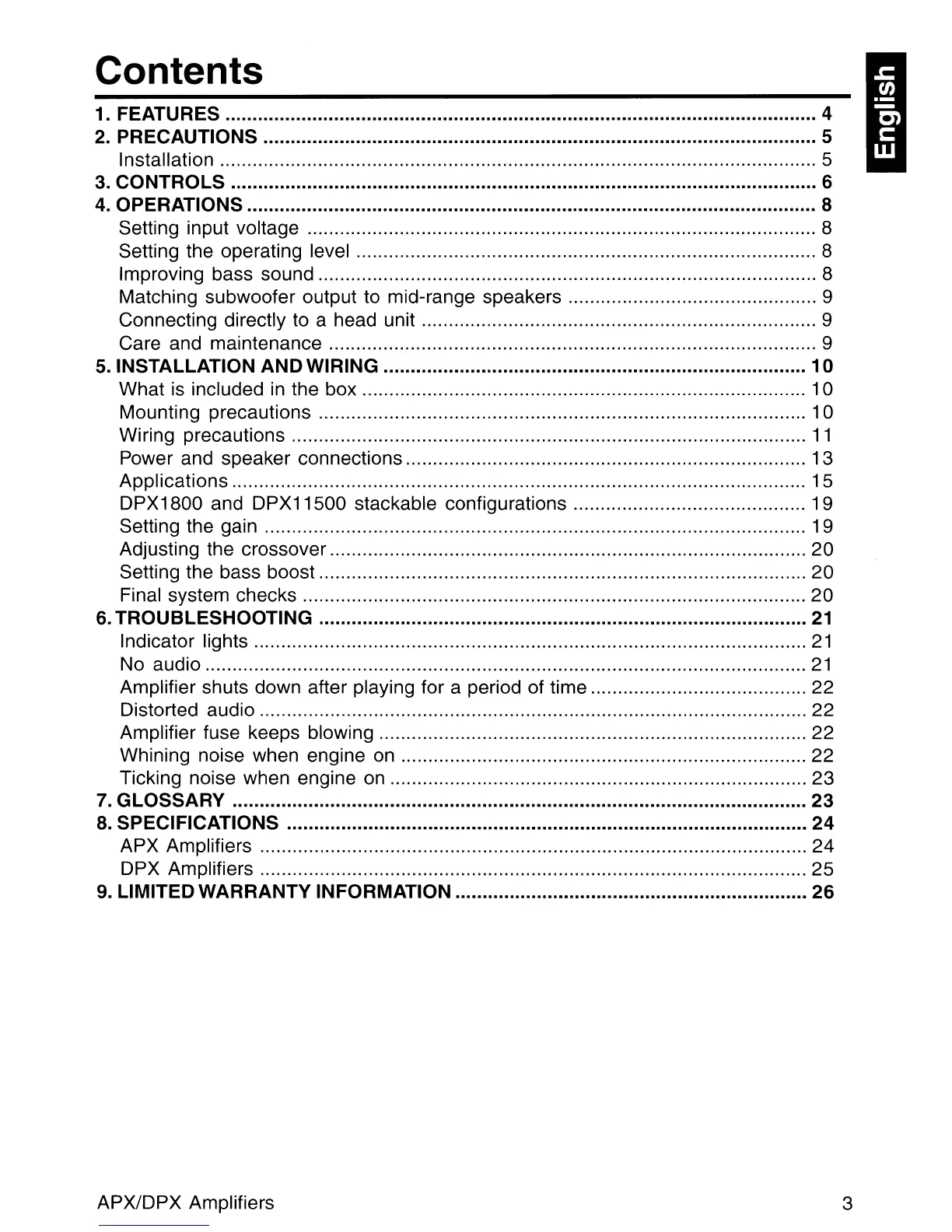Contents
1. FEATURES 4
2.
PRECAUTIONS 5
Installation 5
3. CONTROLS 6
4.
OPERATIONS 8
Setting input voltage 8
Setting the operating level 8
Improving bass sound 8
Matching subwoofer output to mid-range speakers 9
Connecting directly to a head unit 9
Care and maintenance 9
5.
INSTALLATION AND WIRING
10
What
is
included
in
the box 10
Mounting precautions 10
Wiring precautions
11
Power and speaker connections 13
Applications 15
DPX1800 and DPX11500 stackable configurations 19
Setting the gain 19
Adjusting the crossover
20
Setting the bass boost
20
Final system checks
20
6. TROUBLESHOOTING
21
Indicator lights
21
No audio
21
Amplifier shuts down after playing for a period of time
22
Distorted audio 22
Amplifier fuse keeps blowing 22
Whining noise when engine on
22
Ticking noise when engine on
23
7. GLOSSARY
23
8.
SPECIFICATIONS
24
APX Amplifiers
24
DPX Amplifiers 25
9.
LIMITED WARRANTY INFORMATION
26
APXlDPX Amplifiers
3
Contents
1. FEATURES 4
2.
PRECAUTIONS 5
Installation 5
3. CONTROLS 6
4.
OPERATIONS 8
Setting input voltage 8
Setting the operating level 8
Improving bass sound 8
Matching subwoofer output to mid-range speakers 9
Connecting directly to a head unit 9
Care and maintenance 9
5.
INSTALLATION AND WIRING
10
What
is
included
in
the box 10
Mounting precautions 10
Wiring precautions
11
Power and speaker connections 13
Applications 15
DPX1800 and DPX11500 stackable configurations 19
Setting the gain 19
Adjusting the crossover
20
Setting the bass boost
20
Final system checks
20
6. TROUBLESHOOTING
21
Indicator lights
21
No audio
21
Amplifier shuts down after playing for a period of time
22
Distorted audio 22
Amplifier fuse keeps blowing 22
Whining noise when engine on
22
Ticking noise when engine on
23
7. GLOSSARY
23
8. SPECIFICATIONS
24
APX Amplifiers
24
DPX Amplifiers 25
9. LIMITED WARRANTY INFORMATION
26
APXlDPX Amplifiers
3
