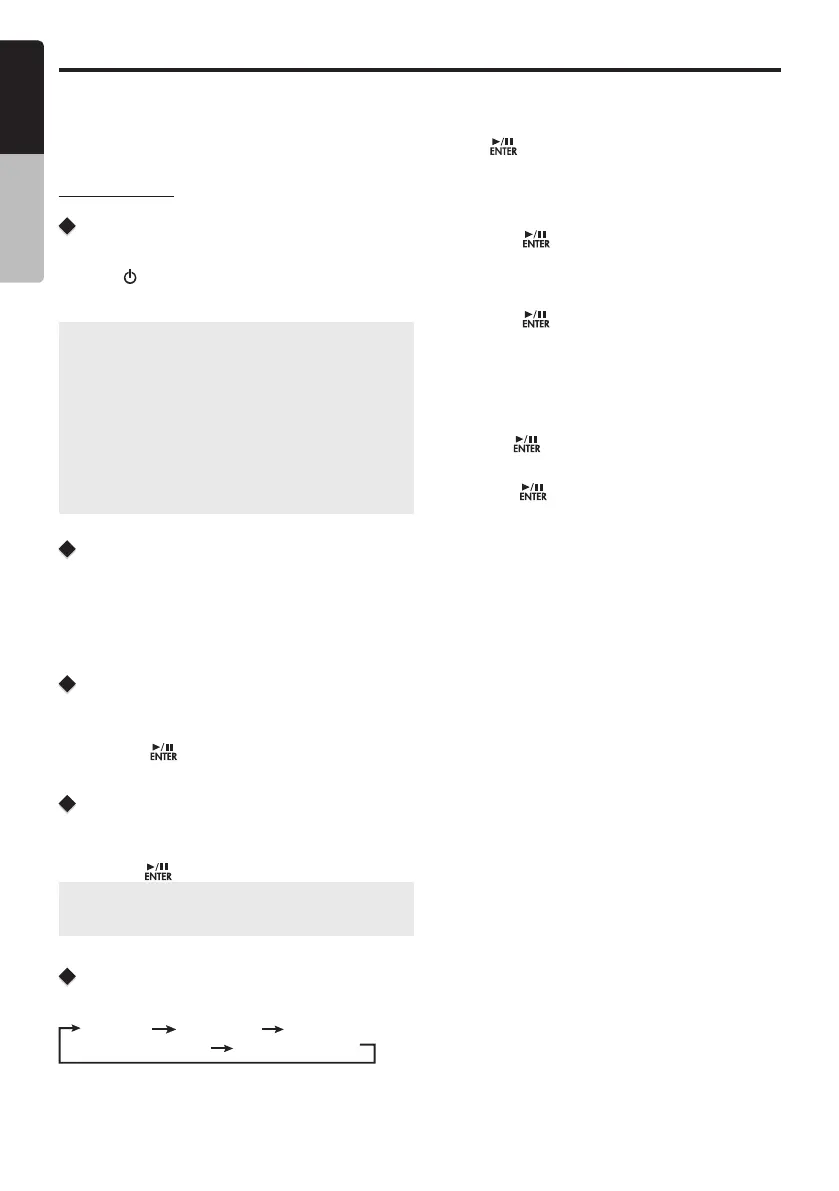English
Owner’s Manual
CMS20
10
Only SiriusXM® brings you more of what you love
to listen to, all in one place. Get over 140 channels,
including commercial-free music plus the best sports,
news, talk, comedy and entertainment. Welcome to the
world of satellite radio. A SiriusXM Vehicle Tuner and
Subscription are required. For more information, visit
www.siriusxm.com
Displaying the Radio ID
Before you listen to satellite radio, you must subscribe to
the service using the SiriusXM Radio ID number.
1. Press [
/ SRC ] button to enter SiriusXM mode.
2. Press [ ] or [ ] to select channel “0”.
The unit displays Radio ID.
Note:
1. The Radio ID is located on the bottom of the SiriusXM
Connect Vehicle Tuner.
2. Please note that the SiriusXM Radio ID does not
include the letters I, O, S or F.
3. In the USA, to activate the SiriusXM Connect Vehicle
Tuner go online to www.siriusxm.com/activatenow or
call 1-866-635-2349.
4. In Canada, to activate the SiriusXM Connect Vehicle
Tuner go online to www.siriusxm.ca/activatexm or call
1-877-438-9677.
Channel Tune
1. Press the [] Right Arrow to advance to the next
channel.
Press the [] Left Arrow to go to previous channel.
2. Press and Hold in the [] Right Arrow to fast forward
search channel.
Press and Hold in the [] Left Arrow to fast backward
search channel.
Storing Channel Presets
1. Press and hold the [ / ] button to enter into Manual
Store
2. Press the [ / ] button to select a preset number.
3. Press the [
] button to store current channel into
preset.
Recalling a Preset Station
1. Press the [ / ] button to enter into the Preset List.
2. Press the [ / ] button to select the desired Preset
you wish to access.
3. Press the [
] button to conrm tune to that channel.
Note: If no operation, after 3 seconds will return to the
select Preset automatically.
[MENU] Button
From the SiriusXM play screen, press the [MENU] Button
to access the SiriusXM options. SiriusXM Mode Options:
Replay
Mature Channel Parental Code
Category Direct Tune
Replay
1. Press the [MENU] button.
2. Press the [ / ] button until “Replay” is displayed.
3. Press [
] button to exit the Replay mode.
Category Search
1. Press the [MENU] button.
2. Press the [ / ] button until “Category” is displayed.
3. Press the [
] button to enter Category Search
mode.
4. Press [ / ] button to scroll available categories.
5. Press [ / ] button to scroll channels with in the
category.
6. Press the [
] button to conrm to tune to that
channel.
Direct Tune
1. Press the [MENU] button.
2. Press the [ / ] button until “Direct Tune” is
displayed.
3. Press the [
] button to enter Direct Tune mode.
4. Press the [ / ] button to change the digit or [ / ]
button to change the number.
5. Press the [
] button to conrm channel number
selection.
SiriusXM
®
Satellite Radio Operations
