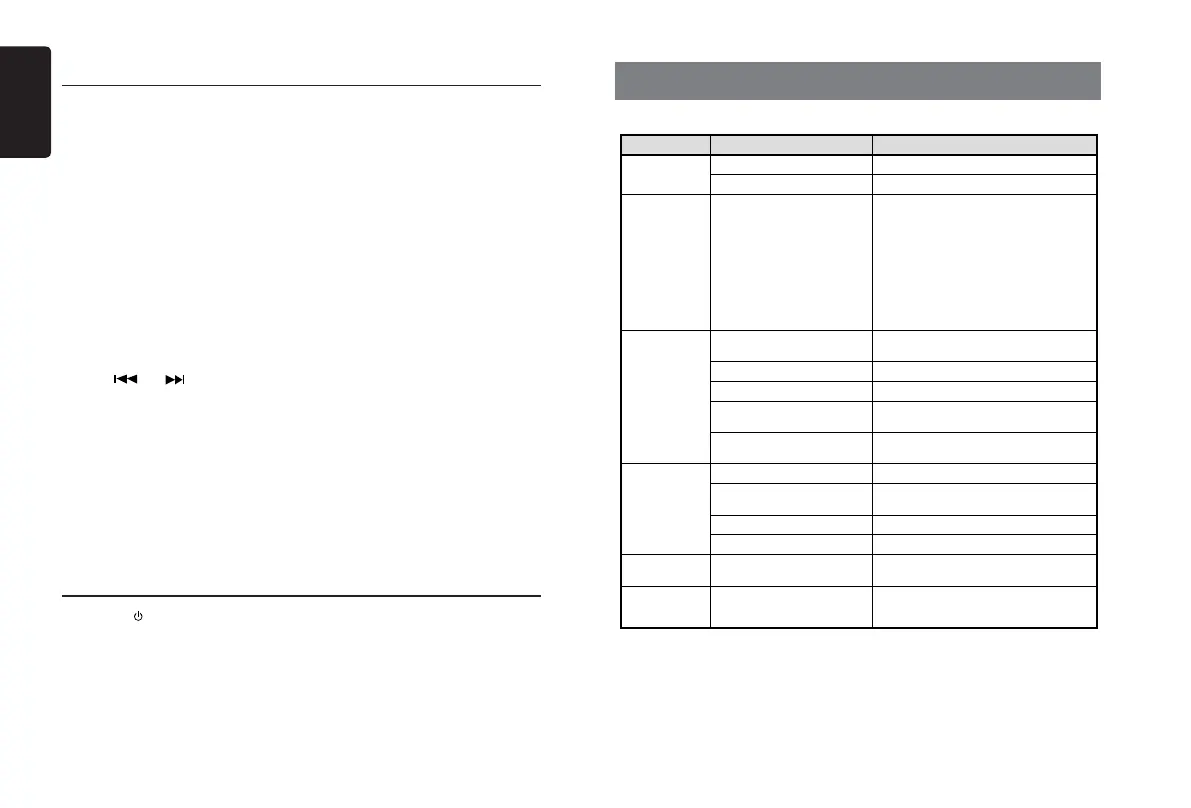English
9
CZ202E/CZ202ER/CZ202EG
iPod & iPhone Operations
Random play
This function allows you to play all tracks
recorded on a disc in a random order.
1. Press [ 3 ] button repeatedly until “ALBUM
RDM” appears on the LCD for album random
play.
2. Press the [ 3 ] button once or more until
“SONG RDM” appears on the LCD to
perform random play.
3. Press [ 3 ] button repeatedly until “RDM
OFF” appears on the LCD to cancel
random playback.
Setting iPod simple control mode
Use this function if you wish to operate
through your iPod connected to this unit via
the USB cable.
* The factory default setting is “ OFF “.
1. Press and hold [DISP] button to enter
system setup.
2. Press [ ] or [ ] button to select
“ S-CTRL“.
3. Rotate the [VOLUME] knob to select
“ ON “ or “ OFF “ .
• ON: Operations are made through your
iPod.
• OFF: Operations cannot be made
through your iPod.
Notes:
• When performing iPod operations using
simple control mode, make the operations
slowly. If repetitive ope rat ions are
performed too quickly, unforeseen errors
may occur.
• When performing iPod operations using
simple control mode, please do not
operate the iPod and the unit at the same
time, otherwise there may be unexpected
event happened.
• Some iPod models do not support this
function. Consult your nearest Clarion
dealer or website to conrm which models
do not support this function.
iPod menu alphabet search
This function searches the subfolders for
desired alphabetical letters.
1. Press the [MENU] button to select the iPod
menu mode.
2. Press the [VOLUME] knob to switch
between categories.
MUSIC: PLAYLIST, ARTISTS, ALBUMS,
GENRES, SONGS, COMPOSERS
VIDEO: MOVIES, MUSIC VIDEOS, TV
SHOWS VIDEO PODCASTS, RENTALS
3. Press the [VOLUME] knob. (The contents
of the category are displayed.)
4. Press and hold the [ DISP ] button (1 sec.).
5. Rotate the [VOLUME] knob to select the
desired letter to search.
6. Press the [DISP] button again to next
perform search.
7. Press the [ VOLUME ] knob to conrm.
Press [SRC /
] button on the panel to select
“AUX”.
AUX is just for audio content with 3.5mm Jack
connector plugged into audio-in socket on the
front panel.
AUX Input sensitivity setting
1. Press and hold the [DISP] button (1 sec.).
AUX Operations
2. Turn the [VOLUME] knob to select “AUX
SENS”.
3. If the output level of connected external
audio player is “HIGH”, rotate [VOLUME]
knob and choose “LOW”. And if the
output level is “LOW”, choose “HIGH”.
6. TROUBLE SHOOTING
GENERAL
Problem Cause Measure
Unit can not
power on.
Unit fuse blown. Replace with new fuse of correct rating.
Car battery fuse blown. Replace with new fuse of correct rating.
Unit can not
power on.
Nothing happens
when buttons are
pressed.
Display is not
accurate.
The microprocessor has
malfunctioned due to noise, etc.
Turn o the power and remove the DCP.
Press the [RESET] button with a thin rod.
Note:
When the [RESET] button is pressed, turn
o the ACC power.*
* When the [RESET] button is pressed,
preset radio stations, titles, etc. stored in
memory are kept.
No/low audio
output.
Improper audio output
connection.
Check wiring and correct.
Volume set too low. Increase volume level.
Speakers damaged. Replace speakers.
Heavily biased volume balance.
Adjust the channel balance to center
position.
Speaker wiring is in contact with
metal part of car.
Insulate all speaker wiring connections.
Poor sound
quality or
distortion.
Non-standard disc used. Use a standard disc.
Speaker power rating does not
match unit.
Replace speakers.
Wrong connections. Check wiring and correct.
Speaker is shorted. Check wiring and correct.
Tel-Mute
malfunction.
MUTE wire is grounded. Check the MUTE wiring and correct.
Unit resets itself
when engine
is o.
Incorrect connection between
ACC and Battery.
Check wiring and correct.
