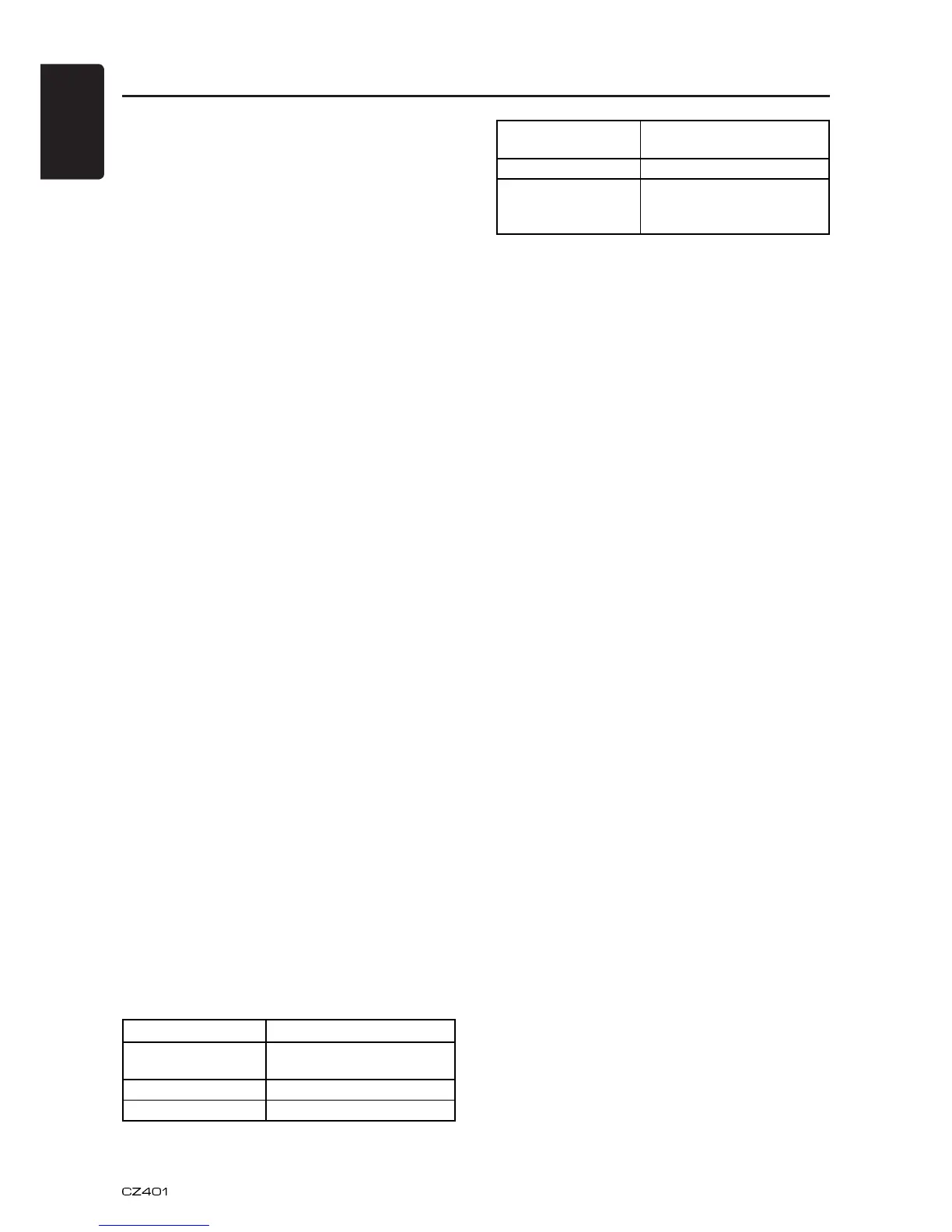English
15
The unit offers iTunes
®
6CIIKPIYJKEJ
CNNQYUVJGWUGTVQ6CIUQPIURNC[KPIQP*&
Radio™ stations for purchase later through
iTunes. When press [TAG?DWVVQPVJGWPKV
stores the title and artist song information that
ECPVJGPDGVTCPUHGTTGFVQ[QWTK2QFYJGP
EQPPGEVGFVQVJGWPKV#NKUVVKVNGF6CIIGF
YKNNCRRGCTKPK6WPGUCNNQYKPI[QWVJGQRVKQP
to purchase your tagged songs.
iPod compatibility
(QTFGVCKNGFKPHQTOCVKQPQPVJGRNC[CDNGK2QF
OQFGNUUGGQWTJQOGRCIGYYYENCTKQP
com
Note:
Ŗ K2JQPGUECPCNUQDGEQPPGEVGFVQVJKU
system and “iPod” appearing in this
OCPWCNUJQWNFDGTGHGTTGFVQCUőK2QF
iPhone”.
Ŗ 6JKUU[UVGOYKNNPQVQRGTCVGQTOC[
QRGTCVGKORTQRGTN[YKVJWPUWRRQTVGF
versions.
Tagging music
6QDGIKPVCIIKPIOWUKEVWPGVQCP*&4CFKQ
station. The DIGITAL icon at the display must
DGKNNWOKPCVGFKPFKECVKPICFKIKVCNUVCVKQP
KUDGKPITGEGKXGF6#)KEQPNKIJVUWRYJGP
Tagging function is ready. Press the [TAG]
DWVVQPQPVJGWPKV6JGVCIIKPIHWPEVKQPKU
highly depends on the receptions of the radio
UVCVKQP+HVJGEJCPPGNTGEGRVKQPKUKPUWHſEKGPV
KVYKNNGHHGEVVJGQRGTCVKQPQHVJGVCIIKPI
function.
“ŒYKNNCRRGCTKPVJG
display. The song information is saved to the
unit memory until an iPod is connected. You
ECPVCIWRVQUQPIUDGHQTGVJGVCIUOWUV
DGVTCPUHGTTGFVQCPK2QFQTFGNGVGF9JGP
the Tag memory reaches capacity (64 tags)
VJGDQVVQOQHVJGUETGGPFKURNC[Uő
”.
STORED TAG ##
OF 64
If the Tag data is ready, and
[TAG?DWVVQPKURTGUUGF
SENDING TAG ## Tag data is sending to iPod
MEMORY FULL Tag storage is full
TAG DATA IS NOT
AVAILABLE
6CIFCVCKUPQVCXCKNCDNG
IPOD FULL iPod memory is full
TAG NOT SUPPORT When connect and press
[TAG?DWVVQPVJGK2QF
YKVJQWV6CIIKPIHWPEVKQP
Note:
6CIUUCXGFVQ[QWTK2QFECPDGOCPCIGF
WUKPIVJGK6WPGUUQHVYCTGCXCKNCDNGCVYYY
apple.com/itunes.
Downloading tags to your iPod
6QFQYPNQCFVCIUVQ[QWTK2QFRNWICP
iPod into the unit. All existing tags are
automatically transferred to the iPod and
FGNGVGFHTQOVJGJGCFWPKVŏUOGOQT[+HCP
K2QFKUEQPPGEVGFYJGPCUQPIKUVCIIGF
VJG6CIYKNNDGKOOGFKCVGN[VTCPUHGTTGFVQVJG
iPod.
Note:
When transferring Tags to an iPod, the
unit must remain in HD RADIO mode. To
purchase tagged songs, you must sync your
iPod to iTunes and then click the “Tagged”
NKUVQPVJGNGHVUKFGQHVJGK6WPGUUQHVYCTG
UETGGP%NKEMVJGőXKGYŒDWVVQPHQTRWTEJCUKPI
information.
Note:
*QYVQGPVGTVJGK6WPGUVCIIKPIHWPEVKQP!
“TAG” and “DIGITALŒNKIJVWRYJGP
Tagging function is ready, press [TAG]
DWVVQPVQUVCTVK6WPGU6CIIKPI
9JCVKUUGGPQPVJGTCFKQŏUFKURNC[VQNGV
OGMPQY+JCXGVCIIGFVJGVWPG!
Press [TAG?DWVVQPVQUJQYőSTORED
”. After connect to a iPod,
VJGFKURNC[UJQYUő”.
+HPQEQPPGEVKQPVJGFKURNC[YKNNUJQY
“”. You could
save 64 Tag into memory in total. When
you connect to a iPod, Tag information
YKNNDGUCXGFKPVJGK2QFCPFVJGFCVCKP
OGOQT[YKNNDGENGCTGF
6JGPJQYFQ+IGVVJGVCIIGFVWPGHTQO
O[K2QFVQVJGEQORWVGT!
If you have install iTunes, connect your
K2QFVQ[QWTEQORWVGTCPFDW[UQPIU
online.
iTunes
®
Tagging
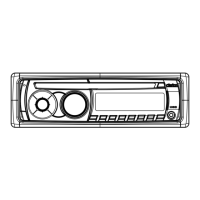