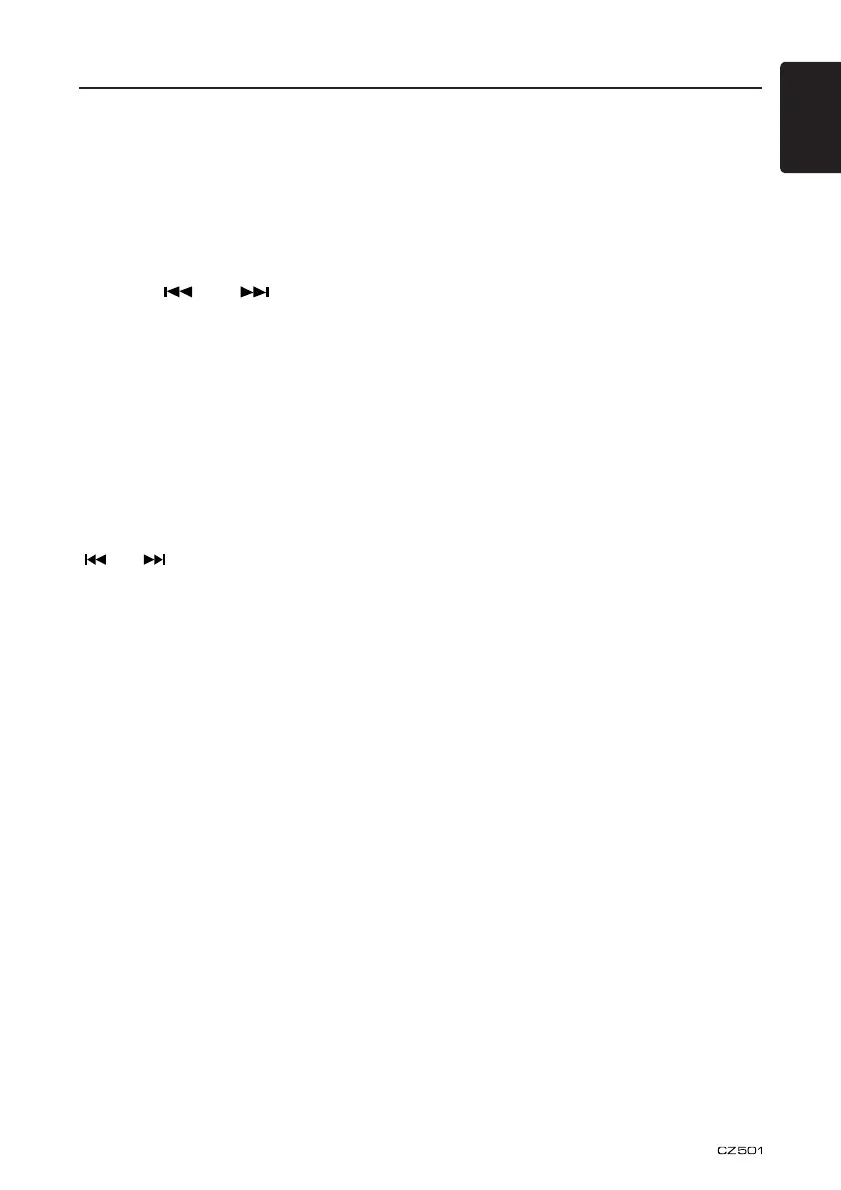12
English
Press the [SOUND] button to enter sound
effect setting mode. First press shows current
EQ. Rotate the [VOLUME] knob to changes
BEAT EQ in this order:
OFF -> B-BOOST -> IMPACT -> EXCITE ->
CUSTOM
Rotate the [VOLUME] knob to changes
CUSTOM, and press the [VOLUME] knob,
the press [
] or [ ] button to select
it including: BAS-G -> BAS-F -> BAS-Q
-> MID-G -> MID-F -> MID-Q -> TRE-G ->
TRE-F, rotate the [VOLUME] knob to select a
value.
BAS-G / MID-G / TRE-G: (-7)- (+7)
BAS-F: 50/100/200
BAS-Q: 0.7/1/1.4/2
MID-F: 500/1K/2K
MID-Q: 0.7/1/1.4/2
TRE-F: 5k/10k/15k
TRE-Q 0.7/1.0/1.4/2.0
Press the [SOUND] button, then press
[ ] or [ ] button to select USER preset
including:
BALANCE -> FADER -> M-B EX -> LPF(low
pass lter) -> S-W VOL (Subwoofer Volume),
rotate the [VOLUME] knob to select a value.
BALANCE:LEFT 1-7->CENTER->RIGHT 1-7
FADER:FRONT 1-7->CENTER->REAR 1-7
M-BEX: ON/OFF
LPF: THROUGH/60/90/120
HPF:THROUGH/60/90/120
SUBW VOL: (-6)-(+6)
Audio Setup
CMB1525194A(Z501) manual.indb 12 2010-11-26 15:51:02
