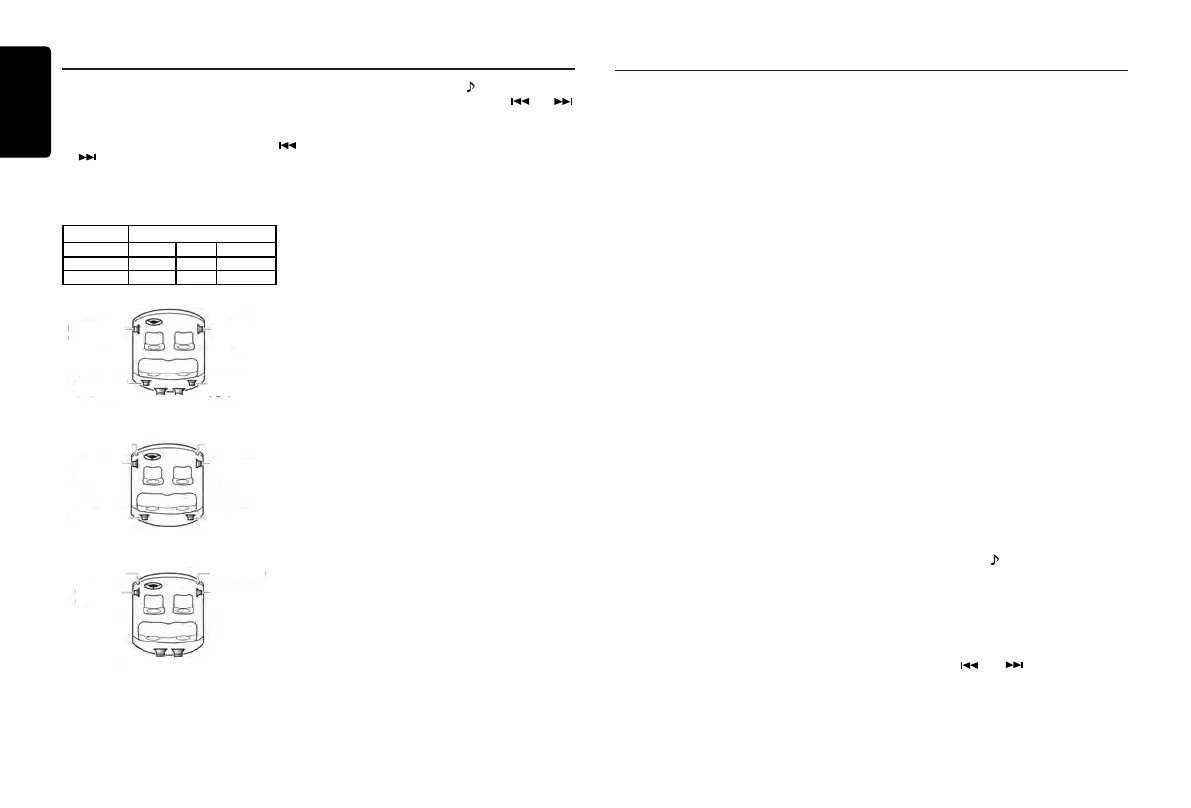English
8
Z702A
Audio Setup
Selecting speaker
When this product is turned on for the first
ti me o r r e se te d. R ot at e th e [VOLUME]
kn ob to s el ec t t he [ INITIAL] an d pres s
t h e [VO LUME] kn o b , th e n pr e s s [
]
or [
] button to select : NORMAL / 2-WAY /3-
WAY, it allows you to select a speaker system.
Speaker system
Speaker system Speaker conguration
NORMAL Front 2ch Rear 2ch Subwoofer 2ch
2-WAY Mid 2ch High 2ch Rear 2ch
3-WAY Mid 2ch High 2ch Subwoofer 2ch
• Normal speaker system (NORMAL)
Front speaker
(left)
Rear speaker
(left)
Subwoofer
Front speaker
(right)
Rear speaker
(right)
• 2way speaker system (2WAY)
Mid speaker
(left)
High (Tweeter)
(left)
Rear speaker
(left)
Mid speaker
(right)
High (Tweeter)
(right)
Rear speaker
(right)
• 3way speaker system (3WAY)
Mid speaker
(left)
High (Tweeter)
(left)
Subwoofer
Mid speaker
(right)
High (Tweeter)
(right)
Setting the X-OVER(Crossover)
This function allows you to adjust the speaker
setting such as cutoff frequencies or slope
matche d to the speak ers you are us ing.
(Crossover).
Press and hold the [
] button to enter
amplier setting mode. Use the [
] or [ ]
button to select an option.
Press [ VOLUME ] knob to conrm.
To return to the previous settings, press the
[ VOLUME ] knob again.
1.When speaker system is “NORMAL”.
• TIME ALIGNMENT
FRONT L/R: 0----501.4cm
REAR L/R: 0----501.4cm
SW L/R: 0----501.4cm
• HPF/LPF FRONT
- FR HPF
CUT: THROUGH / 60 / 90 / 120HZ
SLOP: -12DB
PHASE: NOR / REV
• HPF/LPF REAR
- REAR HPF
CUT: THROUGH / 60 / 90 / 120HZ
SLOP: -12DB
PHASE: NOR / REV
• HPF/LPF S-WOOFER
- SW LPH
CUT: THROUGH / 60 / 90 / 120HZ
SLOP: -12DB
PHASE: NOR / REV
2. When speaker system is “2WAY”.
• TIME ALIGNMENT
HIGH L/R: 0----501.4cm
MID L/R: 0----501.4cm
REAR L/R: 0----501.4cm
• 2W XOVER
- HIGH HPF
CUT: 25HZ / 31.5HZ / 40HZ / 50HZ / 63HZ
/ 80HZ / 100HZ / 125HZ / 160HZ / 200HZ /
250HZ / 315HZ / 400HZ / 500HZ / 630HZ
/ 800HZ / 1K / 1.25K / 1.6K / 2K / 2.5K /
3.15K / 4K / 5K / 6.3K / 8K / 10.0K / 12.5K
/ 16K / 20K / THROUGH
SLOP: -6 / -12DB
- HIGH SPK: PHASE NOR/PHASE REV
- MID LPF
CUT: 630HZ / 800HZ / 1K / 1.25K / 1.6K
/ 2K / 2.5K / 3.15K / 4K / 5K / 6.3K / 8K /
10.0K / THROUGH
SLOP: -6 / -12DB
- MID HPF
CUT: 25HZ / 31.5HZ / 40HZ / 50HZ / 63HZ
/ 80HZ /1K / 1.25K / 1.6K / 2K / 2.5K / 3.15K
Audio Setup
/ 4K/ 5K / 6.3K / 8K / 10.0K / THROUGH
SLOP: -6 / -12DB
- MID SPK: PHASE NOR/PHASE REV
- REAR LPF
CUT: 25HZ / 31.5HZ / 40HZ / 50HZ / 63HZ
/ 80HZ / 100HZ / 125HZ / 160HZ / 200HZ /
250HZ / 315HZ / 400HZ / 500HZ / 630HZ /
800HZ / 1K / 1.25K / 1.6K / 2K / 2.5K / 3.15K
/ 4K / 5K / 6.3K / 8K / 10.0K / THROUGH
SLOP: -6 / -12DB
- REAR HPF
CUT: 16HZ / 20HZ / 25HZ / 31.5HZ / 40HZ
/ 50HZ / 63HZ / 80HZ / 100HZ / 125HZ /
160HZ / 200HZ / 250HZ / THROUGH
SLOP: -6 / -12DB
- REAR SPK: PHASE NOR/PHASE REV
• SP GAIN
HIGH: -20-----0DB
MID: -20-----0DB
REAR: -20-----0DB
3. When speaker system is “3WAY”.
• TIME ALIGNMENT
HIGH L/R: 0----501.4cm
MID L/R: 0----501.4cm
SW L/R: 0----501.4cm
• 3W XOVER
- HIGH HPF
CUT: 25HZ / 31.5HZ / 40HZ / 50HZ /
63HZ / 80HZ / 100HZ / 125HZ / 160HZ /
200HZ / 250HZ / 315HZ / 400HZ / 500HZ
/ 630HZ / 800HZ / 1K / 1.25K / 1.6K / 2K /
2.5K / 3.15K / 4K / 5K / 6.3K / 8K / 10.0K /
12.5K / 16K / 20K / THROUGH
SLOP: -6 / -12DB
- HIGH SPK: PHASE NOR/PHASE REV
- MID LPF
CUT: 630HZ / 800HZ / 1K / 1.25K / 1.6K
/ 2K / 2.5K / 3.15K / 4K / 5K / 6.3K / 8K /
10.0K / THROUGH
SLOP: -6 / -12DB
- MID HPF
CUT: 25HZ / 31.5HZ / 40HZ / 50HZ /
63HZ / 80HZ / 100HZ / 125HZ / 160HZ /
200HZ / 250HZ / 315HZ / 400HZ / 500HZ
/ 630HZ / 800HZ / 1K / 1.25K / 1.6K / 2K /
2.5K / 3.15K / 4K / 5K / 6.3K / 8K / 10.0K /
THROUGH
SLOP: -6 / -12DB
- MID SPK: PHASE NOR/PHASE REV
- SW LPH
CUT: 25HZ / 31.5HZ / 40HZ / 50HZ /
63HZ / 80HZ / 100HZ / 125HZ / 160HZ /
200HZ / 250HZ / 315HZ / 400HZ / 500HZ
/ 630HZ / 800HZ / 1K / 1.25K / 1.6K / 2K /
2.5K / 3.15K / 4K / 5K / 6.3K / 8K / 10.0K /
THROUGH
SLOP: -6 / -12DB
- SW HPF
CUT: THROUGH / 16HZ / 20HZ / 25HZ
/ 31.5HZ / 40HZ / 50HZ / 63HZ / 80HZ /
100HZ/ 125HZ / 160HZ / 200HZ /250HZ
SLOP: -6 / -12DB
- SW SPK: PHASE NOR/PHASE REV
• SP GAIN
HIGH: -20-----0DB
MID: -20-----0DB
S-WOOFER: -20-----0DB
STORE/RECALL (NORMAL, 2WAY and
3WAY mode)
Rotate the [VOLUME] knob to choose “STORE
/ RECALL”. Press the [VOLUME] knob to
conrm.
• STORE
Rotate the [VOLUME] knob to select a
position among “MEMORY 1, 2 and 3”.
Then press and hold the [VOLUME] knob to
store.
• RECALL
Rotate the [VOLUME] knob to select a
position among “MEMORY 1, 2 and 3”.
Then press the [VOLUME] knob to recall.
Adjusting Sound Mode
Short-press the [ ] button to enter sound
effect setting mode. First press shows current
EQ. Rotate the [VOLUME] knob to change the
BEAT EQ in this order:
OFF -> B-BOOST -> IMPACT -> EXCITE ->
CUSTOM
Rotate the [VOLUME] knob to choose the
CUSTOM, and press the [VOLUME] knob,
then press [
] or [ ] button to select it
including:
BAND 1 G -> BAND 1 F -> BAND 1 Q ->
BAND 2 G -> BAND 2 F -> BAND 2 Q ->
BAND 3 G -> BAND 3 F -> BAND 3 Q ->
BAND 4 G -> BAND 4 F -> BAND 4 Q ->
BAND 5 G -> BAND 5 F -> BAND 5 Q, rotate
the [VOLUME] knob to select a value.
